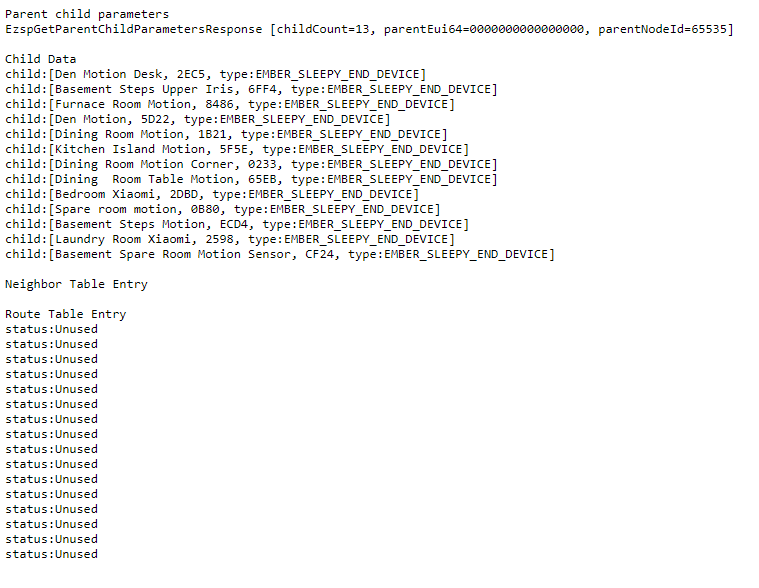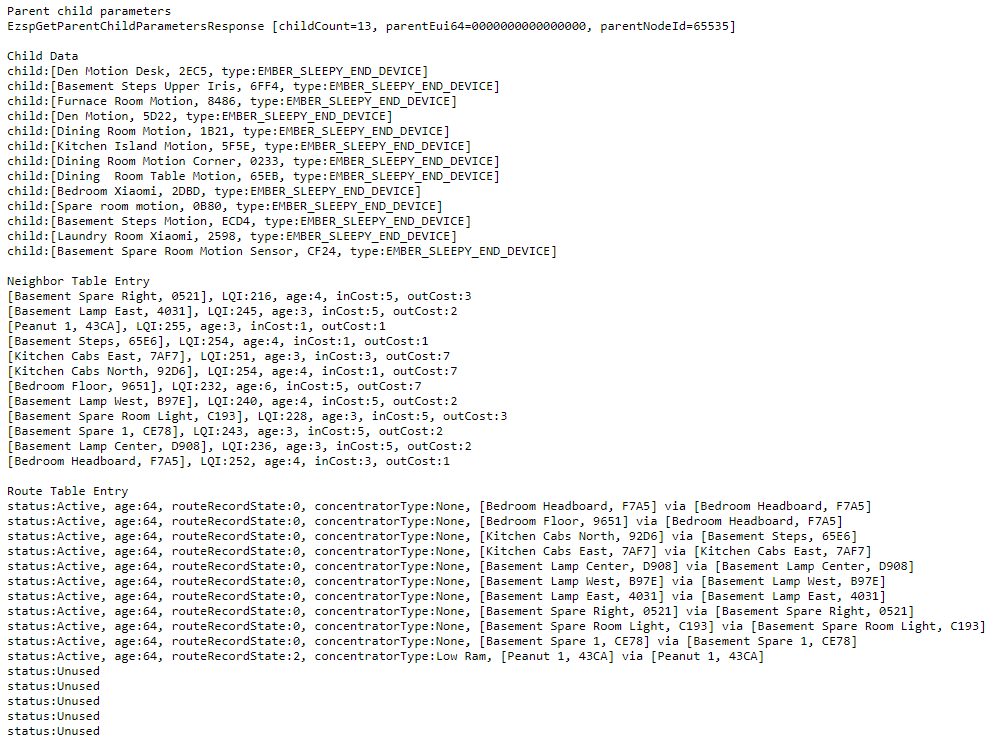I have a good number of the Xiaomis, but it seems that they have been the first to fall off lately.
I couldn't get that lucky Tony. That's great information. Gives me a better understanding of why I may be experiencing what i am experiencing. I can easily power off my zigbee stuff and try rejoining my xiaomis to see how it plays. Can i just reset the xiaomi devices without removing each one keeping them in my rules?
Resetting them won't affect your rules; your hub will recognize them as a previously joined device and you will be good to go. If they join directly as children of your hub, you will see them as children in the route/child info.
I will try this tonight when I get home. I hate to say it, but my kitchen/dining room and bedroom rely heavily on my lightifys, which I love the interaction that I've set up with them, so I do hope that I can get this fixed. I'd ditch the crees in a heartbeat but I'll cry over my lightify's. I must admit.
When you do join the Xiaomi's, keep an eye on them for the first hour or so to observe their checkin in event log. You should also see it hourly thereafter. If you don't , the device will soon go AWOL.
One problem you may run into with this approach (not having any other compatible repeaters) is that if the signal quality of their link to the hub is very low, they may still get stranded. In Zigbee settings, click on Zigbee logging and you'll see their RSSI. If it is very low (high negative 80's or worse) your Xiamoi's may still shop around for a better radio link and may try to rejoin to a closer incompatible repeater. Only choice then would be to get a Xiaomi-friendly repeater.
Provided as another option-
I re-examined much of what I was using TTS for and realized I could avoid a lot of the potential slow-down problems by using @corerootedxb's great notification driver.
[RELEASE] Alexa Notifications Driver
The benefits are that there is not a constantly running service (Echo Speaks), no chance of me composing a malformed rule that repeats indefinitely or spawns multiple instances, and it provides a hard-to-ignore visual reminder (that spinning yellow LED), and on Show devices, it gives you the text of the notification. Using Alexa's built in routines , I can lower the volume at night if I so desire.
Oh thanks! Since I'll be hubbin' it this weekend, I'll definitely look into this driver. It's nice to know what olthers are using too. Thanks for sharing!
Exactly the same here. The only non-TTS feature of Echo Speaks that I used was turning on/off Alexa Guard Mode. Now I just play two short mp3s on a Sonos speaker to control Guard mode based on my location.
Careful...
I have found that turning off the Zigbee radio for 30-45 minutes CAUSES some devices to fall off the mesh. Perhaps just waiting 1-2 days for the mesh to self heal might be more advantageous.
I have about 60 xiaomi devices and a script monitoring them in case they drop off. None have dropped in a long time and have been very stable.
To get it to this point though I've been through a lot of trial and error. I know my wifi and zigbee channels don't over lap. The only repeaters I have covering my entire house are the ikea outlets and they work perfectly. I've tried a number of zigbee repeaters and there were some that worked well but still had a random drop. It wasn't until I got rid of them all and put in the ikea plugs that things got very stable with the xiaomi devices.
I'd like to suggest to @april.brandt to use the Device Watchdog app from @bptworld to check on the Xiaomi devices. Use "activity" trigger, with a time of 1 hour to see if the devices are still on the mesh.
OK .. I'm home. I've pulled the plug on all cree bulbs and lightify strips and my peanut. The only thing left that are motion sensors. I'm going to see if I can get the xiaomis to connect directly to the hub. More to come.... I've read your posts @jtmpush18 @gavincampbell.
I would keep the peanut. you need a repeater.
The Xiaomi devices will not work reliably with a Peanut Plug as a repeater.
Another thing to keep in mind is that the hub will only allow so many direct connections. I think its 32 still unless something has changed. I have all of my devices going through 5 repeaters. My hub sits in my basement in a corner on my server rack. The furthest indoors is on the 3rd floor far corner and outdoors I have sensors on my garage doors that go through a repeater indoors close to them.
Took me a long time to get this reliably setup but I haven't had any issues since.
Got my xiaomi's connected. The system is sly. Tried to run through the sylvanias but they weren't there, so rerouted them. Today is getting interesting. Very ... informative. How long should I let this sit before powering up my lightifys?
If you turn the rest of the devices on now it should be OK (assuming the signal to the Xiaomi's is good enough; have a look at Zigbee logging in Zigbee Settings to see what it looks like when they check in; or when you get them to operate). Otherwise, if they aren't happy (link quality wise) there's not much else you can do at this point to force them to stay connected where they are. But since they joined without issues, they will probably be happy where they are; they should stay connected to their current parent-- the hub.
ok .. .so I'm hitting the lightify's next. I have 5 sets.
I have half of my crees on line. Everything in the basement is reconnected. Including my peanut. Definitely different from my first table.
https://community.hubitat.com/uploads/default/original/3X/6/1/6178228ccbd28e67ca471d838c85c7a9f4e32c7d.png
Looks good so far. Your hub's neighbor table can hold 16 entries, as I recall. At that point it will bump out the worst links (cost/LQI wise) to free up the table for a better router if it exists. If you see the age entry in the Neighbor table get >6, that means it isn't getting a timely link status report from that router and it (that router's entry) might get bumped out or ignored; a sign that communications might be going downhill. But it shouldn't mean loss of connectivity if other paths to that device exist.