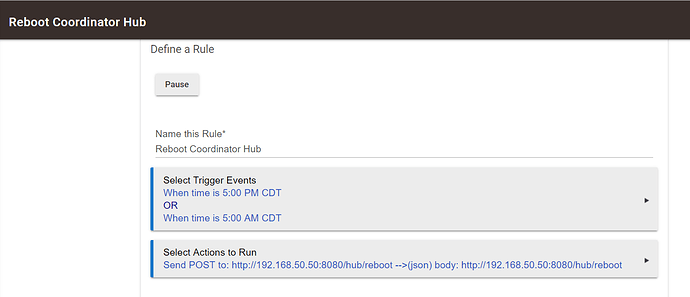I'm watching this thread with interest. I experience a slow down every couple of days, and only a reboot will help. But a reboot does make everything snappy again.
I don't have a system that's all that big: 11 Hue lights via a Hue Bridge, 1 lock, 2 contact sensors, 6 motion detectors, a couple of buttons, 1 GE z-wave plus switch, a handful of pocket socket repeaters, some Aeotec extenders, a bunch of virtual devices for various automations, my "friend" Alexa, Logitech Harmony. That's about it.
1 Simple Lighting rule, 1 Motion Lighting rule, a dozen or so RM4 rules.
User apps: Average This, Reliable Locks, Super Tile. At one time or another I've tried disabling each of these. It didn't help.
User drivers in use: SuperTilesDisplayDevice, Reliable Lock Virtual Device, Logitech Harmony Hub Parent, HTTP Momentary Switch, the new DarkSky.Net Weather Driver, and the Logitech Harmony Hub Parent and Child Switch.
I was using Botched1's GE Embrighten Z-Wave Plus Switch driver, but at one point I changed my GE switch back to the generic z-wave switch, just in case that was what was causing the slow downs. It doesn't seem to have made a difference.
As someone else noted above, it mostly seems to be my RM4 lighting automations that slow down, to the point that I'm well into a room -- sometimes for a while -- before the lights come on.
I've tried deleting various user drivers. I've tried disabling some virtual devices. I've tried splitting up my RM4 rules to make them simpler. I've gotten rid of all global variables. I've added in private booleans and exits by mode to keep rules from running when they don't need to. None of this has made any difference.
Don't know where to go from here other than to keep rebooting. I've set up an RM4 rule to automate a reboot in the middle of the night.