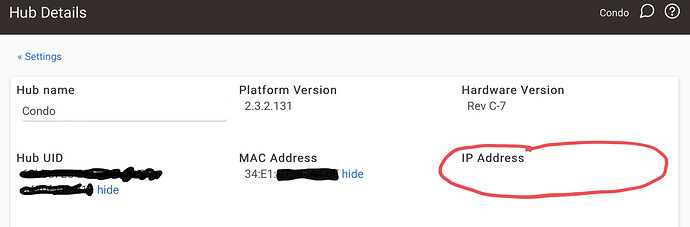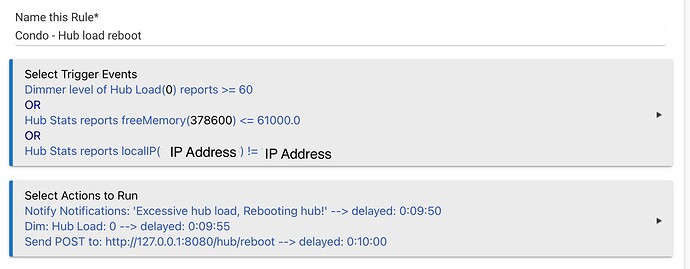C7 hub with the TP-Link long range wifi adapter and wifi drivers installed. When i need to reboot my AP the C7 does reestablish a connection and receives a DHCP address but the IP address always shows up as NULL on the C7. As i can still access the hub through it’s correct IP it’s not a huge issue, but it causes getFullLocalApiServerUrl() to return 127.0.0.1 and it breaks an app that uses it. A reboot always clears the issue untill my AP needs a reboot again.
Is there something i can do to clear this behavior permanently?
Hmm, weird. Can you PM me your hub's UID, I can poke around the engineering logs.
BTW, clicking those hide links next to MAC and UID will hide them  No need to edit the screenshot that way.
No need to edit the screenshot that way.
1 Like
Oh, that’s nice!!!
1 Like
Did anybody ever figure anything out here? I see the same problem quite frequently. I am fairly sure it began when I switched to using a WiFi dongle to connect the hub vs the wired the connection. For a while I thought it was tied to there being an update available, but I think it's just that updates seem to come out every week or two and that is about how long it takes before my hub loses track of its own IP address.