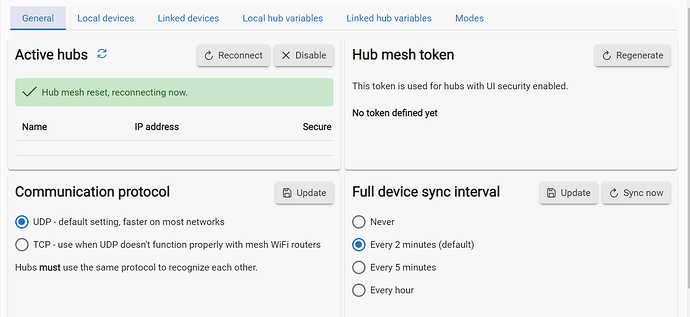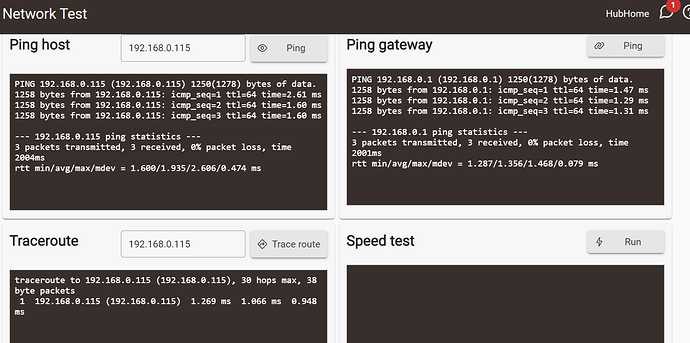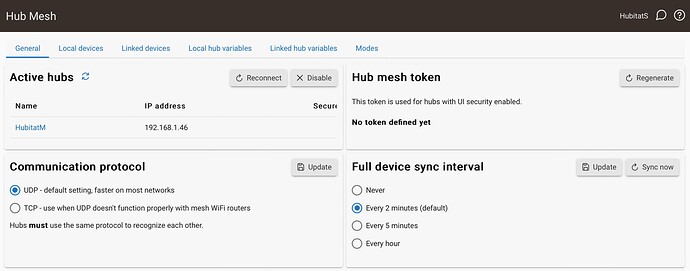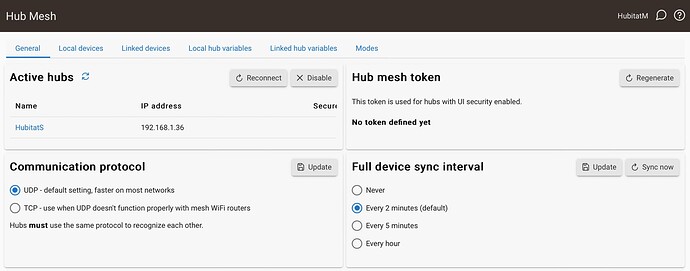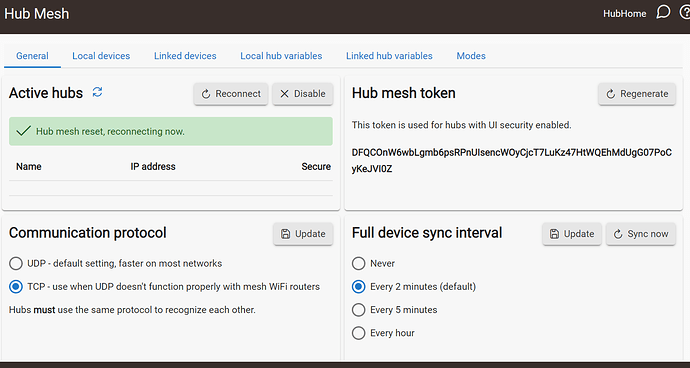Can you put them both on the same switch? Some routers do not route multicast between LAN segments.
Actually, standby. I can't seem to connect to HE 1's hub portal. I'll have to figure that out.
ahh stupid. HE 1 got unplugged somehow. Let me boot it back up and see how it looks now.
Are they on the same switch? Or still your original setup, i.e. one on your router and one on a switch?
Before proceeding, please verify that multicast works between your router and the switch. Without that working, Hub Mesh will not work.
Can someone show me what the active hub screen should look like, with a poperly connected mesh? I've only got two HE's and no Smarthings hub, they're both on a fairly basic network now, assigned ips of 192.168.0.### everything looks as I would expect. Here are the new pings now:
Your issue is that multicast is not being routed on your LAN, assuming you have Hub Mesh setup at both ends.
I just seen on HE 1 I have a platform update available, which I don't have on the HE2. would different platforms versions matter?
Yea, thats I what I thought I was thinking I should see. Thank you. I'll have to figure out how to get them on the same switch...although it's not that complicated at this point.
Can you point me to something on multicast? I wouldn't know how to set it up.
Please try this:
- Plug both hubs to the same switch or router. Make sure they're accessible from some device (phone, tablet, PC) connected to the same switch/router.
- Set hub mesh to TCP on one hub and reboot it. Do the same on the other. Discovery process is based on HTTP requests.
- Check if hubs see each other in Settings - Hub mesh.
- If they don't, send me hub ids. Maybe there will be something in the engineering logs, I'll check.
- If they see each other while connected to the same switch/router, hub mesh is fine, and the issue is with the network setup.
If HE isn't capable of seeing one hub on a switch connected to a router with another hub, then it is not much use. It doesn't get much simpler. They have to be plugged into the exact same switch to see each other? That doesn't makes sense. I'll have to figure out HA after all to get automation extended to the garage it looks like. Thanks all for the help!
They need to be on the same subnet or have the subnet search expanded using the
http://yourHubIp/hub/allowSubnets?comma-separated-subnet-list
endpoint on all affected hubs.
They do not. But your network has to route multicast between various segments. The tests you've done point out to this not happening in your home network.
I'm with everyone else. Plug both hubs into the exact same switch to eliminate anything. Then set both hubs to TCP and reboot both hubs (I'd actually power cycle them) then bring them back up and then check hub mesh. You are definitely not passing MC packets
This depends on the stuff you are using to connect the devices. Also both devices should be on the same subnet (ie 192.168.1.0/24 not 192.168.1.0/24 for one and 192.168.2.0/24 for the other)
isn't 192.168.0.113 and 192.168.0.115 the same subnet? That was the ip assigned oth hubs even over MOCA in the garage. I think TCP did it, although I tried that when HE 2 was still in the garage.
The devices are on the same subnet.
However, part of that subnet is connected over MoCA. And the issue is that not all MoCA adapters permit support multicast, which UDP discovery requires. TCP should not.
Right I didn't spot the ip's previously (kids are driving me nuts today  )
)
Yeah my bad, I got distracted by rug rats and missed that lol)