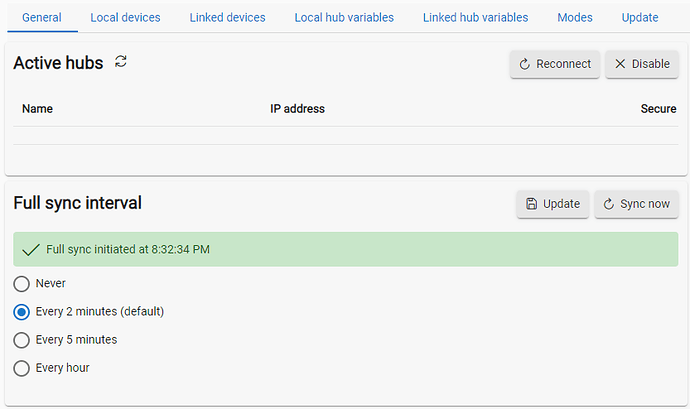I posted this in the community forum and go no useful help so I'm trying here.
;TLDR;
Do 2 hubs have to be on the same account to mesh?
I need to move a hub from one account to another. How do I go about that? (I have access to both associated e-mail addresses.)
Long version
I've been using a Hubitat-C7 for a while now. I was recently asked to setup some automation at Grandpa's house. I bought a C8 and took it there but unfortunately the main thing to remote is in a secondary building and I couldn't get a signal over there. Memorial Day I'm going back over there and am going to extend the home network (think wifi) to the 2nd building (I got that covered). Once I've done that I'm thinking of putting one hub in each building and if that works as I hope it does that will be how I get what he wants. (Plan B is some Wi-Fi switches in the 2nd building but I would prefer to not do that.)
Since it wasn't working for him as it was, I brought the hub I bought for him home. I connected it to my network and I'm trying to setup the Hub Mesh between it and my original C7 to try out the mesh stuff (before installing it at his place multiple hours away). The two hubs don't want to talk to each other, is this because they are associated with different accounts? If so I need to move his hub to my account for now. If this works the way I hope my plan will be to buy a new C8 to upgrade my stuff and repurpose my C7 to his 2nd building so I'll need to move devices between accounts then.
What I did to try and get hub mesh working...
I logged into both hubs and Settings-Hub Mesh and clicked enable under "Active Hubs"
I them rebooted both hubs. (I have since also power cycled both devices.)
Going back to Settings-Hub Mesh, no devices are listed under "Active Hubs"
In my C7 I enabled one device for mesh and it shows under Local Devices as "shared" but does not show up on the other hub as "Linked".
Neither hub has login security
both hubs are running 2.3.5.125
using the network diagnostics I was able to have each hub ping the other one.
I'm kind of out of ideas at this point so any and all help will be appreciated.