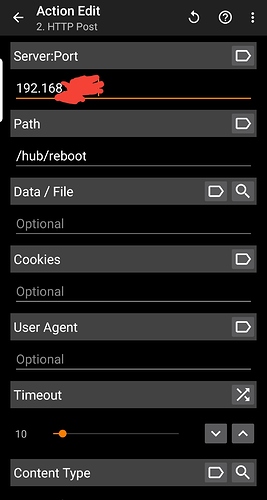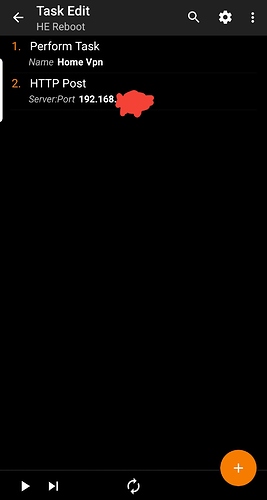Oh yes, that's why I said interesting information, I had some weird issues and I never tested port 8081
It is also very fortunate that the system OS restore also does a reboot... 
Just as a data point....I've had this happen to me twice before and doing a POST to the reboot link worked for me. I have this setup as a Tasker task on my android phone for just this purpose.
Now you should post how to do that! I'm not a Tasker user 
PowerShell is the easiest from a command line on a Windows system, but I am nothing but seriously dangerously flawed with PS!! I am very, very happy with myself for taking the time & effort to set up a VPN into my system. Without this, nothing would have been possible. (barring a WiFi switch of course!)
Thanks! I will start to play with it and my new "development" hub  it's a backup hub, just sounds better as development...
it's a backup hub, just sounds better as development...
Guys, as a heads-up, there is no need to hide 192.168 IP addresses. They are PRIVATE & completely non-accessible. If I manage to access your network on one of your 192.168.x.x IP addresses, you have bigger issues.
reminder... when port 80 is locked, as was true for GatVlieg's hub, the POST will timeout.
Oh...I know...but I'm a firm believer in "what you dont need to know...you dont need to know"
Strangely enough...and I know it shouldn't have worked...I had the exact same thought...till I hit the reboot icon and 30 seconds later...I saw the 10% loaded boot screen. And it worked twice 
That's excellent news. Implies that /hub/reboot is running outside of the main Hub program.
I can confirm @stephack comment... I also had, from all appearances, a locked hub several moons ago... I guess it was super, super slow & not completely locked.
Issued a command line reboot, which from appearances failed, and it only responded/rebooted the next day; well I am assuming that is what caused the reboot, based on the log files.
That or the web service has not completely crashed and is just overburdened in some way.
Not being a developer, my gut instinct says it is the web service being overburdened ... A true lock will cause the hub to fail on all ports IMO.
Already done apparently. Need some work on firmware to connect to Port 80.
It is not
Go it working, thanks. How you did the vpn one? It's a command for an app or?
Just wanted to add my experiences to those above: I've also managed to "lock"/freeze my hub, mostly while developing a custom app and accidentally encountering a "bug" of sorts. Despite the port 80 interface not responding (and the port 8081 interface being fine), I was still able to eventually reboot the hub via POST. The PowerShell command someone posted above looks like it should work; Mac/Linux users (or Windows users/anyone with cURL) may want to try this, as I did:
curl -X POST 1.2.3.4/hub/reboot
where 1.2.3.4 is, of course, your hub's IP address.
It sat there for a long time before it responded, and sometimes I had to try twice, but it did eventually work in all cases (minutes, not hours, by the way).
(The lockup could have been caused by webCoRE, but I think it was me writing a link to a page name that didn't exist in my custom app. While that's entirely my fault, it would be nice if that didn't send the app into an apparently endless process-eating loop and just threw an error. webCoRE has been moved off to the second hub I bought for development and testing, and I hope to get rid of it entirely soon, so that should no longer be a problem.  I can write a minimal test-case of a "bad app" that causes the behavior I think I self-inflicted if that would help.)
I can write a minimal test-case of a "bad app" that causes the behavior I think I self-inflicted if that would help.)