You can also use systemStart in RM to send you a notification on hub reboot. Very handy.
No systemStart is found. My logs are truncated to about 45 minutes. I spent the evening going over RM and was not able to figure out how to use a rule to monitor for an event. If the hub is crashing rather than rebooting would there be enough time to send a notification?
I have turned all debugging off and have gone over all my rules to see if something is weird. They are mostly simple. Nothing so far and I am still rebooting
In reply to a post above about getting notifications on a hub reboot, this is what I have set up. I do a reboot once a week at 01:30, hence the rule structure.
TRIGGER
Location Event
SystemStart
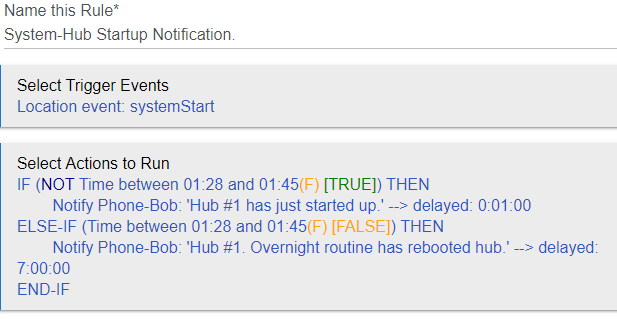
Awesome. I bow before your greatness. I had looked all over the Rule Manager looking for that SystemStart but I never had looked in that "Location" under triggers. Somehow long ago in a land far away, I had decided that it had something to do with physical locations and never made the logic leap to "Hey dummy!! maybe local events are in that LOCATION field. again thank you.
:::: and while I was typing my hub rebooted::::
I had to ask to find this initially as well.
I agree, it's the last place I would look.
Check the logs for any errors, post here if you have any.
- Is the hub in a well ventilated conditioned space?
- Try another USB Power Supply (At least 1AMP).
I did the power supply swap early on. I assumed the hub was rebooting because sometimes a response to a command using the web page would cause the page to time out. But here is the interesting thing. I set a notification upon restart (thanks @bobbles) and didn't get any notifications and my router says the hub has been up over 23 hours. Turns out the hub is not rebooting. Something is happening to totally slow the hub down. The only thing I see in the log is a repeated [error]http://192.168.1.85/installedapp/configure/1037)getState: connection to BOND hub appears to be down. Check if the IP is correct.
I have assigned IP Addresses and 192.168.1.85 is the correct Bond Hub address.
Duh, sometimes I am a freakin idiot. 192.168.1.85 is MY HUBITAT ip address....
it must be the source address.
I do not have a bond hub, try posting the error to the App Release thread. Someone who uses the app may be more familiar.
Also you may want to check settings within the app, make sure it is updated.
If you cannot clear the error try disabling the app and see if your slow downs go away.
I am really starting to suspect this hub. It will barely stay up. cannot ping it, cannot get into :8080 or :8081. If I can get into diagnostics I'll try safe mode.
Tagging @bobbyD
If you can get back in I would recommend you disable the Bond app any anything else that is giving errors in the logs and see if you can get things stable.
Sorry for the troubles. If you cannot access the Diagnostic Tool, I would try replacing the Ethernet cable. Also, worth checking your network to make sure you didn't accidentally assign same IP for two different devices.
Well I have tried to reset, revert to previous firmware. I even tried a full reset. the commands all fail. I occasional can get the web Gui but it times out when I select another page. Anyone know how to contact support
Brandon gave you the contact info, but just to be clear, bobbyD is the official Hubitat support person, so watch for any messages from him. Please also do whatever he asks of you above as that is information he will need to help you troubleshoot.
Started the day fresh. I moved the Hub to another ethernet jack and replaced the ethernet patch cables at the Hub and at the network switch. No Joy. Then I powered it down. (had to unplug it , it wouldn't take a shutdown command, not even from the diagnostic menu) I removed the USB Z-wave/Zigbee stick and powered back up. Tadaa!!!!! It is up now although it has error flags for both those networks being down. I have upgraded firmware back to 2.2.1.116 and restored to the automatic back up from 30 Jun, automation is working again, the hub responds to commands like normal. I am going to let it work a while as I see what is working and what is not (other then the Zigbee-Zwave. I have 16 Smart Things water sensors and 9 GE/Jasco switches) At some point I will have to plug that usb stick in and see what happens.
Can the Z-wave or Zigbee be disabled individually...edit I see where each can be disabled in settings
? Could this be caused by a bad device slamming the hub? Now that it is up can any log entries be meaningful?
I disabled both the Zwave and Zigbee radios, I shutdown the hub and inserted the usb stick in the other usb port (not the port it was originally plugged in when all this started. Powered up and all ran well for over 4 hours.
Then I enabled the Zigbee radio and then made sure all my zigbee devices worked. All ran well for about 2 hours.
Then I enabled the Zwave and made sure my zwave switches all worked. All ran well for over 2 hours.
Then I powered the hub down and moved the usb stick to the original usb port and powered up. All is running well now for almost an hour. I have no errors in the log. Response to commands and page changes is back to normal.
So basically when old techs sit around the coffee pot and tell this story it will be condensed to...
He reseated the Zwave/Zigbee usb stick
Thanks to all who advised. I learned a lot.
You know... You forget how inconvenient having to flip switches is. We also kept forgetting to turn lights off when we left a room/closet. I am glad I set everything up so everything works manually without automation. I do know that I will be as close to first in line for a new hub as I can be so I have a spare and also that I am going to buy a good 5 volt UPS Battery back-up. Does anybody know of one that switches over fast enough to keep the hub up?
Life Is Good!!!
It's been working great! No more crashes!
Well I saw the "We have hubs in stock!!!" email 23 minutes after it hit my inbox but I now have a new hub on the way.
I never had any further issues with that Hub slowdown after the stick reseating. I did buy a TalentCell battery backup unit and it is working great.
One thing this taught me was how crippled my house is without a working hub. Although everything in my house does still work manually, it is no longer 2nd nature to flip a switch or set an alarm manually, Also some critical automations like a leak detection/water shutoff system do not work. I will feel more comfortable with a back up hub available. Now to figure out a method of keeping the spare unit up to date.

