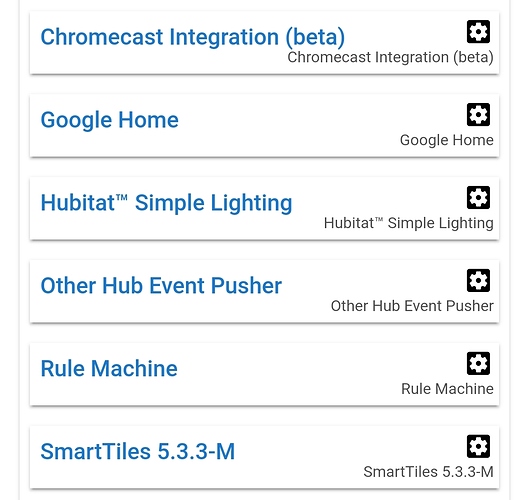There's a thread for that! ![]()
Looks like you just have to do a POST request.. That works. Thanks!
I find the TP-Link to be more reliable than the Wemo.
At least through it's own app.
How sad is that that ST, Hubitat, and Home Assistant all control my Wemo's better than the Wemo app...
Performed a similar test. Agreed, it does not start in On state. I probably hadn't noticed that because of the UPS I have it plugged into.
I had someone go to the place and unplug and plug the hub back in which restored connectivity. Sent @bobbyD a PM with my logs.
I have two of the APC rackmount power outlets. One rack upstairs and one down. They have I think 8 switched outlets each of which can be controlled via IP remotely on/off. I think they have more expensive models with current reporting. I got mine from eBay at a very acceptable price. Highly recommended.
My POE switches (Ubiquiti) also have the ability to power cycle individual ports so I can do that too for any POE devices. I use a lot of the POE to 12v/5V barrel or USB adaptors to replace wall warts which adds to the usefulness.
You seem to be describing my setup  , although I have all the equipment in a server cabinet in the basement...
, although I have all the equipment in a server cabinet in the basement...
Yes, Ubiquiti is the best!
Friggin lame. Wemo just bit me with power outage while remote. Now the Wemo outlet reports inaccessible in the Wemo app. A litttle research finds this has been a problem since 2015. Garbage bin for these.
I have my Wemo's controlling a glade plug-in (I'm gone for a week at a time for work and don't need it smelling nice for no-one). Don't think you can get more mission non-critical than that. That's about all they're good for if you ask me.
I will say that I do have a re-subscribe rule running in RM which does seem to help the Wemo's falling off of Hubitat all the time, which was my problem. Every 24 hours it runs the custom command Resubscribe(). They haven't fallen off of the hub since doing that.
Had the hub crash again and become inaccessible!!! Luckily, I installed a smart outlet and remotely powered cycled the hub bringing it back to life. I didn't even know it crashed until - it was only when I checked my dashboard I found out that my hub in not active.
My experience with ST since 2015 has been surprisingly more reliable. Wish Hubitat didn't crash
I came home yesterday from a week away and found nothing working. Hub wouldn't respond to page request. Automation was not working either. LED light was blue. I could go to the FW downgrade page. Had to pulled power to reboot it.
If your hub locks up but is still pingable, you should be able to do a httpPost using the reboot command and avoid pulling the plug.
Oh yeah I forgot about that. Maybe they should consider a reboot option in the FW downgrade page.
Great idea!
I have had and instance where I couldn't get to that page but the httpPost still worked so you should still set this up as a backup.
What, your custom code did you in again?

No new custom code.
I still have the following running. Things were running great for awhile. No new change in the past week. I guess I can disable it all.
influxdb
sonoff
smartlife RGB connect
Cobra app
message central
Open contact check
I would start with influx...
If you plan a longer trip, you might want to use disable app feature before you leave, to ensure that non-critical custom code doesn't lock up your hub while you are away.
Guys, I don't want trouble but I have a friend that I started to move his ST setup to HE, because I had no time to continue, I only moved one sengled zigbee rgb light and one Iris plug with the z wave repeater included. For apps he only has a few but nothing big, and his hub went offline itself with red light, he had to disconnect it from power.