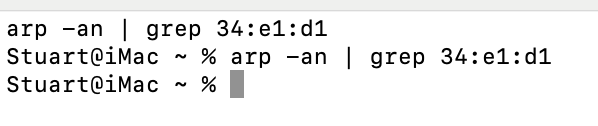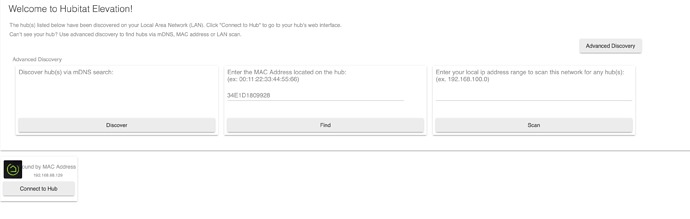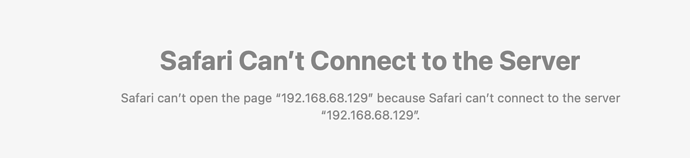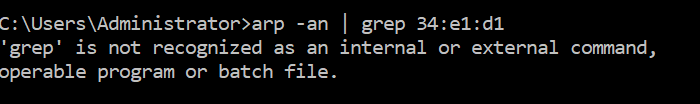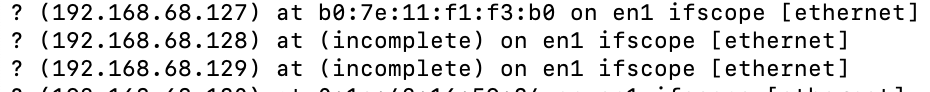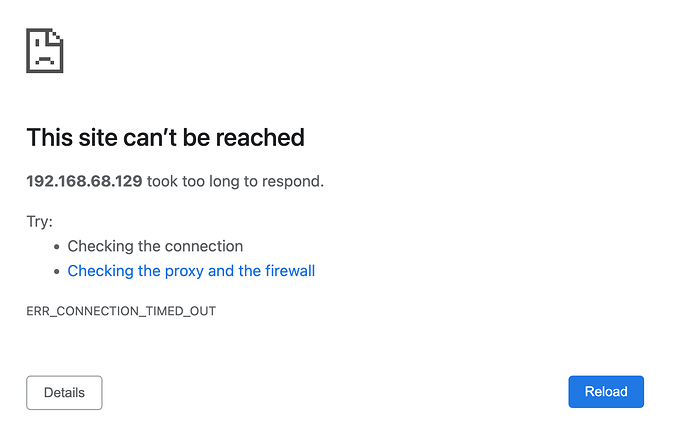On 12/12/2022 I upgraded to 2.3.4.119 and suddenly yesterday, 12/14/2022, I am having the same problem in that I can't get to my hub. I tried the Advance Find after the normal find failed (I got the never ending spinner) and when I put in my Mac address it said it found it, but when I click the Connect to Hub button a web page opens in a new tab, but then nothing happens.
I am using a TP-Link mesh system and when I go to my client page the hub is not listed.
I also tried the arp -an | grep 34:e1:d1 command listed above from Terminal (I'm running a Mac desktop) and all it returned is this:
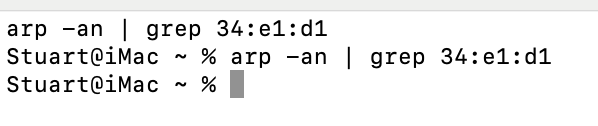
Since I'm also running Windows 10 via Parallels I tried running the arp -an | grep 34:e1:d1 command from a DOS prompt and all I got what this:
I then tried just running arp -an. For the 192.168.68.129 line I got this:
I have a green light on the hub, so I don't want to just unplug it (from the wall, of course, not the hub). So what should I do now?
I guess you don't have grep or it's not in your path.
Not sure what the n switch does.
arp -a should just dump the list - not too hard to find it if it's in there.
It may just tell you the ip is dynamic . . .
I used Terminal to run arp -a and it resulted in the exact same thing as arp -an, i.e.
I have no idea what these commands are and I'm just trying them per the above thread. What Is "grep" and what should its path be? But on the bigger picture, what should I be doing to get the hub seen again?
grep is search command using regular expressions.
The vertical bar is a "pipe" so you were sending the output of the arp command through the search command and looking for the Hubitat MAC address prefix.
I sort of have the opposite of your configuration, I have a Windows PC but also can give it Powershell commands that are like Linux. The arp -a worked on my box.
Your command works fine on a "real" Linux machine. I tried it on Ubuntu and it gives me the IP addresses of the two Hubitat C-7 hubs.
Thanks. So that doesn't seem to be an option for me. I also tried the Fing app listed above and there is nothing like my MAC address or at my IP address.
I saw in another thread to try disconnecting the LAN cord for a minute, but that did nothing. (In that thread they mentioned they powered down the hub, but I didn't do that as the light is green and I can't get to the screen to safely shut it down).
I then went to the FAQs and tried pushing the reset button on the bottom of the hub for more than 10 seconds, but that didn't do anything either.
I also tried the next step of rebooting my router, but that didn't help either.
The last listed step is to safely shut down, but I can't do that as I can't get the hub to appear anywhere to get to that command.
BTW, I tired both Safari and Chrome with the same no-go results. Here is what Chrome ultimately says:
So does what do I do now?
Problem Solved!!
I went into my TP-Link app and saw the satellite the hub was plugged into was showing as being non-responsive even though I had a white (all is good) light on the satellite itself. I then did the tried and true method of unplugging this satellite and replugging it back in. Voila! 2 minutes later and the hub is back on the net.