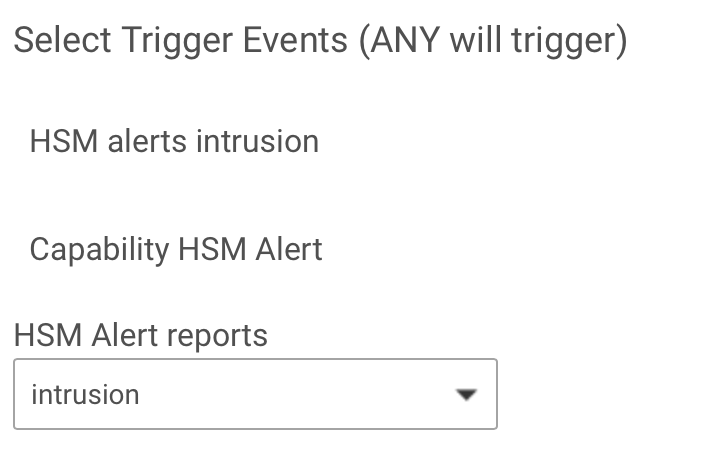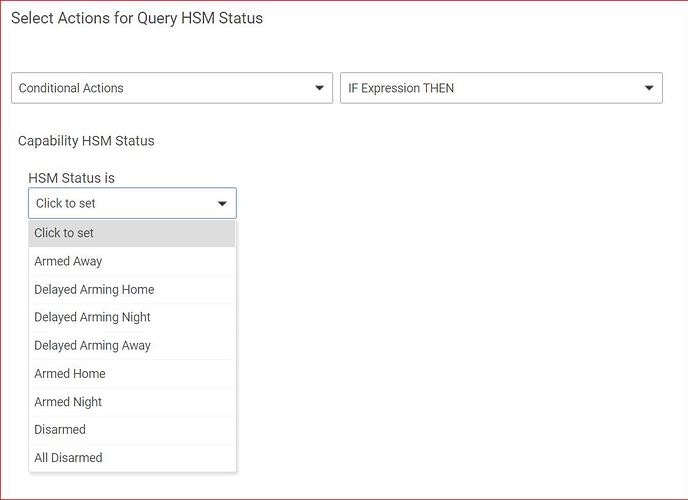No, not at all. As I mentioned in my original post, my trigger is the Hallway motion sensor detecting movement, not the changing of HSM status. This rule is triggered by someone entering or leaving the house - you cannot enter or leave the property without going through the Hallway.
I'm not so much interested in when people leave the house, rather when they return. At this time they will enter the Hallway, they will trigger the Hallway motion sensor, and then at that point I want to indicate to whoever is in the Hallway what the current status of HSM is. I do this by flashing an LED strip in the Hallway with a specific colour:
Green: HSM is Disarmed. This usually happens automatically because HE detects the Presence of myself or my wife returning to the property
Red: HSM is Armed. This most likely happens because HE does not detect the Presence of myself or my wife. Presence is a bit suspect as we all know, and I don't want to set off the alarm if it's not been automatically disarmed. For this situation I have a Ring keypad linked to HSM, and I can then manually Disarm HSM via the keypad code (at which point the LED turns green)
What I want to add is a third colour:
Orange: HSM Intrusion has been triggered whilst we have been away. This would override the Green/Red indicator because obviously I'm very interested to know if HSM has been triggered, so that I can check out what happened.
I'm using RM5 to query HSM status as condition in an IF/THEN conditional, once my rule has been triggered by the Hallway motion sensor
This works fine for most of the HSM status types, (including the ones I use for my Green/Red indications) but HSM Intrusion is not available for selection, as you can see from the above screen shot.
This seems strange to me. This is not an event at the time the rule runs, because the HSM Intrusion could have occurred hours, days or even weeks ago (depending on how long I've been away). It's a status - HSM Intrusion was triggered - just like the other statuses that are available for query in the drop-down list. All the other HSM statuses here (for example HSM Armed Away) are also not (in this context) an event, because, again, this could have happened days ago. It's the current status of HSM, available to be queried
As I said, I know I could capture the event of HSM Intrusion, and set at variable at that time, and then use this variable to set the colour of my LED strip at a later time when I return home. However, IMHO, it should be possible to query the status of HSM at this later time, to find out if HSM has been triggered since it was last set Armed Away, but that's not currently possible.