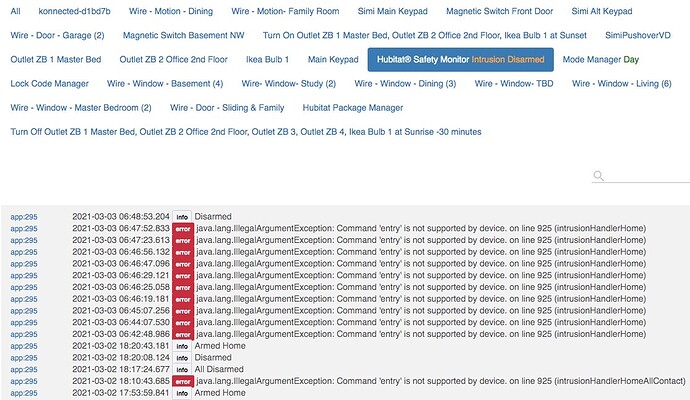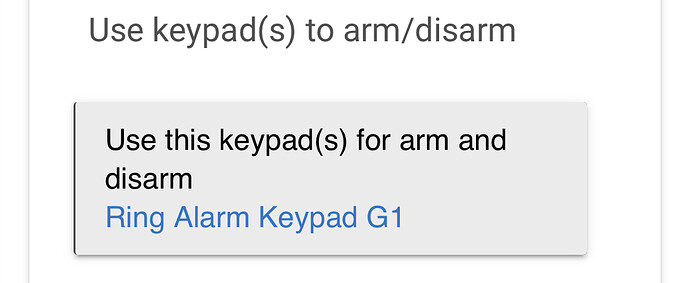Using Konnected Pro for wired sensors and a few Zigbee sensors on y Hubitat. Have been tuning the system and cleaned up the Konnected wiring recently. Testing my alarms and I am not getting the actions as programmed in HSM. The logs show the Konnected device triggered followed by:
java.lang.IllegalArgumentException: Command 'entry' is not supported by device. on line 925 (intrusionHandlerHome)
Have not tested Intrusion Away for same problem, yet.
Any ideas on what is broken? Not only have I made many Hubitat changes, but I also had replace my Konnected board. So, all my device names were changed. But I did update everything in HSM and everywhere else. Konnected is doing its job. I also use the Virtual Keypad, but I don't think it is in away the problem.
I am considering the radical move of making a backup, resetting my Hubitat to factory, and restoring my configuration.
Thanks for any ideas in advance.