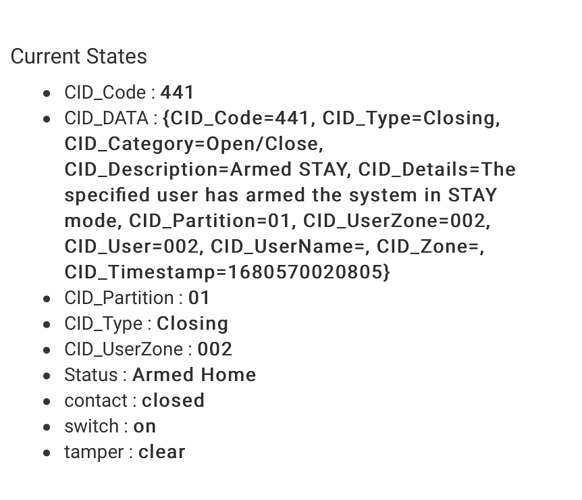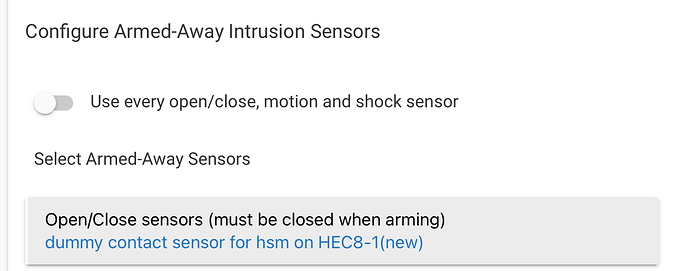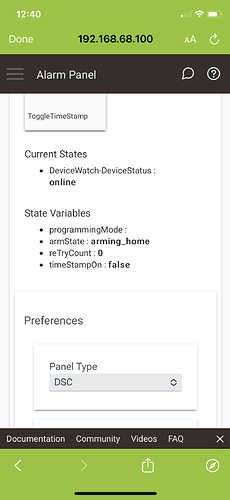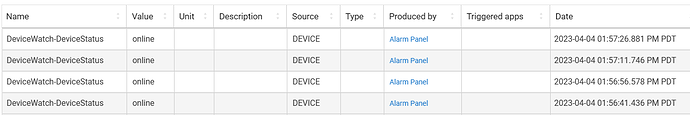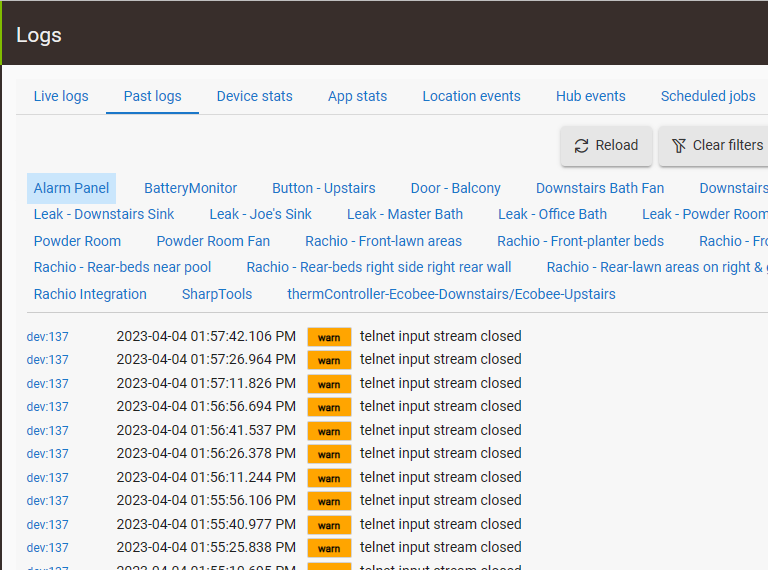@cuboy29 Thanks. Sorry, I wasn't looking when I setup the integration. Because it asked me the password of the Envisalink card, I mistakenly put in the username into the Master Code field. Got it fix and now working. Sorry for the dumb question!
@triccitax, it wasn't documented, in order to get envislink to talk to HSM, you need to go into HSM, click the down arrow on "Configure Hubitat Safety Montior", then setup all the devices for "Intrusion-Away". Do the same for "Intrusion-Home" if you want to use Arm-Home. Otherwise, nothing will work in HSM.
I have done that and its not working
Have you try removing HSM and re-add it back? Mine just work like a charm. Nothing else to do. If you go into your Envisalink device, go to the bottom where it said "In Used By", do you see HSM there?
I have tryed a few times
In HSM do you add the envisalink as a sensor ( Configure Armed-Away Intrusion Sensors)
This is what it says in used by
[Hubitat® Safety Monitor Intrusion Disarmed ]
Did you ever get your setup working?
I’m struggling with the setup as well. Got it to the point where the dashboard status changes, but the alarm does nothing. So if I “arm home@ the dashboard status changes, but the alarm does not arm.
Does the envisalink app look like it is correctly talking to your panel? When your panel is armed home you should see something like this in the envisalink driver itself:
I also found on HSM you need at least one contact sensor (I use a virtual dummy sensor) set up for both armed home and armed away modes:
Brad,
Thanks for this - I’ll check.
The more I played with it last night, the less it seemed they were talking” to each other.
Note that I have all my sensors setup for armed home and away - a combination of window and door hardwired sensors.
Presumably the info you screenshot below is from the main alarm panel - the Envisalink device. I’ve pasted a shot of my info. It seems pretty clear that I’m missing something. I’ve already deleted and reinstalled the app. The setup is straightforward enough, so I don’t know where to go next. One other suggestion I saw was to delete HSM and start over; I haven’t done that yet.
Thanks much for your input!
Brad - here are some more details. The first screenshot shows that it's polling - every minute for now. The second is from the log. This may be an indicator that something needs to be setup with the telnet connection; not sure what that would be as I don't recall seeing instructions on it. I deleted HSM and set it up again.
I don't know what to do anymore here. I have fixed IP addresses for the hub and alarm panel. I completely deleted the devices, apps, apps code, and driver code and started over completely.
Still no status changes in the device; still getting telnet errors. No joy!!!!!
Maybe I need to keep my Smartthings hub and put this over there - if it works!!!!!!!!!
Edit: Does the device name have to be Envisalink? Mine is called "Alarm System" - same as the device in the panel.
Sorry to hear, I hope the developers can get some satisfaction for their hard work.
I'm just waiting for a few small dashboard improvements for the built in dashboards. Then today I tried to clone a dashboard or export/import it... nothing WORKS....
Frustrated because I consider these things 'simple' and they are not.
Couldn't agree more. The dashboard needs a serious overhaul. Aside from that, everything seems to work well. Maybe, someday, the dashboard will receive some long overdue attention.