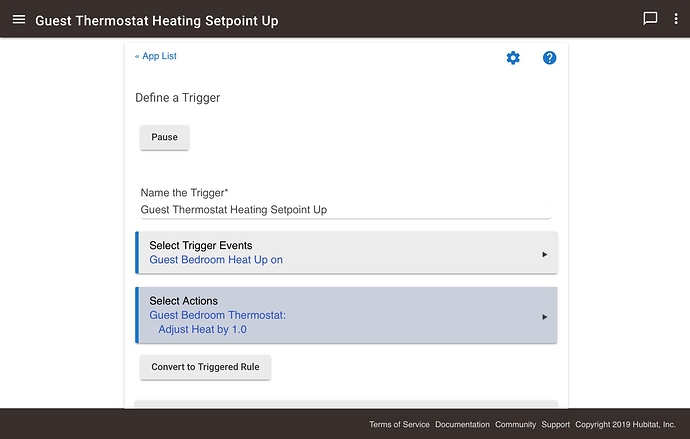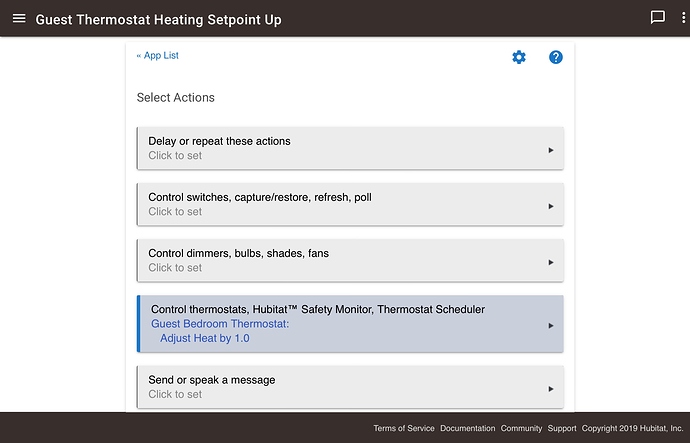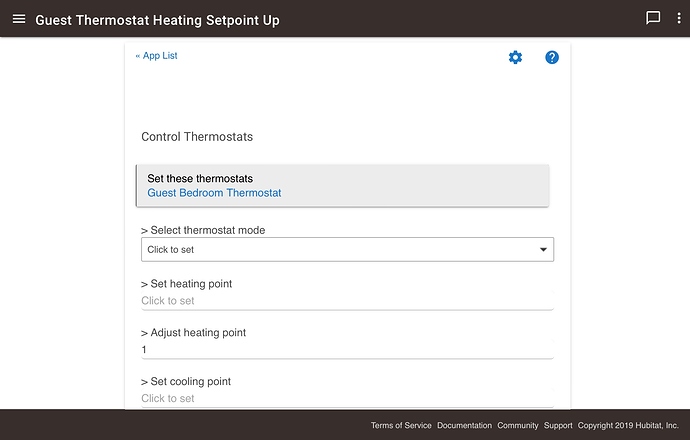Greetings Hubitat people, I just discovered Hubitat a couple days ago and spent most of yesterday migrating devices from ST for the core of my setup, but I still have quite a few things to go. It was a good refresher on how to manually reset the devices I couldn't exclude and I'm glad I had a 50' Ethernet cable laying around for some of the wall switches!
I've got a space heater on a Aeon Appliance + Power module and a Z-Wave temp sensor (Fibaro, in this case) that I'm using to keep a shed warm.
I'm trying to recreate a virtual thermostat with RM. I've got the logic working (mostly, need a watchdog/failsafe to come in and turn the heater off every hour or so, but I don't foresee a problem with setting that up.)
I'm using an Average All (awesome BTW) to set the temp on the Virt Thermostat. I can make everything work with sharptools.io (it allows a thermostat widget with up and down arrows for Setpoint), but what I can't do is figure out how to adjust the Setpoint in RM/Dashboards with something like a virtual pair of switches (+setpoint and -setpoint). How do I write setHeatingSetpoint (or setSetpoint)? I've tried custom commands, but setHeatingSetpoint('+1') doesn't work. There must be something I'm missing about how to write attribute values in RM?