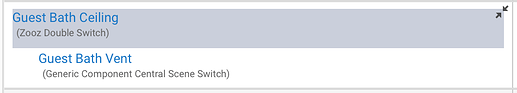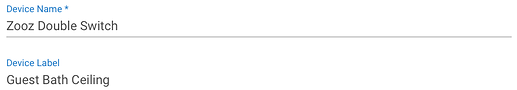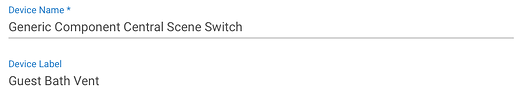I am redoing a 11,000 sqft house that was built back in 2015. All of the switch legs were ran to a lighting control box, instead of to the switch itself. With that being said I am having to use multi button smart switches and smart relays to control the lights in this house. I have 4 hubs and am using Zooz switches and Enerwave relays. I seem to have bought all of the Enerwave ZWN-RSM1-plus relays from Amazon, so I have bought one of the RSM2-plus relays and can rename the "Parent" relay but not the "Child" switches. There is where my problem starts. If I have to add another 15 of those relays to the system I will have duplicates of the same "Generic z wave switch 1" and "Generic z-wave switch 2" when adding my virtual switches for programing. Any thoughts on how to fix this or is it just going to be trial and error until I get the virtual switch programed right?
Either go back out to the device list, or to the bottom of the parent device page. Click on the child device to open its page up. Change the name or add a "Label" to give it a friendly name.
Example. The larger name displayed is the Label, below that is the Name. I like to keep the model or something that tells me what it is in the name, and the label is what it controls.
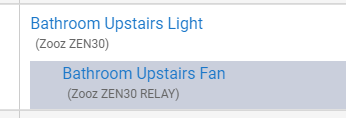
I've found you can't always change the child Name... On some devices I can, but others not and I swear that hasn't always been true...
My Zen17 is one example -- when I first installed it, I know I customized all the parent/child names and labels, but I recently did a exclude/include after the last Z17 f/w update (long story, ugh) and now I can't change the child Names.
Not the end of the world -- just seems like an odd thing to lose control of.
True, if the child is setup as a "Component" it locks down the Name, DNI and Driver. I started making my drivers create them without that flag just because its annoying. If someone wants to change the child to an incompatible driver or break it by changing the DNI then have fun. I can see why the stock drivers do it though, they dont want to have to deal with support issues when people do stupid stuff.
Good thing is you can always set the Label to give it a good name.
Ah, good stuff - thanks for the explanation!!
I have tried that buy it will not let me rename the Child switch, I can highlight it but it doesn't let me do anything.
Show a screenshot, might be the issue @hydro311 pointed out, where you can only change the label and not the name because it is a component device.
Here's an example of a double switch:
Device label for the parent switch:
Device label for the generic component child switch:
The Device Label can be edited.
After reading the responses again both @hydro311 and @jtp10181 gave me the answer I needed... i have just been using the device name to label them.. when I changed the "label" on the child it also changed it in the list of switches. Thank you two for your help!
This topic has been marked solved by the community and subsequently closed. For further discussion on this topic, feel free to create a new thread under a different category to continue the conversation.
If you are logged in, click [HERE] to get started.