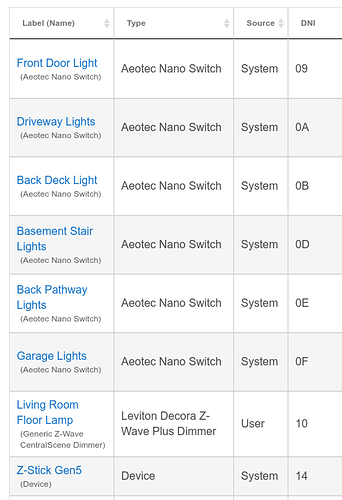Thank you for that. It's been 2 or 3 weeks. Maybe it takes longer.
Thank you for that as well but either I didn't do it right or it doesn't work with Hubitat.
After 3 iterations of Z-stick reset, marking the 07 device as failed and then removed failed, along with restoring the Hubitat backup from 3 days ago (before I added Z-Stick to the mix), I managed to get rid of 07. BUT I wound up with 3 Z-stick controllers. So I marked the earlier ones as failed and then removed failed to wind up with:
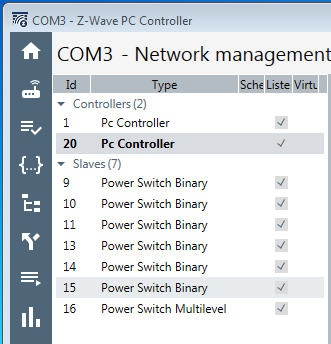
So I GUESS I have what I was after.