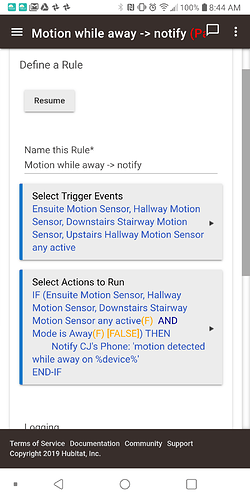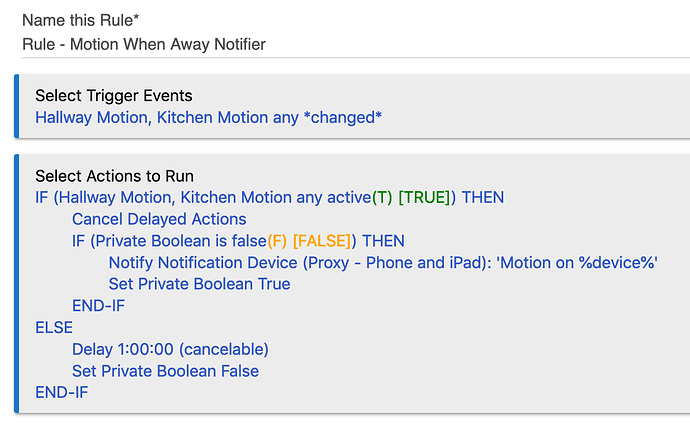I'm still not sure what you mean with only getting notified "once," since you could mean only once per sensor within a specific amount of time, once for all sensors within a specific amount of time, or once until all sensors go inactive and then immediately "reset" and allow you to get notified again. Rule Machine will, of course, make you specify exactly what you mean. 
I'll assume you want something like the second option above, so I wrote a rule that, like yours, notifies you when any of the sensors go active. But after it notifies you, it also sets the rule's Private Boolean to true, which I'm using to mean that you've recently been notified. Therefore, it checks before notifying and only does so if it's false, and it also resets the Private Boolean back to false one hour after all motion stops. If any new motion starts in the meantime, this delay is cancelled, so if motion stays active or becomes active again within that hour, so as-written you won't get notified unless motion stops for a full hour and then starts again. If you want to be notified once per hour regardless, you can take out the "Cancel Delayed Actions" action and un-set the "cancelable" flag on the delay.
So, again, there are lots of possibilities, but here's one as above:
I meant the Notifications app, not anything within the Rule Machine app. See here for more: https://docs.hubitat.com/index.php?title=Notifications. If you're not familiar, Hubitat has a lot of built-in apps to handle commonly-wanted automations, this being one of them--no need to resort to Rule Machine for everything, and most of these are a lot easier to set up (with the caveat being, of course, that unlike these, RM is arbitrarily customizable).
Yeah, a rule won't run at all when it's paused, so you'll have to find a way to un-pause it from another rule. But as you can see, in this case, there are things you can do that don't involve pausing at all.
Hope this helps!