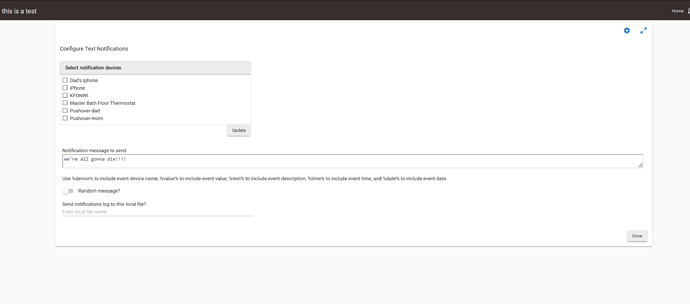Recently swapped in an addition iDevice so now I have an iPhone and an iPad, plus an old Android phone that I plan to use. I don't want to manage separate credentials per device... can I somehow control which devices get which notifications (the native push notify from Hubitat app)?
How are you currently configuring the notifications from the HE hub? You typically get to choose the device within the rule or app....
Or is it something else you are wanting advice on?
I'm currently logged into my hub and looking at the rule and I only see a single name (my name, for the single set of credentials I have). My point is that I see a list of auth'd users as opposed to a list of auth'd devices. My question is: how do I granularly control between iPhone, iPad, and Android? I suspect the answer is, "you can't do it that way."
You just set the notification per the device. So if you only want a particular rule to send to your phone you only pick your phone as the notification device.
Lol… great rule. Also, how do I force devices to show up in that list? I literally only have 1 item, despite being logged in from at least 3
The simplest answer would be you need to have logged onto the hub from the device using the mobile app. When logging onto a hub with a device for the first time it should create the device at that point. You should then be able to see it in the list of devices for your rule.
If you have only logged onto a different HE hub (say HE Hub 2) with a device, it won't show up in rule definitions on HE Hub 1. You can either:
- Do what I described above and log onto hub 1
- Share the device from hub 2 to hub 1 via Hub Mesh
There's a couple of gotcha's with multiple hubs, so I have made use of the proxy setup for notification devices, so it is less of an issue. There's also the ability to stay logged into a hub while connecting to another in the app via the registered hubs page, rather than changing the hub in Settings tab of the mobile app.
Maybe this process is somehow borked by the IOS transfer process (setting up a new phone by copying your profile and data from a new phone). Perhaps Hubitat doesn’t know I actually have 2 iOS devices?
Where do I rename each device (it seems to have picked up the name of the device itself somehow, and both my iOS devices have literally the exact same string configured as far as my Apple ecosystem “name” is concerned)? Maybe trying to change the names manually to differentiate will help me identify what’s going on.
I'm not sure about transferring to a new phone and what the app requires. I also don't own an Apple device. There is a reference to a device name in the mobile app, but you don't get the option to change it, I can only assume it picks this up from the device on the HE hub. There is also a device ID under the About section. So I can only imagine the device on the HE hub uses the device id referenced in the mobile app to identify each mobile device.
Try changing the device name of the device on the HE hub.
i have not figured out how to have the same phone across multiple hubs.. notifications seem to only work for one hub at a time via the built in phone device.
Oh I should mention I’m a simple system so far- only a single hub.
I actually plan to install another hub at a vacation cabin and I want alerts to the same devices, but that’s not a complication yet.
Log out from the device that are missing then log back in with the app and it will ask you to create a device
You can share your device to a different hub via Hub Mesh, then send the notification to the linked device and you should see it come through. E.g. mobile device connected to Hub A via the mobile App, shared using Hub Mesh to HE Hub B. With your phone / tablet connected to Hub A, a rule on Hub B can send a notification to the linked device on Hub B and it should appear on the phone / tablet.
No different hub is in a diferent house/state
You could use hub connect. That will allow you to do it. Or you can just log into the hub with your app and when you do it will prompt you to create the device so both hubs can send a message to your phone
I use a third party app for notifications called Pushover. It gives much more control over notifications.
Ah yes, of course, then some of the other options suggested may be necessary...
All good- the tangent actually will be relevant to me eventually. I just need to get my second and third devices unique for notifications. I’d also really like to figure out how to make devices so I can setup a bunch of in-wall tablets in the future. Explicit names I can control will be super helpful for notification management.
As long as you "connect" them each individually via the App, that process should create the devices you need on the HE hub(s). As you add more devices, there is also a proxy driver @bertabcd1234 setup that can allow for each sending of notifications to more than one device at a time. But best to crawl first...
Nothey are both there. But.it only works depending on which hub the app logged onto last. Apparently it cannot be
Logged into both at once.