Thanks. You guys have got me thinking about ways to do things (and keeping the WAF happy too!)
Now that is... I can't think of a word to describe it. But I'm somewhere between really impressed and a little worried for you.
Edit: Oh, and also throw in a little jealous.
I went nuts on the Iris ones. I think before that, I had 7. 3 Ecolink pet-friendly (they pick up our 10lb cat and my dog, still. No more of those ![]() ) and I had 4 of the Iris.
) and I had 4 of the Iris.
And then, I got 20 more. I’ve been implementing those in our office/studio for locations that we don’t have switches, where we have Hypericon lights run about.
Motion lighting sure is nice there, and in our sound booth. I’m going to add a few more around the office as well.
The rest will go into our home. I had to disable motion lighting while I was developing recently, and I think the others in our house got a little frustrated when they had to press switches physically ![]()
Oh no, you shouldn’t have reminded me that I don’t have contact sensors on our windows ![]()
There is always one more item to buy! I put contact sensors on the closets, for god knows what reason besides they were cheap... so now of course i need new light switches so that I can link the two to turn on the closet lights if the closet door opens. I somehow now feel that is a necessity and will make my life more complete ![]() It seems like I've hit the point of diminishing returns on the devices I buy!
It seems like I've hit the point of diminishing returns on the devices I buy!
I have only 5 and one of them is outside my home at my front door. My house is small and my needs are simple, but i'm sure I'll add a few more in the future.
30+ and growing.
Automated closet lights are one of the simplest ways to keep the approval ratings at home high, Funny how guests notice this very quickly - before other automations.
I was staying in an old New York hotel recently and realized they have been a "luxury" item for some time...
Oh and to the OP - I've got 15 + motions sensors and several "implementations" sitting waiting in the cupboard.
I just ordered a 10 pack of the Iris sensors from eBay. Now I need to figure out what I'm going to do with them, as they will be the 1st I'm starting with.
Hi, i' m new in HE. Please let me know what's the difference between " keep lights on " sensor and " turn on " sensor ? In my kitchen, I had 3 motion sensor and use Motion lighting app, should I use 2 motion sensor for " turn on " and 1 for " keep light on " ? Thanks.
I'm not sure if you mean in concept, or literally how do you set it up. I've got a minute, so I'll write a long response to explain the concept 
It depends on the layout of the room. In a room where a single sensor can see every corner of the room and won't be triggered by motion outside the room, then you probably only need that one sensor. it would turn on the lights, and keep them on as long as there was motion.
But now assume because of the shape of the room, one sensor sees you enter the room but doesn't see the whole room. So it will become active when you walk in, but it can no longer see you while you are deeper in the room. So now you need a 2nd sensor in the room. You would probably set up both of these sensors to work in tandem - if either sees motion it will turn on the lights and until both go inactive the lights will stay on.
So now a third scenario... say you have a room where a single sensor can see you walk in but can't see the whole room. So like scenario 2, you need a second sensor to get the rest of the room. But because of the layout of the room, this second sensor will also pick up motion you don't want to trigger off. Maybe it can see motion through a window, or see a hallway you don't want to be triggered off. So, only the first sensor should actually turn on the lights, but as long as either sensor is active, the lights should remain on. That is when you would have once sensor as a "turn on" sensor and a second as a "keep lights on" sensor.
Just as another interesting scenario, I had a room that I needed two sensors for because of the layout of the room. Unfortunately, both sensors would also see motion unrelated to the room the lights were in. So I set up a rule where the lights would come on when both sensors became active, would remain on if either was active, and only turn off after both became inactive.
It's really all about the layout of the room and what the sensors see. The options in motion lighting / rule machine give you flexibility to adapt to the room.
Thanks @AndyM. I usually setup like that " any active " then turn on , " all inactive " then turn off.
I only have 3 indoor motions now. I'm not doing any automation with them though.
I had more at my last house using them for automation, like automatically turning off lights or closing the garage doors after a period of inactivity. I also bought an outdoor sensor, but they were expensive. So I bought a bunch of indoor bosch sensors and sealed them up with silicone at the seams. I put 4 of those outside with zero failures until I moved 6 years later.
Currently 8 v2 motion sensors and 4 v2 contact, with additional 40 v2 motion, 6 v1 motion, 44 v1 contact and 4 v2 contact to be used for automations. I couldn’t pass on some of the eBay deals either...
13 total. 9 Aeotec multi-6s running on usb power and 4 Hue where I can't feasibly power them. For general room lighting, if you have to manually turn a light on or off I feel I've failed in my programming.
56, do I win a prize?
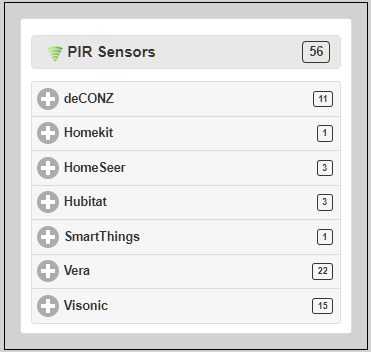
Lol, not for only having 3 on hubitat!
 I've been doing HA a loooooooong time so I'm probably not a typical user ..... but the fact that Hubitat even makes it onto my live system is testament to how good I think it is, given it's still a relatively young product!
I've been doing HA a loooooooong time so I'm probably not a typical user ..... but the fact that Hubitat even makes it onto my live system is testament to how good I think it is, given it's still a relatively young product!


