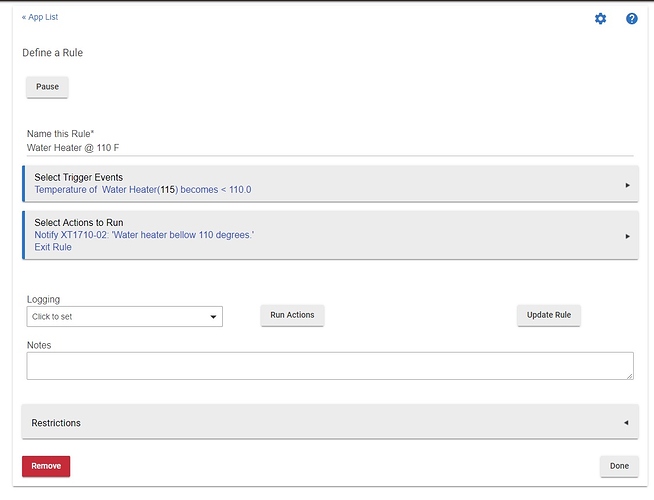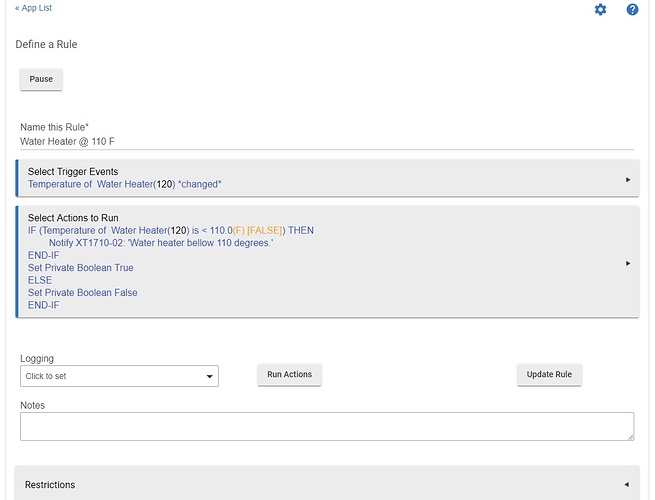I would like to just be notified once maybe twice. The problem is this thermostat updates every minute so it notify s me consonantly until the temp is above 110 .
Here's a suggestion that should do what you want: modify your trigger to "changed" instead of "becomes < 100", then work a conditional into your actions to check if it's in the desired range. If you modify your trigger, the following will do effectively the same (so not quite what you want...yet) as your current rule:
IF Temperature of Water Heater < 110 THEN
Notify XT1710 "Water heater below 110 degrees"
END-IF
What you can do to get where you want is utilize RM's "private boolean" feature. Each rule gets one built-in boolean (true/false) variable for free, which people often use to "remember" simple things like this (in your case, whether you've already sent the notification). Let's set it to True when you've already been notified, then back to False when the value goes into the range you don't care about anymore. If the value changes when in range, check to see if the private boolean is true; if so, you've already been notified, so skip that step. Something like:
IF Temperature of Water Heater < 110 THEN
IF (Private Boolean is False) THEN
Notify XT1710 "Water heater below 110 degrees"
END-IF
Set Private Boolean True
ELSE
Set Private Boolean False
END-IF
(I used a "full" conditional for the "if private boolean is false," but you could just use a simple conditional on the notify action if you prefer. It's a bit more clicking, but I usually use the full conditional since it's easier in the future if I want to put more actions inside.)
Hope this helps!
I think I get it. I.m not sure about the boolean though. I set it for this rule true and false. Should I have not done that? Do I need to make a new rule for the boolean? If so how would it know when I have been notified?
.
Thanks for your help.
You’re missing the “IF (Private Boolean is False) THEN” statement for the PrivateBoolean. Look at @bertabcd1234’s example a little more closely and you’ll see it.
Wow I totally missed that. Thanks
Hopefully when you modify the rule, your formatting will get fixed: "Set Private Boolean True" should be indented inside the first IF, but the currently-superfluous END-IF right after it made you think your entire conditional was done. The "Set Private Boolean False" should be indented inside the ELSE, as well. If Rule Machine doesn't fix this for you automatically after you insert the missing IF, you might need to recreate the rule. (You can't control this directly; it should do it for you, but I'm not sure how gracefully it recovers from malformed conditionals, so it's just something to watch for.)
Happy tinkering!
It seems to be working. Thank you for your help as always.
You can also use the built in Notifications app and set the number of notifications you want to receive:
https://docs.hubitat.com/index.php?title=Notifications