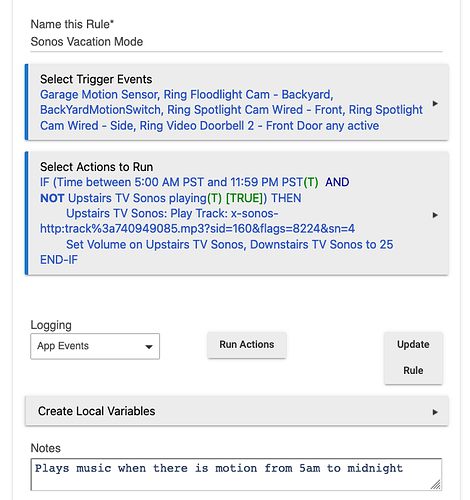On a related note I followed this post which inspired me.
Which led me to a Vacation mode that uses a specific song in Sonos (sources from SoundCloud I believe)
I'd imagine you could replace with a local .mp3 file
Per this thread your .mp3 file could also be the problem:
And people have had success with HE local files here:
1 Like