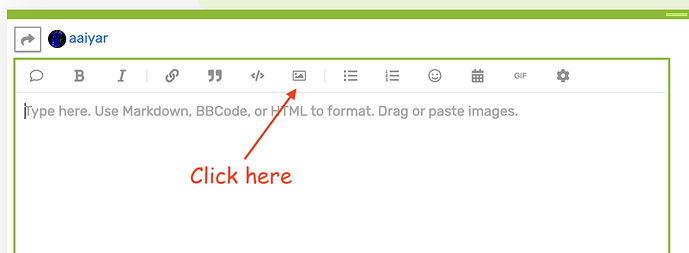How can I add a screenshot to my post?
To add a picture to your post, select the Upload icon in the post menu, then choose the file you'd like to upload:
Then select the image you wish to upload
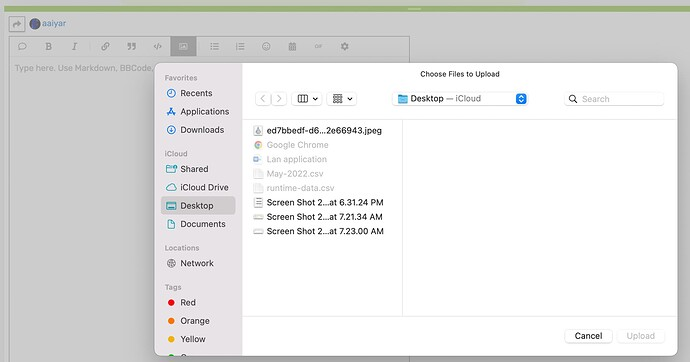
If you don't see the Upload icon in the post menu, chances are that you have not met the minimum trust level. For safety reasons, we temporarily limit what new users can do. You will need to spend time with us before you can upload files. The minimum requirements are:
- browse 5 or more topics.
- read at least 30 or more posts.
- spend 10 or more minutes reading posts.
#multisonant
3 Likes
This topic has been marked solved by the community and subsequently closed.