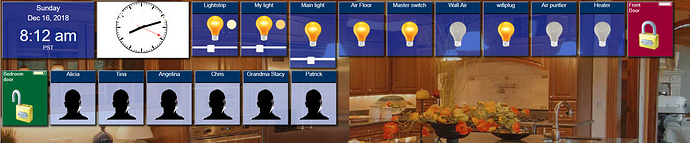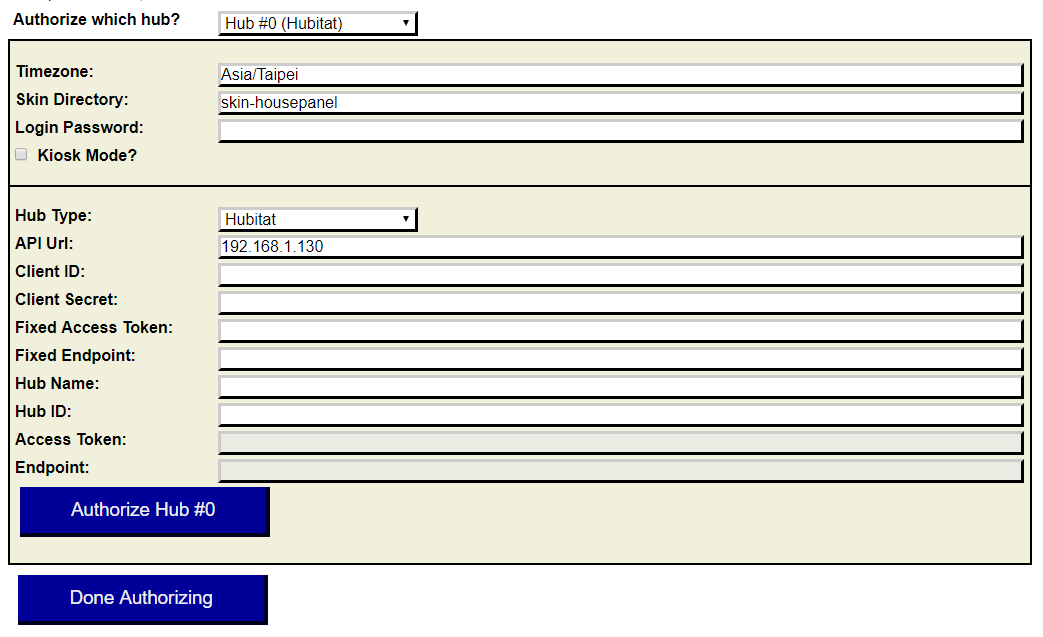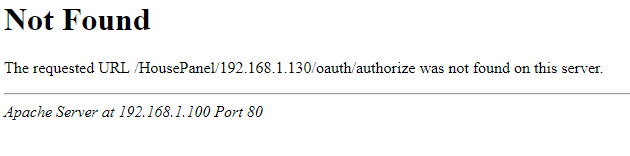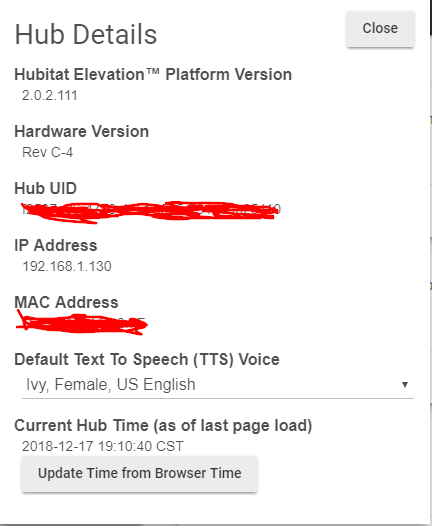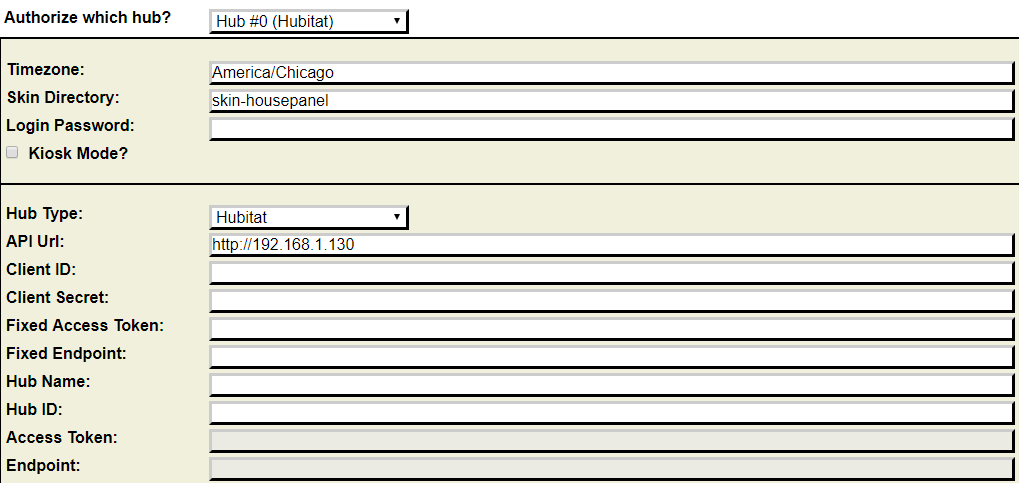Too late,I did it the ol fashioned way.
@kewashi I reinstall my House Panel and use your script which when well but I got stuck on the page First Time Launch - Authenticating I have inputted the client id and secret but to no avail? Is there something else that I can try? Thanks by the way the install script is great and install with no problem.
Provide your hubid too...
That should be all you need. Might need to refresh your clientID and secret and provide new values.
@kewashi Thanks I got it going on a android tablet, before I was using an Ipad and it wasn't doing it for some reason and grab a android table and it work the first time. It is still slow but it works and there are times that when I first start the program it works very fast for a few second then slow down. I will look and work with it somemore and try to figure it out. Thanks
It could be the polling is slowing you down. Try adjusting the timers in housepanel.js to larger numbers like 15000 for Hubitat so it refreshes only once every 15 seconds. The default is 5 which might be too often for your setup.
I was having issues with my HousePanel being slowed. I tracked it down to one device using a custom driver that did not play well With HP. So long as I remember not to add that device all is well.
Just something to consider...
Can you tell me more about that device so I can try to fix the issue? What type is it? What capabilities does it report?
It is actually my driver for the tuya devices. I assume I have something goofed in the driver so was not going to ask you to trouble shoot til I had some time to look at it.
I have not touched it since I initially made it. I know it is a mess because I had no clue what I was doing at the time. Not that I know what I am doing now.
Been hoping to get some time to clean it up. But well life happens you know.
Oh okay cool. I won’t worry about it then.
Man I know about life for sure. I have this big ol nasty bug in the tile editor that I can’t find any time to fix.
The tile editor bug has been fixed in the latest update. I forgot to change the version number - sorry about that. Icons in the tile editor now work properly as with prior versions. It was just the last update before this one that screwed it up. Should be back to normal now.
Hi Ken,
I have been seeing some odd behavior on the dashboard for awhile now. My locks name seem to change to other device names if I leave the tab open for awhile. A refresh will then fix it.
Hmmm that is so weird. Haven’t seen that before. It given your description it sounds like a bug in the JavaScript file that processes the polling results returned from groovy. The face that a refresh fixes it tells me that the actual device record isn’t getting clobbered. Let me look into it.
— PS. Time to do some TileEditing on your presence icons!
Try putting http:// in front of it
Woks, now how can I get "HUBITAT_HOST, HUBITAT_ID, and HUBITAT_ACCESS_TOKEN."
If you want HousePanel to read your Hubitat devices, you must provide valid values for the following parameters: HUBITAT_HOST, HUBITAT_ID, and HUBITAT_ACCESS_TOKEN. These are obtained from the Hubitat webpage on your mobile. The only tricky one is the last one which is displayed once you activate Hubitat.
First open a Hubitat log in a separate browser window.
Next, install the HousePanel app and select your things and preferred options. Make sure you enable OAUTH. Hit okay.
The parameters you need will be shown in the log window.
By the way, I think you may be reading the old wiki file. The new documentation is at:
OMG! Thank you very much, now I can start to play 
Hi Is it normal for 20 to 30 seconds to change status, I turn an light take 20-30 to see new status on Dash Board?
Yes - the default polling rate is 30 seconds. If you change a light using the panel it should show instantly. But if you change it manually or by some other means it takes 30 seconds for the panel to notice. The polling rate can be shortened using a parameter in the housepanel.js file (look for he_timer) but faster polling means more local web traffic and slower other things. My testing has shown you can use as fast as 5 seconds with Hubitat if unless you have lots of devices.