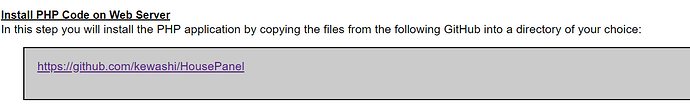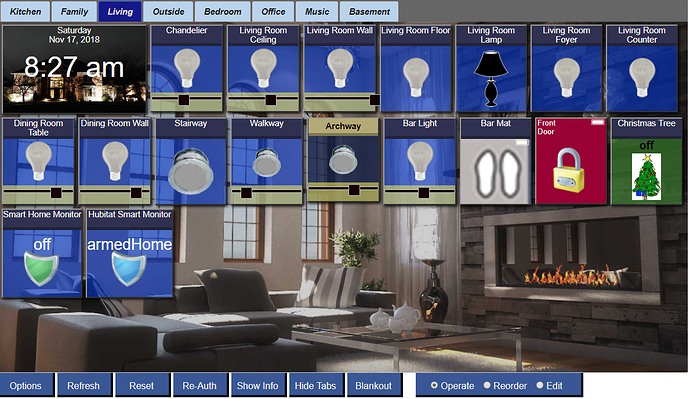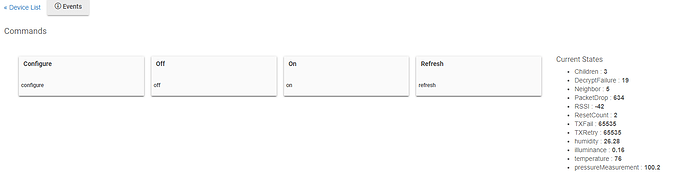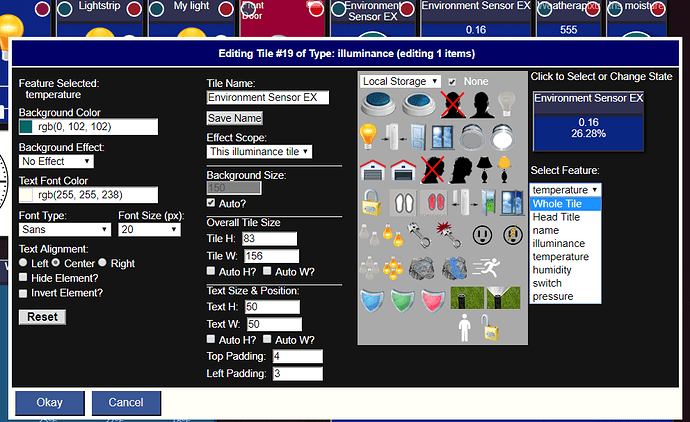It could be spelled out better, it's this part of the wiki
@drew Thanks for your help sorry if I sounded like I was frustated. I finally got it to work now it seems that speed is my problem. It is very slow responding to command. anyhow thanks for your help.
Thanks all for helping out. @leeonestop glad you got it working. Thanks for the doc feedback - I will clarify it going forward. Not sure why you have slow response. Be sure to do the local install version of authenticating. That will be faster than the cloud version. To do that use your hub IP when you authenticate as the auth server.
@kewashi Thanks I finally got it to work and like it so far but don't know why it is slow. I am doing it the local way instead of the cloud. At this point it is slowing that the cloud. Is there anything that I could try to speed it up? Hopefully I will get it to work as it should as this community is great for helping people. Appreciated what you have done with this program and I will have to say that it was a learning experience for the Raspberry Pi and still have a lot to learn. I will try again tomorrow to speed it up. Thanks
Has anyone edit the weather on House Panel?? If so can you share how you did it. Thanks
Within your HousePanel directory on your webserver should be a file named forecast.HTML. This is what you edit to change it to display your locale.
I believe weatherwidget.io is where the data comes from. A visit there should help with the URL you need.
Hey ken. Was wondering if in your copious spare time you would look at a few things.
Hsm and mode tiles for hubitat.
Also a tile capable of displaying a chosen attribute of any device.
Thanks in advance.
Sure... I'll put this next on my list.
Not sure I follow what you mean. I think HP already can do this by just disabling the things you don't want to display in the editor. Click on them and then pick the Hide button. Or... did you mean a tile that can pull an item from one thing and another item from a different thing... and so on... Hmmm if that is what you meant, it is a cool idea but would be a serious undertaking. I'm not sure how I would even write the GUI for that.... I think you can fake it by overlaying existing tiles on top of each other and turning on just the things you want. I made this as a demo using a bulb, parts of weather, and parts of a thermostat. Only thing one needs to do to make it really convincing is to fix the border which is a custom CSS job. All of this demo was done in the GUI Editor.
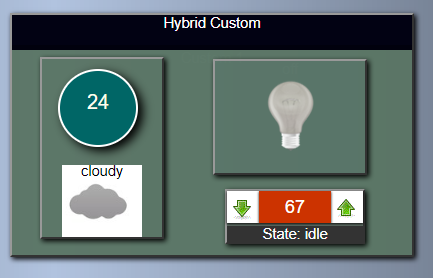
Got this working tonight. Will let it soak another day and do a little more testing but expect a new release this weekend with this feature included. Includes modes and hsm capabilities. It is annoying that he state names are different than ST - that was the only complicating part.
Hi folks - in response to @cwwilson08 request, I have added Modes and the HSM smart monitor capabilities to HousePanel. They are used in Hubitat just like they are in ST, with the only difference being they return different state names. I made no adjustments to the names - I use the returned values as is. I also fixed a few bugs along the way. Another update with the CSS cleanup will follow later today, but I wanted to get this out to people ASAP. Here is a screen shot showing the HSM tile side by side with my ST version. This highlights how HP happily works with two hubs at the same time.
Well there are some devices that do not seem to show all the attriubtes in the tiles. An example is the custom sensor some people are using made by @iharyadi.
I am unable to get the attributes to show that I want. Currently it displays the lux and humidity. Would like to be able to see the pressure and the temp in different tiles. My thought was instead of trying to style for each special use case. Maybe a single tile that could only pull the one attribute.
Of course there may be a way of making HP do this now with the CSS. Just have not been able to do it through the tile editor.
This is great Ken, I will update when the css update is pushed. Just one small thing. The tile should be Hubitat SAFETY Monitor. Not smart monitor....
Thanks Chris - will get that fixed with the CSS push. I am going through the main CSS files and finding all sorts of crap in there that isn’t used or is done inefficiently. It is tedious but worth it for making future skins much easier to write. Should see it pushed tomorrow.
Okay - I now understand your need. I have an idea for how to repurpose the custom tiles for this. In the editor I think I can allow custom tiles to pull any attribute from any other tile. This shouldn’t be too hard to implement and will give crazy flexibility. Instead the current unused item this slot could be a placeholder tile index and subid element name. So custom_5 for example could render the fan state of a thermostat or whatever else.
Would that do what you are thinking?
I believe it would sir...
Well of course I could not wait. HP has me all engaged again... Just a couple of more things. Not sure if the first is going to matter after you make all the css adjustments.
First - Is it possible for the dimmer slider to be reduced in percentage so it is maybe 80% of the tile - I think this would keep it from running over the edge of the tiles?
Second instead of toggle to the next setting for HSM/Mode, could there be a selector added that could pop up and allow you to select which setting you want? Similar to the pop up for the color lights?
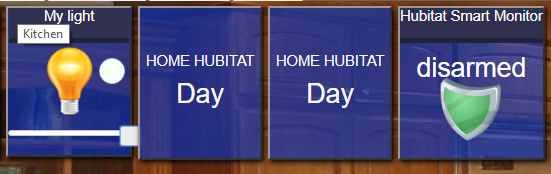
As always feel free to ignore any and all suggestions. Keep up the great work Ken.
The slider edit is a good suggestion. Easy to do and will make the next push.
The HSM rotation change to pick a mode is harder. The base infrastructure is set up to "do something" when you click on a tile with an action. It isn't set up to "launch a dialog" to pick options. Color picks are a special case that required me to install a 3rd party addon that was a huge pain in the butt to get to work with the model. Like always anything is possible but this isn't an easy one. What I would prefer to do is change the infrastructure to allow options to be selected for everything when clicked as an option. Maybe in a future release. For now I am releasing the CSS fix which gives users the flexibility to have a customtiles file tied to each skin.
[RELEASE]
Hi Good People!!!
Today I am releasing Version 1.920 of HousePanel with some important updates.
- enable skin editing on the main page
- connect customtiles to each skin to each one has its own. this means all customizations are saved in the skin directory too
- migrated fixed portions of skin to tileedit.css
- fix plain skin to use as skin swapping demo
The most important thing this means is that new skins can now be made with minimal effort, with other aspects of the web app styling intact. New skins can also have their own unique customtiles.css file. Behind the scenes this works by copying the current custom css file to your skin directory every time you edit it. Then when skins are swapped it uses the skin's version. You can use this feature to make skins using the Tile Editor.
Hope you all enjoy. Improvements will continue as always.
Hi folks ... and @cwwilson08
Per the request above, I implemented a crazy cool feature, that allows power users to create hybrid custom tiles combining any attribute from any other tile. First, a demo. In the first custom tile I display the temperature from a thermostat, a thermostat setting, and a light bulb - all bundled in one custom tile. In the second one I show a light, a SHM status, and the tile from the clock - again, all bundled in one custom tile.
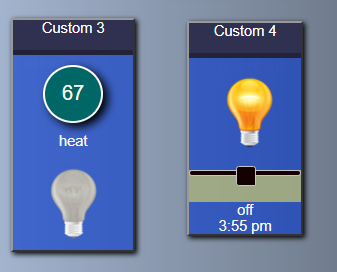
When you click on the bulb, the original referenced light will activate. Any things that have actions will work. The only two limitations are (1) you can't reference more than one tile item of the same type, and (2) you can only reference tiles from the first authenticated hub. So you can't combine two light switches but you can combine a light switch with anything else.
To create this magic, one has to edit the hmoptions.cfg file. There are 8 custom tiles available. To define a custom tile, add a custom_n section where "n" is a number 1 through 8. Then add an array of arrays identifying the referenced tile and the sub-element desired. Here's what the definitions look like for the above demo:
"custom_3":[["LINK","121","temperature"],["LINK","282","thermomode"], ["LINK","78","switch"]],
"custom_4":[["LINK","62","switch"], ["LINK","62","level"], ["LINK","145","state"], ["LINK","149","time"]],
The word "LINK" must be there. the integers are the tile numbers that can be found on the Info page. The third parameter is the item to display. The default styling will be borrowed, but in some cases it won't. For example, the bulb styling was borrowed but SHM wasn't. This is because the skin file defined the SHM styling using div.shm.state and this custom tile is div.custom.state. Bulb styling works because the skin uses simply div.switch for default styling. One can always change this or modify it in the editor.
I should mention that in addition to "LINK" types, you can still use "POST", "GET", and "PUT" and an adhoc web call will be made with the results returned in the tile. You can even mix this with the LINK. Finally, "TEXT" can be used too and the values given will be passed directly to the panel without interpretation.
This is a super flexible feature that has endless possibilities. It was the result of @cwwilson08 request to have a simple way to grab a unique thing from any tile. You can certainly do that by using a single LINK item in your hmoptions.cfg file. I intentionally didn't enable this in the TileEditor for now because I want people to use it first and provide feedback - so the approach might change.