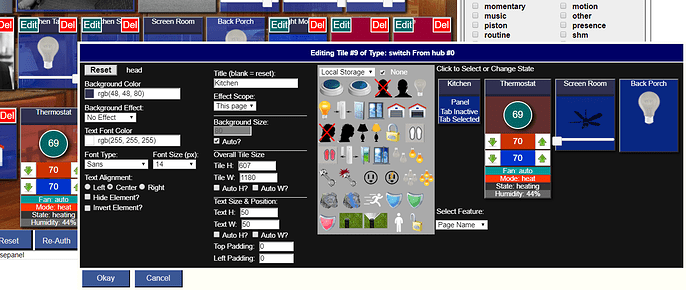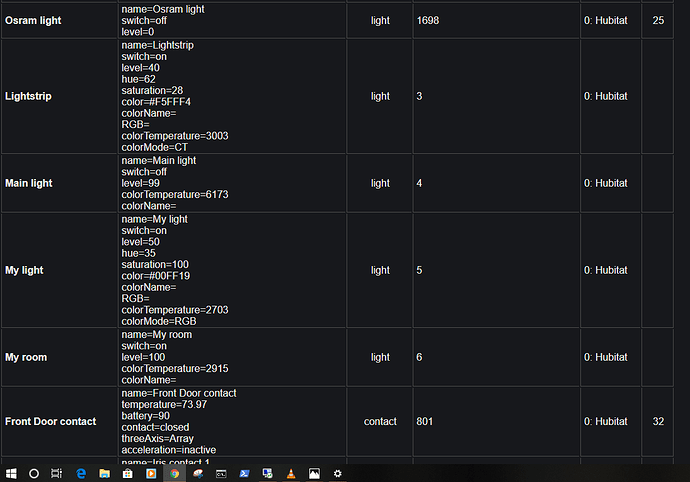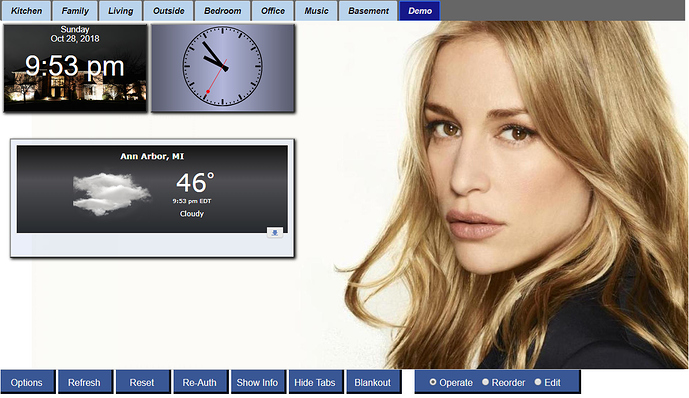Have you tried lately? I finally got my hue on HP and it seems to work fine.
Dear HousePanel loyal users!!!
Tonight I am posting a fairly important upgrade to HousePanel. To upgrade just grab the latest files on the usual GitHub for your server. No need to upgrade the Groovy file.
This upgrade implements stability and bug fixes to the Tile Editor. With this upgrade you can change the look and feel of just about any aspect of any tile of HP tile on screen right from the GUI. With this update even I have stopped editing the main CSS file for fine grained visual tweaks. There are still plenty of updates that could be added but I think you will find this to be much more robust than earlier versions.
Anyway, hope you all check it out.
Enjoy.
I noticed your comment in another thread about people finding it difficult to install HP with its dependencies.
What is the practicality of maintaining a Docker container to make this easier ?
It is possible but getting the files installed is the easy part. Where most people struggle is setting up the server and enabling cURL and setting permissions. Docker won’t help those steps. The only way to make this easy is to run a public server with secure logins like sharptools and actiontiles do but then you loose local processing.
[Edit] The rPi instructions will get you close for setting this up on a pure Linux machine.
Working on another update that brings full page/panel editing into the TileEdit framework. Still polishing up the final testing but things are looking good. New features coming with this update include:
- user selectable backgrounds for pages
- tile left, center, or right placement in panel
- tab background icons and colors
- background effects in panels and tabs
- multiple tile editing at the same time
- multiple panel editing at the same time
Should post this later today.
Update described above has been posted. Here is a screen shot showing four tiles being edited at the same time. Actually one of the tiles is a page. The main panel updates in real time when you edit these tiles. Just click on the green circle on the page tab and the Tile Editor will open with a page loaded. When the editor is open you can click on additional tiles to load them into the editor. Colors and fonts for all tiles loaded will be impacted. Icons can be individually selected as usual. Enjoy this...
Hey ken,
I just updated. Sadly the problems with my hue lights resurfaced. I am at my wits end with it. They just do not look they are being added correctly. They do not get a tile number.
Hmmmm I just can’t seem to replicate this problem. Have you tried doing a refresh? Maybe a full re auth of your Hubitat hub? My hue lights are happily added and working on the HE side and the ST side.
One other thing - I realized that I did t hook up the room / panel names correctly in the latest update so I will be posting another patch soon.
I will look into the Hue problem and let you know.
I have tried all of the above. Down to a complete new install on the web server. Maybe I will delete the app and start completely new.
Very strange - Hue bulbs use the exact same logic as every other device. In fact HP doesn’t even know that the bulbs are Hue - they are just bulbs. I wonder if the problem is with bulb type devices. If you have time I would love to know if they work okay if you add them as switches. I am going to also do some debugging work with the groovy code for Hubitat to ensure bulbs are behaving right.
Hmm so after authorizing the switch selection for these devices they seem to be behaving as expected again for all tiles. Light, bulb and switch.
Could it be because I have not been authorizing these as switches that has been giving me so much grief???
I don’t know man... I checked again and my bulbs all work as advertised. I think for now I would just auth your hue bulbs as both switches and bulbs since that seems to work.
I fixed the room name save issue but haven’t uploaded it yet to GitHub. Should get to that tomorrow.
I will next work on a new clean skin that makes HousePanel look like ActionTiles or SharpTools.
Update posted tonight that fixes the page name error. This update also implements a feature requested by my wife that sets the screen to black with a single click. This way the tablet in our bedroom doesn't have to be turned off at night and can come back on quickly with a single screen tap. The timers are paused while the screen is blacked out and resume upon clearing. And as always I cleaned up a few minor bugs.
[EDIT] Minor but important fix to a bone head mistake I made with the latest post. If you grabbed this last night please grab updated housepanel.php file.
I am very excited about what I have been able to achieve with HousePanel. Coming back to the main thread now from here…
With regards to remote access, I discovered a service called Dataplicity.
This nicely solves the remote access problem by delivering an experience not unlike other commercial solutions (ie — Synology's QuickConnect) that enable an HTTPS tunnel that is maintained opportunistically. It's a lot easier to setup and it seems much more secure than opening/forwarding ports on your home network's router. The free tier of the service seems sufficient for HousePanel use. Anyone else testing this? Any gotchas? Anyone try an alternative similar service?
Thanks!
Very cool idea. I haven’t used it but I heard it works well for this type of experience. I just never considered using it with HP but now that you said it... makes total sense.
I would love to see a screen shot of your install when you have it all set up.
Every night I work on this and every night I find bugs ... sheeesh. Anyway the latest fixes a bug that made text edits on tabs not work properly. I also now disable styling for head on pages since the only thing that matters here is the name itself. Finally I fixed a really obscure bug that made all tiles edits not work right all the time. None of these are mission critical but all of them make the editor more usable and friendly.
Tonight was no different. I found and fixed an obscure bug that cause some switches to not toggle properly. This update unlike most requires a replacement of the groovy code. I also did more fine tuning of the TileEditor.
Continued tweaks to the editor and the inclusion of an awesome photo of the actress in the hit series Covert Affairs, Piper Perabo, in the media folder. Sorry, this isn't a WAF-compliant move, but I couldn't resist as I was looking for something fun to test the new background image feature. Here is my demo/test page:
Are the last two posts connected? I know all too well how the code addiction can diminish the "WAF" and hence lead to the need for stunning 2d images as a background ....
Piper may not be someone who tolerates such addictions either.
Just sayin'
LOL... just hearin... it's all good. My life is surprisingly well balanced for a geek...