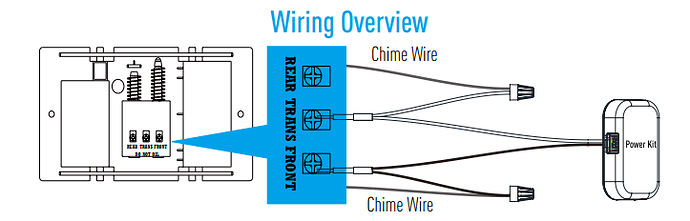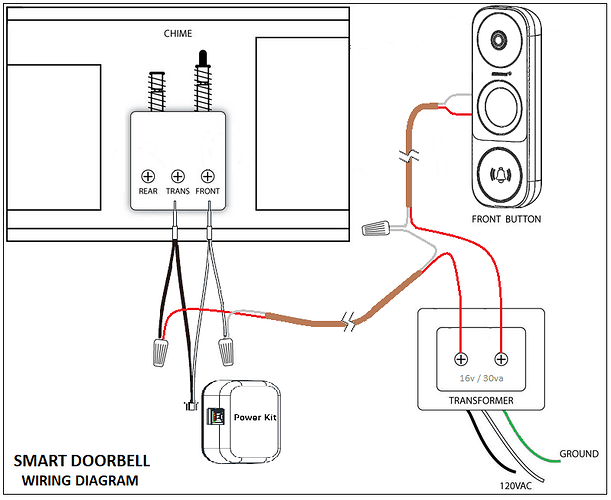Thanks Steve. I found it before reading your message and I confirm that one works perfectly. I posted my experience in that thread.
I have one of the Sage doorbell sensors. I tried it with DC and it did not work that way. I really didn't think it would though being meant for AC.
Hi @alexdelprete,
This is the original Smartthings driver which was ported to Hubitat Elevation with the help of some talented people here on the Hubitat forum. It has worked since it was last updated. I have not changed anything in the code since last I chimed in on this thread.
FYI, I do have 14 of these doorbell sensors new in my storage if anyone wants to buy one.
Or as of this point in time, you can find them on eBay for a good price.
Wonder where all of them showed  up from? I was looking for more of these since the original company went out of business.
up from? I was looking for more of these since the original company went out of business.
Very sorry I took time to respond.
Glad you are up and working. I see Mike’s reply on your other post. I don’t know how else to say that it doesn’t work. Lol.
Confirmed. It doesn't work in DC. Only AC.
Thanks a lot. I ordered 2 of them on ebay for $8 plus $20 of shipping to Rome, Italy.
I bought them only after I read HE had the official driver, but I found out that it was the official driver that was creating me the problems I had. I spent 3 days recabling everything in different ways. After that, I found your thread, and tried that driver, and it immediately started working.
This community is great because of people like you and the other devs that helped you porting the driver. 
No worries Steve, and thanks for your support. We said it doesn't work, and we pointed at the solution, in case someone else has our same issues. 
Nice! Are you using the SAGE sensor without a chime and without any resistors? I.e. just wiring the SAGE as shown in one of the earlier posts including the use of a sufficient AC power source.
If so, that news would help anyone else trying the same and I’ll update the first post with that news.
And it would appear that my failed experiment where I also found that the SAGE device would stop working after a bit was due to the driver I used.
Without any "traditional" chime box. But the manufacturer of the video-doorbell provided what they call a "power box", and here's how to connect it. Instead of the chime, in the schema below, I used the SAGE sensor. Then I configured the video-doorbell as an "electronic chime".
This is a more detailed schema. The chime represents the SAGE sensor.
With the official driver, it only worked after the pairing of the sensor. With the user developed driver, it works pretty stable. Only thing I noticed is that when I turn off/on the transformer (simulating a power off/on event), the sensor doesn't trigger, I have to turn it off and then on removing the battery, but no pairing is needed, just a reboot, then it starts working perfectly.
I'm waiting for this other sensor: Doorbell Modernizr to be shipped. Difference is that is powere by a 5V transformer and it works via wifi, not zigbee. Uses MQTT as interface. Unfortunately HE is not the right hub for MQTT, but I read some threads about a possible MQTT client implementation for HE.
Hope it helps anybody with my same installation requirements.