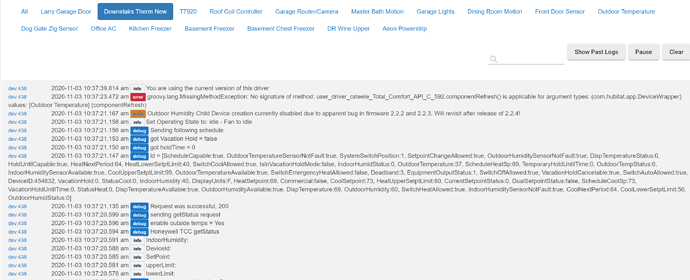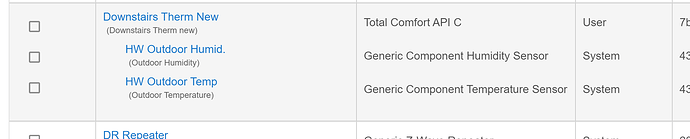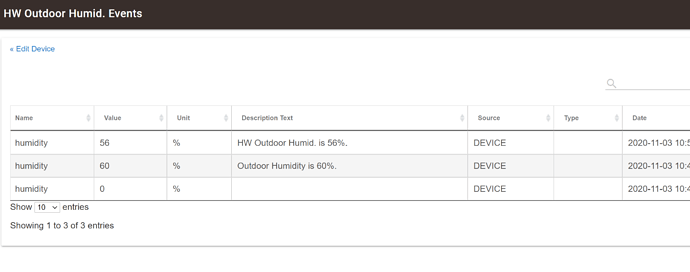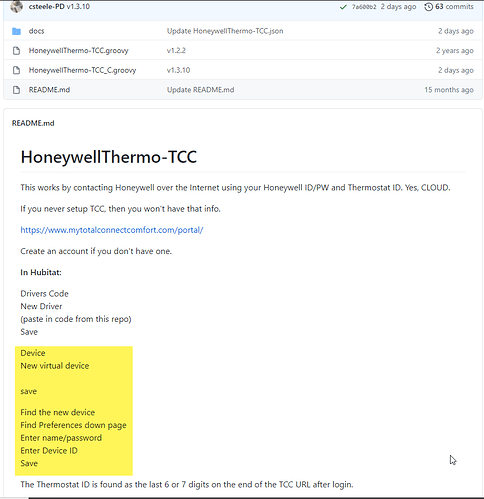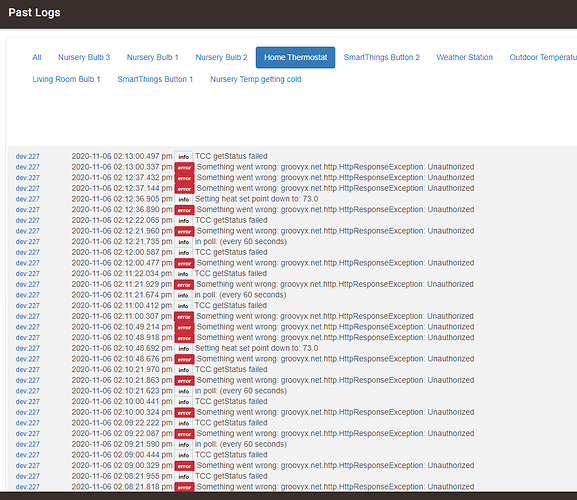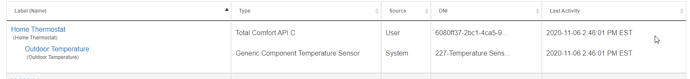Mine does this too. PM sent.
ya i could never this version working correcly.. i am still using the older non parent child version of the driver.
here is one error i am getting it created the child temp device handler fine.. why not the child humidity handler?
i uncommented the code and it created the outdoor humid device and it is working fine..
There seems to be a bug in the Hubitat firmware (at least there was in 2.2.2.129) that causes problems with the Humidity child device (I had too many problems with my C7 on 2.2.3.148 so I didn't test on that). I'm currently testing the beta of 2.2.4, which seems to have fixed the humidity problem. Once 2.2.4 is released and I get a chance to test the final version with the Humidity child device, I plan to submit a pull request to the driver's author to uncomment that code.
Also, the child device gets created the first time that tcc tries to report the value - so once you uncomment the code, it could take until the next poll to tcc until the child device gets created.
Anyone have any joy getting this to work in the UK?
obviously the bug is gone in .148 as shown above..
Hi I just came across this and I was able to add the driver code to hubitat but I'm a bit confused on the next steps.
I'm following the README.md thats with the code on GitHub but I'm stuck at the adding Virtual device step.
I added a virtual device but I can't find where I enter name/password and device ID
can anyone help me?
Too much assumption there in the docs. 
After creating a new device, you give it a name AND pick the Type from the drop down list. Drivers you add will be found at the very end of the list.
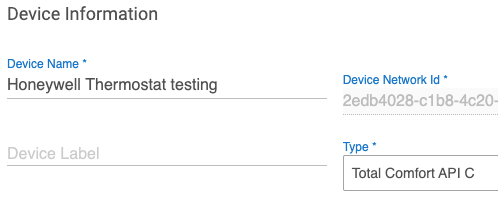
Instructions updated:
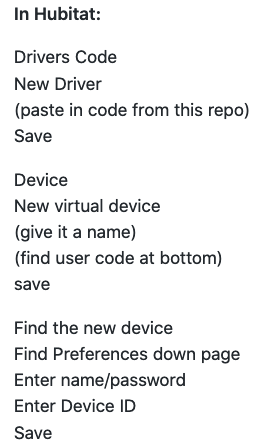
Hi thanks, I got it added to Hubitat, but when I now try and control it I get some errors,
any idea why TCC Status failed or what the Something Went Wron......Unaurthorized errors are about?
I think polling every 60 seconds is too frequent. There may be some rate-limiting going on at the Honeywell end that results in the errors you're seeing.
Edit: If you need to poll that frequently, then I'd recommend leaving the thermostat on ST and bringing into Hubitat using HubConnect.
ok what do you think I should change it to? No Selection? or 3 minutes? 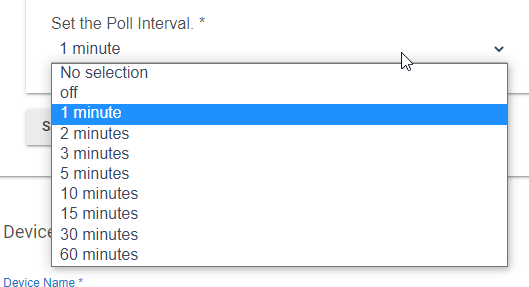
I don't know - I don't have a TotalConnect thermostat. @csteele's expertise would be invaluable for an answer.
I would increase the time until no errors were thrown.
I have mine set to 15 minutes, too much more frequent than that and I had this error from too many hits on the Honeywell server.
It also happens if you are playing with temperature or other settings too often. I get it when trying to click up 4-5 degrees in rapid succession, for example.
o wow thats a long interval time I was hoping to check and or change the temp more frequently than that but I'll give it a try.
also I have the outdoor temp and humidity sensor and I see the temp as a child but I don't see the humidity
Changing the setpoint (temperature) more frequently than once in 15 minutes is potentially terrible for HVAC equipment - irrespective of the thermostat.
I know. I would love to be able to track runtime, and see responses to my heat/cooling requests "real time".
But Honeywell, for probably a good reason, doesn't like people spamming their server with these status updates. This is purely on Honeywell, and not a driver or hub limitation.
In fact, I can cause this failure if I use the phone app and the web portal simultaneously.
OK that all makes sense
I found this link showing the api is recommend polling at a max of 5 minute intervals: https://developer.honeywellhome.com/faq-page
I set the polling to 5 minutes in the settings and only occasionally run into errors if I’m sending additional commands.
I wanted to try 7 min polling, but have to switch over to RM polling as the presets in the device settings are set in 5 min intervals.
I think you can add the following to line 95 to get what you want.
input name: "pollIntervals", type: "enum", title: "Set the Poll Interval.", options: [0:"off", 60:"1 minute", 120:"2 minutes", 300:"5 minutes", 420:"7 minutes", 600:"10 minutes",900:"15 minutes",1800:"30 minutes",3600:"60 minutes"], required: true, defaultValue: "600"`
Sweet - I’ll give that a shot. Thanks!