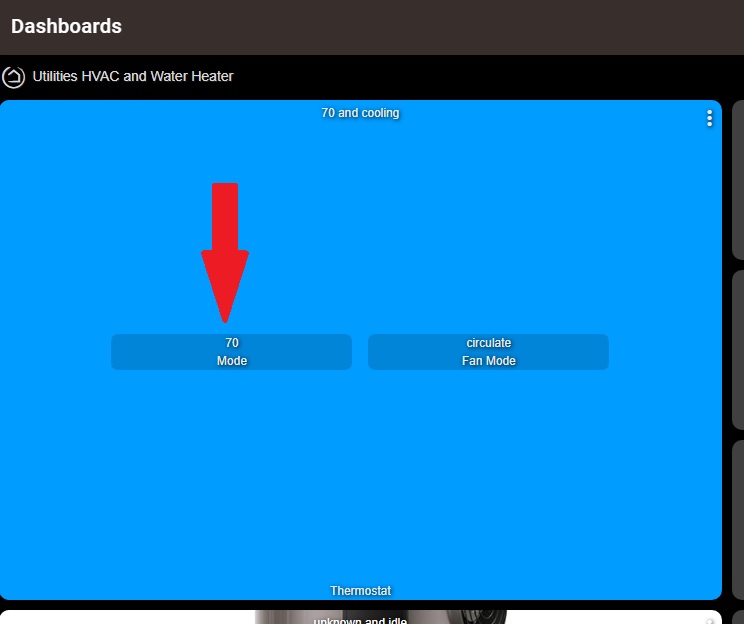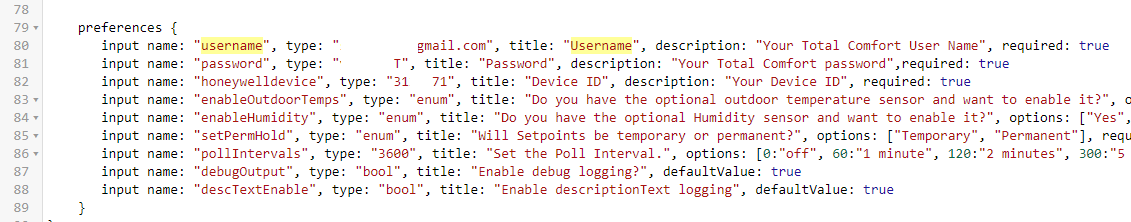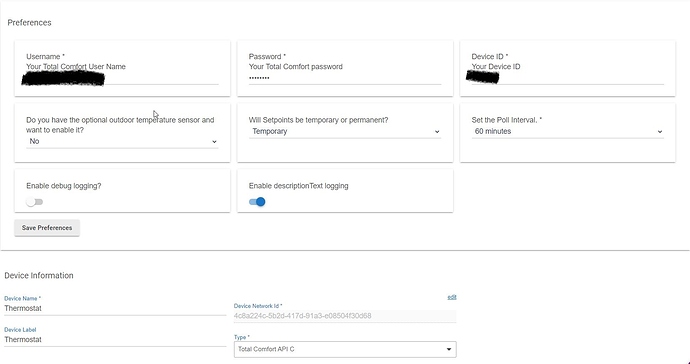Any idea why the thermometer on the dashboard isn’t giving me the option to adjust the temperature up or down? It was okay before I upgraded the driver today. Thanks.
Not sure what you mean...
I have this on my dashboard:
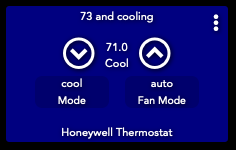
It's basically 4 'buttons' -- the Mode and Fan buttons open a popover selection menu. The Up and down arrow 'buttons' just do what they indicate. I clicked temp down twice then took that pic. It shows the thermostat set to 71 but the current temp is 73 and the AC is in Cooling mode.
Seeing the same here. Also Mode 70? The modes are OK if you click on them, but the display is weird.
Ya this is all I get...

I used to see what you have there.
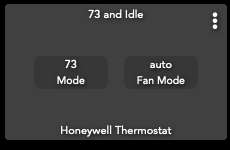
Me too I guess.
I clicked Mode and selected Cool (again) and got the arrows:

Okay that worked. Didn’t think to select the mode again since it was correct. Thanks.
Here too.
I never would have tried except obviously my Tile had the arrows previously.
It's strange because I almost never use the dashboard, except like yesterday and today to test my code. Might be another 8 months before I happen to touch it again.. likely I'll have forgotten this trick by then.
Thank you for the updates. Will give me an option if hubconnect stops working on ST (where I’m using the built-in ST integration).
Seems like now every time when I load the dashboard from scratch I need to click on mode and select cool to get the temp selection to appear. It used to just be there at the initial load. Not sure what changed that behavior. Not a huge issue but it does make extra selections required before you can set the temp from the dashboard.
And by "scratch" I mean after I reboot my PC. If I close the dashboard and bring it back up it's still there.
Same here.. my floor heat stats are fine.
No they are entered at the bottom on the device page under preferences.
Thanks. I previously installed another thermo and was using that one instead of the Total Comfort API C
Same problem here. I cannot get the arrows back unless I toggle from cool to auto and back to cool again and many times even doing that the arrows won't appear 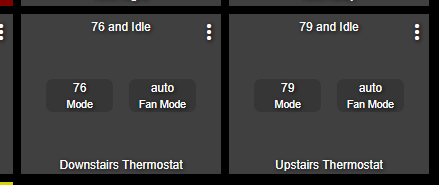
That finally went away for me and I have no clue why. 
Is the "full" honeywell web API documented anywhere?
As a longer-range project, I'd like to try and develop code that automatically pulls all of the thermostat deviceIDs from the site and then creates each separate thermostat as a child device, but I need some more info. on the web api to see if I can do this.
Just a heads up, I think they do some pretty heavy throttling if you're not one of their preferred partners.
I agree with @lewis.heidrick . I think the existing TCC API calls are probably the best that we can get. They have shown no desire to work with the home automation community.