Something that to me has been handy using virtual switches with my locks and doors. I can put conditions on when they actually unlock or open. Pretty handy for times when I might accidentally hit the switch when it shouldn’t happen.
My Zooz Scene Controller is selectable in the Hubitat app but it doesn't appear on Apple Home.
Are you trying to share the relay switch as a switch or the buttons (or both)?
If you go this route, how do you interact with Siri to open/close the garage or lock/unlock the door. Do you need to say "Siri, turn on the garage" and "Siri, turn on the door" etc.?
It's just the naming convention of the virtual switch. But in that case I believe it's turn on/off instead of open/close. Though a virtual contact sensor may work or that.
I guess I would leave the door locks and garage on HomeBridge then for the natural language interface. The WAF is important here. Right now, my HomeBridge (on Pi) is not getting events and I can't figure out why so I thought about moving to HE native HomeKit. I really need to figure out the HE->HB issue. 
You can test with the virtual contact. That should allow you to say insertassitantnamehere open garage
I set up a couple scenes called 'Open Garage' and 'Close Garage'. Then the scene turns on the virtual switch which runs a rule in HE. So I just say 'Hey Siri Open Garage'.
What happens if someone yells that through a window (from outside) next to a homepod?
If it is shared as an actual Garage Door siri has protections in place, but not for a regular switch.
That's what the HE rule or app is for. The protections. Even tho Siri might turn on the virtual switch if certain other conditions aren't met then it does nothing. And by the way I didn't exactly tell the truth about the phrase. It isn't "open garage'. But I won't say what it is. 
My guess would be “Open Sesame” or did i just force you to change something now ![]()
![]()
Now that would be too easy... 

Garage door, open you should be....
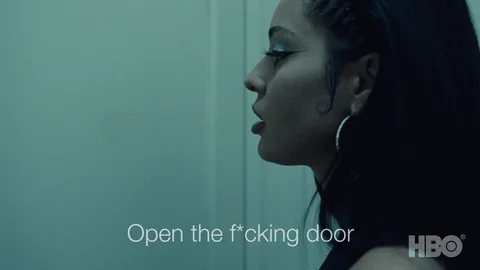
I just gave this a shot and sadly, Mirror Me and Mirror Me Plus will not allow me to connect MyQ Garage opener to a Virtual Switch or several other options. Could it be that HE simply will not allow you to connect these devices to Virtual Switches?
I use Govee Lights in HK via Virtual Switches, however, this one seems to be far more challenging to integrate. Thoughts?
Is the my q connected to hubitat or Homekit install?
Thanks for the quick response on this! It is hooked up via Hubitat and is listed under devices.
I do not have the now discontinued (HB from MyQ) Just using Hubitat.
Ok so if Myq is connected directly to hubitat. Use a virtual switch to trip my q on the hubitat. Then simply export that switch to Homekit.
I tried to create a simple rule to make this happen. It did not work originally, I will give this another shot  Thanks!
Thanks!
Post a copy of the rule

