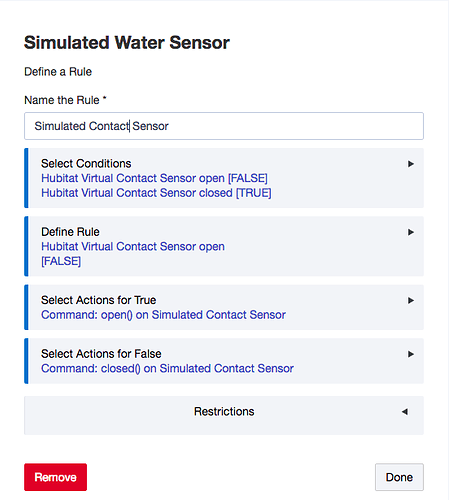I'm unable to get 'Create Mode Devices' to work. When I run homebridge (on RPi), the terminal prints "[Hubitat] Device Skipped - Group unknown" for each of the four modes. Other than the absence of mode switches, Hubitat & homebridge are working great. Any suggestions?
[2018-9-11 18:29:15] [Hubitat] Device Skipped - Group unknown, Name Away, ID 4, JSON: {"name":"Away","basename":"Away","deviceid":"4","status":"Online","manufacturerName":"Hubitat","modelName":"modeList Device","serialNumber":"modeList","firmwareVersion":"1.0.0","lastTime":1536715755818,"capabilities":{"modeList":1},"commands":{"on":[]},"attributes":{"switch":"off"}}
[2018-9-11 18:29:15] [Hubitat] Device Skipped - Group unknown, Name Day, ID 1, JSON: {"name":"Day","basename":"Day","deviceid":"1","status":"Online","manufacturerName":"Hubitat","modelName":"modeList Device","serialNumber":"modeList","firmwareVersion":"1.0.0","lastTime":1536715755818,"capabilities":{"modeList":1},"commands":{"on":[]},"attributes":{"switch":"on"}}
[2018-9-11 18:29:15] [Hubitat] Device Skipped - Group unknown, Name Evening, ID 2, JSON: {"name":"Evening","basename":"Evening","deviceid":"2","status":"Online","manufacturerName":"Hubitat","modelName":"modeList Device","serialNumber":"modeList","firmwareVersion":"1.0.0","lastTime":1536715755819,"capabilities":{"modeList":1},"commands":{"on":[]},"attributes":{"switch":"off"}}
[2018-9-11 18:29:15] [Hubitat] Device Skipped - Group unknown, Name Night, ID 3, JSON: {"name":"Night","basename":"Night","deviceid":"3","status":"Online","manufacturerName":"Hubitat","modelName":"modeList Device","serialNumber":"modeList","firmwareVersion":"1.0.0","lastTime":1536715755819,"capabilities":{"modeList":1},"commands":{"on":[]},"attributes":{"switch":"off"}}
[2018-9-11 18:29:15] [Hubitat] Unknown Capabilities: ["modeList"]
[2018-9-11 18:29:15] [Hubitat] Initializing platform accessory 'Hubitat Safety Monitor Alarm'...