I havent thought about creating a Hubitat room! Awesome tip...thank you!
Yeah that's basically the same code @ogiewon published. It's just that @csteele and @walksonair were discussing not having the presence sensor and sensor capabilities showing in HomeKit, because they're unwanted. They just want to trigger the presence in HE from HomeKit. So my suggestion was to just publish a virtual switch in Homebridge and have that same virtual switch tied to the virtual presence as switch device via a rule machine rule, so when HomeKit flips that switch, HE will respond by changing the state of the Virtual Presence as switch device, and it will show presence in the Dashboard or whatever other use you might want.
v2.0 of the homebridge plugin?
I've been hitting refresh on the GitHub page every hour just so I can grab it to play with when it gets updated! 
Don’t forget to back up the Config.json file, the Accessories and the Persist directories. Playing with Homebridge can be disastrous without a backup to save your hide.
I updated to 1.5.4 but there's an issue w/ locks that causes Homebridge to quite. I don't recommend updating to 1.5.4 before @tonesto7 gets a chance to look at the issue I opened on Github. Let me know if I can be of any assistance, @tonesto7!
You can roll back if you need to npm i -g homebridge-hubitat-tonesto7@1.5.2
you guys can exclude specific capabilities for a specific device in the config.json
"excluded_capabilities": {
"HUBITAT-DEVICE-ID-1": [
"Switch",
"Temperature Measurement"
]
}
Yes, but @walksonair said Presence Sensor cabability wasn’t being excluded. So I offered an alternative.
I'm trying to exclude temperature measurements from my window sensors but can't seem to get them removed. Any help would be much appreciated. I used the device ID from the Hubitat logs.
"excluded_capabilities": {
"HUBITAT-DEVICE-ID-96": [
"Temperature Measurement"
This doesn't do it?
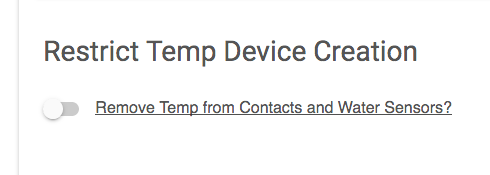
Tonesto's example of "HUBITAT-DEVICE-ID-1" is replaced by "96" in your case.
No I have that turned on and they still show up. That’s why I was trying to exclude them in the config. I also tried just “96” in my config and the temp still showed up.
That toggle never seems to work for me either...
I updated to the latest version today and am still getting the same continuous arming in home kit. Hubitat shows armed.
I have the same but havent had time to open up an issue on Github. Can you do that for us @black01gt ?
Me too.
Done
WARNING:
For those of you using a Mac for Homebridge, do not upgrade to Mojave.
$ homebridge fs.js:675 return binding.read(fd, buffer, offset, length, position); ^ Error: EISDIR: illegal operation on a directory, read at Object.fs.readSync (fs.js:675:18) at tryReadSync (fs.js:540:20) at Object.fs.readFileSync (fs.js:583:19)
It won't start for me.
I installed it on a RPi I had available while I try and track it down.
You can't use print working directory anymore in Mojave ?

