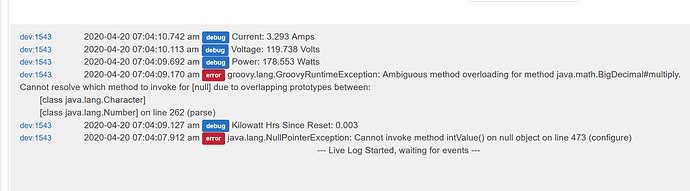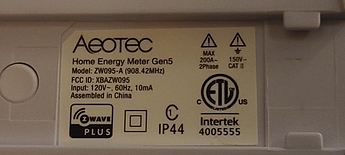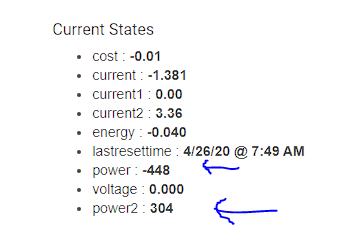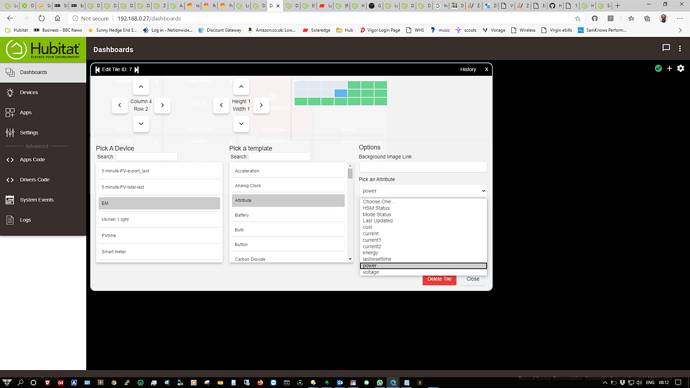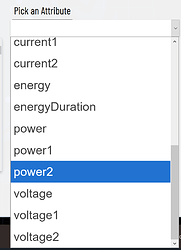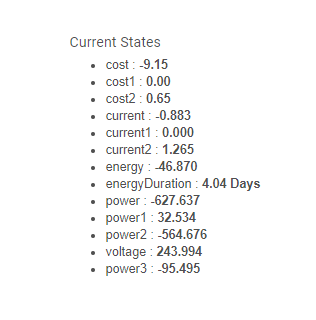Without a device, I really cannot assist too much more. I did look at the line numbers for both of those errors.
The first error has to due with some sort of 'energy' cost reporting info. Did you fill in the user preference setting for your energy costs?
input "kWhCost", "string",
title: "Cost in \$/kWh",
description: "Your Electric Bill Cost Per kWh",
defaultValue: "0.19514" as String,
required: false,
displayDuringSetup: true
The second one, seems to be related to the fact that you may not have configured the settings of the device fully. The error is due to the fact that 'monitorInterval1' is null.
I recommend you configure the user preferences appropriately, save the settings, and then click CONFIGURE to see if these errors goes away.
input "monitorInterval1", "integer",
title: "Group 1 Reporting Interval (Total: Watt,Voltage,Amperage,kVarh,kVar)",
description: "Interval (secs) for parameter 101",
defaultValue: 60,
range: "1..4294967295?",
required: false,
displayDuringSetup: true
input "monitorInterval2", "integer",
title: "Group 2 Reporting Interval (Watt, kWh for Clamp 1 and Clamp2)",
description: "Interval (secs) for parameter 102",
defaultValue: 30,
range: "1..4294967295?",
required: false,
displayDuringSetup: true
input "monitorInterval3", "integer",
title: "Group 3 Reporting Interval (voltage/current for Clamp 1 and Clamp2)",
description: "Interval (secs) for parameter 103",
defaultValue: 6,
range: "1..4294967295?",
required: false,
displayDuringSetup: true