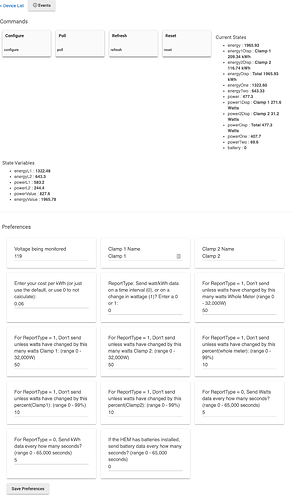After you paste the code, save the driver and comment out the lines I mentioned with // at the beginning of them. Save again.
Click, Add Virtual Device. This is just what the button is called in HE. It may be a driver for a real device you're adding, but the button you use is the same. You'll see the custom driver you just saved at the very bottom of the list of drivers. Select it and click Save Device in the HEM device details. Then click the Configure button once.
Wait for the amount of time you have the updating set for in the driver. Default is 30 second I think. You should see the device Current States begin to refresh. If you don't, try clicking the Poll button. You can click the Refresh button for good measure. I can't recall if one or both work, but at least one of them does something. It's a ported driver from SmartThings and it's not perfect, but the power, powerDisp, powerOne and PowerTwo clamp readings are correct. Not sure if any of the math for the energy totals are correct. I don't use those. I'm only use this particular driver for graphing with Hubigraphs, but there's no reason this driver couldn't be used with the separate clamps installed on the hot of a particular dumb appliance you want to monitor to signal when it's running and when it's not using Rule Machine. I'm not using this driver for that because I have the v1 HEMs, but I do use my two other HEMs that way.
For overall Power graphing and individual legs of my panel, I'm updating every 5 seconds, but please keep in mind I'm running my three HEMs on a Hub by themselves. I have no other Z-Wave devices on that hub. My v1 devices are 300 series Z-Wave and they are very chatty. Add to that the fact that I'm updating one every 5 seconds, and the other two that are monitoring my appliances are updating every second. I do have some Zigbee devices on that hub and a few rules, but the majority of my devices and rules are on my main hub. The hub that has these on them is sharing them via HubMesh. On my C7 this is no problem, but I cannot just broadly recommend everyone do what I've done without warning that it might cause issues if you have an old HEM on your hub with everything else, and it is updating as frequently as I've set mine to.
Here are the settings I use with this driver.
If you are not seeing values update for the powerDisp, powerOne and powerTwo, then this driver may not be compatible with the Aeon v2 HEM. If you're not seeing the values update with any driver, not even the one that @terminal3 linked to, then you may need to exclude and re-join your HEM. Once joined and working my v1 HEMs are great and really stable. But they don't always work right out of the gate when I initially join them to a hub. I sometime have to join them more than once, and I usually power cycle them have joining is complete. I also power cycle them for 30 seconds before excluding, after excluding, before joining and after joining.