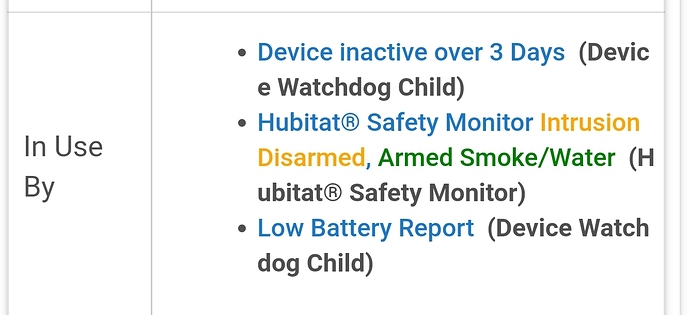I have a set of Philips Hue lights that I've connected with Hubitat. It was working fine for a while but recently, one of the lights keeps turning off about a minute after it turns on. Other Hue lights don't have this problem, just one set of lights is having issues. I've tried disabling all attached apps too and it doesn't seem to fix the problem. It doesn't matter how the lights on turned on (via a Rule or using the Hue mobile app), it happens for all cases. I tried shutting down the Hubitat and the problem goes away, so I know it's Hubitat realted. I just don't know what's doing it. Any ideas on how I can figure it out? I looked at the logs and nothing is listed in there that tells me what's doing it.
Turn on logging? See if you see any clues there?
You can have a look at the bottom of the device page to see what shows up in the used by list.
Also look at the Event List at the top of the device page
Go to Devices and select one of the bulbs that is turning off, scroll to the bottom and look at in use by. Then investigate these apps and you should be able to see which is creating the issue.
Looks like zarthan beat me to it.
You gave a better view of things.
- I've invested each app that's using the device and tried disabling them individually.
- I've looked through logs.
neither of them have turned up anything.
Possibly try disabling them all and turn the device on from devices and see if it behaves as expected. Then enable one rule at a time retesting in between.
Keep a live log open in another tab. If HE is turning off the light or group in question, and you have debugging enabled in the driver, you’re going to see an entry in the logs.
Here’s how to look for info in the logs
https://docs.hubitat.com/index.php?title=How_to_collect_information_for_support
Logs showed nothing helpful.
I suspect it was something to do with HubConnect with Smartthings, but I can't repro anymore. I removed the whole device and added it and reconnected all apps.
So all good now?
Yup. Everything seems to be working