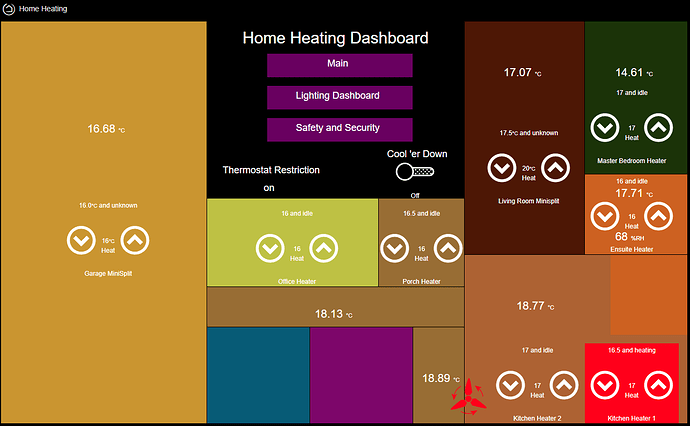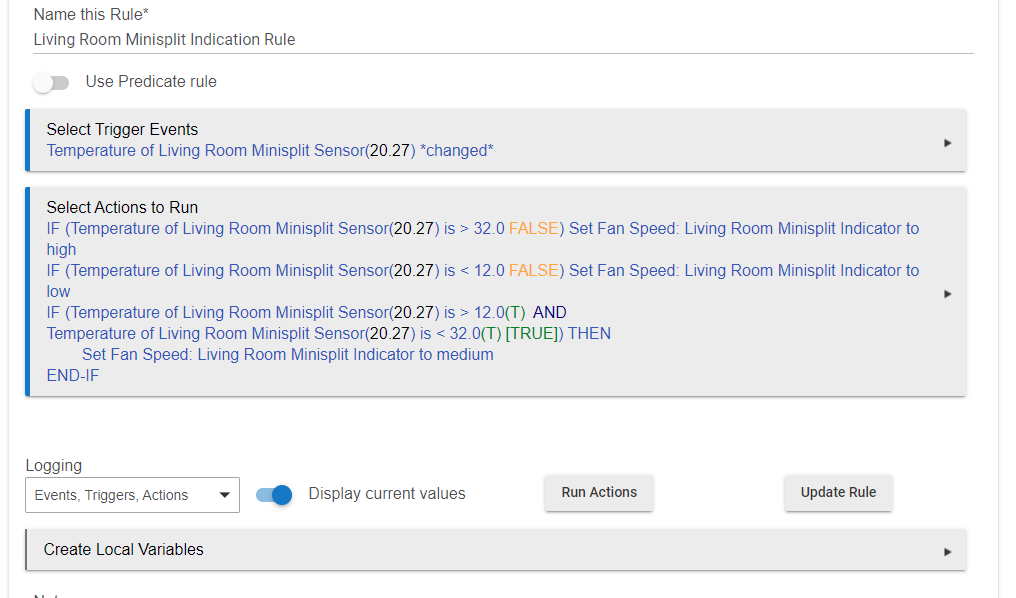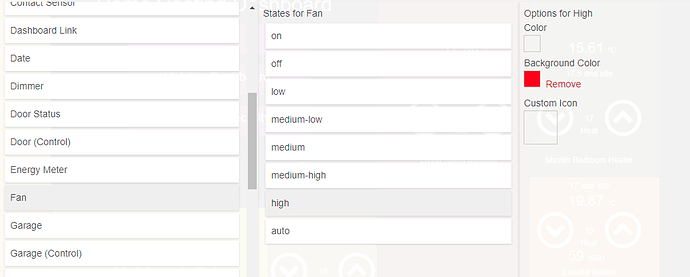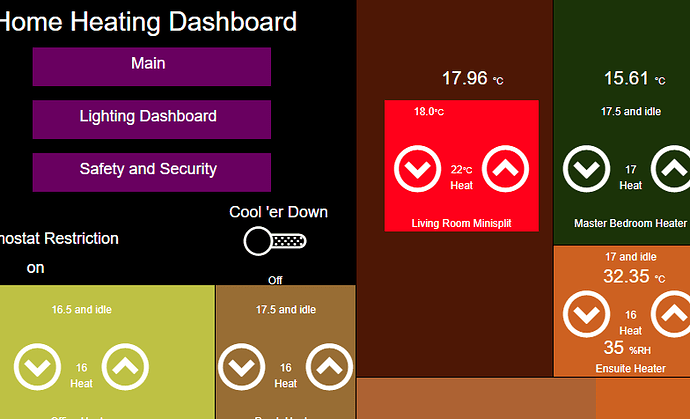I like the idea of using devices directly on the unit, but how do you control for the fact that the air exiting the unit is likely cooler or hotter than the requested room temperature. I currently use wall mounted motion or keypad devices for room temperature. However, they are a bit slow to react without a 5 minute refresh.
i dont use them to control whether to turn the heat/air on or off. you are right that would be an issue
I have other sensors in the rooms for that..
I use it in the duct to for instance determine that i need to close the vent in the office when the heat is one or open when ac is on.. There are so many computers in the office it does not need extra heat blowing in lol.
if you are having slow reaction .. look at basically any zigbee door sensor they respond very very quickly are cheap and have most if not all alsos report temp.
Yep I use the Thermostat tile in that exact same way. However with my minisplits utilizing IR (ZXT-600) there is no feedback of the heating / cooling condition and the TILE.TITLE is, say, "20 C and unknown" , the unknown being heating, cooling, etc. At least that's how mine are. My Stelpro heaters are just fine, they will let HE know they are heating and turn my tile background red. I must admit the ZXT-600 has been very reliable, little to no command failures, they don't depend on wifi, direct to HE via ZWave.
Do you know of a way to feed the information to the TILE.TITLE of the heating / cooling condition?
I am also familiar with CSS, however i don't know if CSS can handle variable values with live updates, i think that has to be in the JSON (unless i had every single temp value in there in tenths associated with a color, but that would be a lot of CSS)?
Here is a snip of my heating dashboard. You can see the Garage and Living Room Minisplits have "unknown" in the title, due to the lack of feedback from the IR device.
As far as I know IR controlled devices are a one way street without feedback. This is true even when using the device's supplied remote.
What confuses me is why the need to confirm the mini-split is in heating or cooling mode. When the thermostat app calls for cooling, then an app/RM issues an IR cooling command, I would not expect the unit to go into heating mode, unless the commands were incorrectly setup. I do understand the need to confirm it's on or off using a contact sensor when there is no feedback and some sort command transmission failure occurs. This could be something as dumb as the IR emitter being under a pillow.
Hence the reason why we do need the feedback via sensors, and use some of the great ideas in this thread. Regard the use for heating and cooling mode, sometimes some of us use the auto mode, and the minisplit will choose what mode to be in based on the set temp. For example where I live i have see up to 30 deg. C temperature swings where in the wee hours of the morning the heat will be on and in the afternoon the AC is on, crazy i know, but it happens. Also, I have some rules to do some control of the minisplit automatically, so I am not always the one inputting but rather HE automatically. It's nice to have a quick glance at a dashboard to see if the unit is actually running, and if it is cooling or heating. Make sense?
So, do you know of a way to feed (even on/off) into the thermostat tile to satisfy the "unknown"?
It's this state that the tile color setup uses to turn the colors.
Long ago and pre Home Automation, I decided that mini auto-mode was not for me. When using auto mode the HE thermostat should indicate the current mode by text and tile color.
The only way I've found to get some text into a thermostat tile that sticks is to override the "Fan Mode" data using command setThermostatFanMode('whatever') Yes it may look a bit odd. I initially used this technique when I put a mini-split into what I call "Cooling Plus" mode where it alternates between Fan, Dry, then Cool and vice versa as needed and this gives some feed back of the last IR command issued to the unit.
Here is an example of what one of my mini-split tiles looks like in heating mode using command globalThermostat.setThermostatFanMode('Heat')
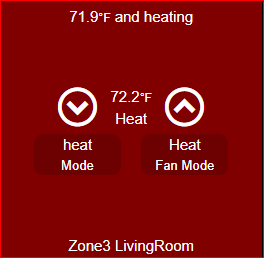
Ahhh yes, I see what you have done, NICE!
Ok so i done my own version of this using @Sebastien idea but with a little twist and only one sensor. So I installed one sensor in the moving guide vane to pick up the outlet temp. With this information I can tell three things, if it's cooling, if it's just ambient, or if it's heating. I called this device Living Room Minisplit Sensor. Then I set up a Virtual Fan Device, luckily the Virtual Fan Device has levels, to be able to use the High Med, and Low settings in a tile for colors. I then wrote a rule to take take the temps from the sensor and change the "fan" speed, like this.
Now that's done I used the fan tile to display the colors, like this,
Blue for cool (low), transparent for ambient(med) and red for heat (high).
Next I put that tile under the Thermostat that I want an indication on....A little CSS,
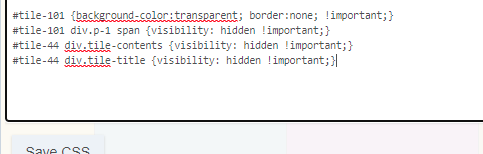
This make the thermostat transparent and hides everything on the fan tile because i just want the color to come through, and Voila!
A fully indicating thermostat tile for my Minisplit. Now I know when it's on, if's it heating or cooling with a quick glance of the dashboard.