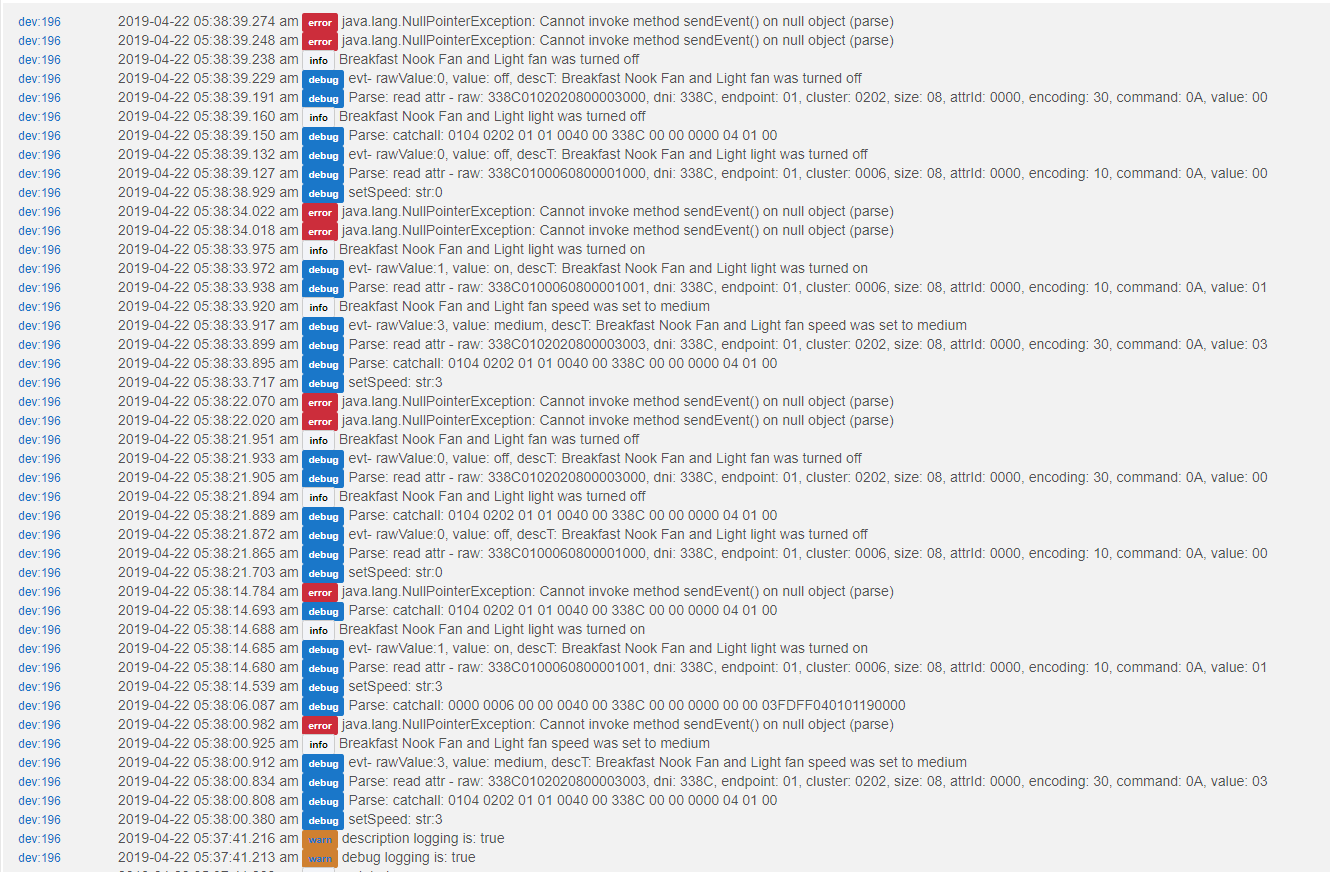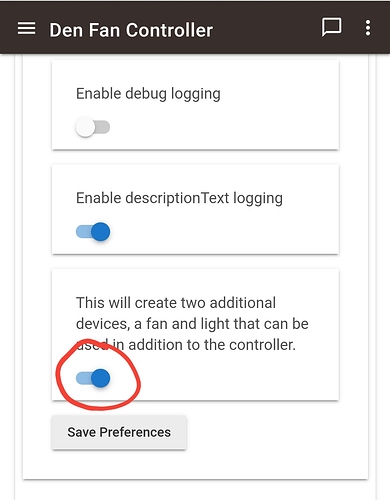Anyone have any idea's what the following errors are? This wasn't doing this a week or so ago. I've tried to repair it. But that didn't clear the error. Should I remove the fan from the hub then reinstall it?
Need some more details, what driver and what app is controlling this?
You don't know what I'm thinking? LOL! Sorry Mike. I am using the latest Hubitat supplied driver (latest build #2.0.8.113) The control used during the capture was from within the devices window, child not parent. I also noticed last night, that I get the same errors when using the physical remote control.
Other side effects are that the icons won't update within the dashboard. meaning the icon turns into an hour glass and stays that way. (edit: The status never updates even when restarting the dash board) However the fan and light, within the dashboard, do continue to react to button pushes (on/off etc.).
Thank you!
right, which driver?, King of Fans?
I believe so, under devices, in the "Data" fields I see that " manufacturer: King Of Fans, Inc." When installing the controller I selected "Hampton Bay Zigbee Controller".
OK, when you initially Joined it, did it select that driver?, or did it join as device...
RE the parse error, I'll check into that.
Best guess is, I think so. I can't say for certain as I added it in early March. And as I stated, it had been working fine since then. i.e. No errors in the logs and Dash boards updating. This all seems to have started when someone turned off the physical dumb switch for the fan. When I turned it back on, all this started.
My best guess is that your fan controller lost it's connection to the hub and re-paired itself with a different DNI. I've had this happen when I have extended power outages. The only way to fix it is the delete and recreate the fan child devices by disabling, saving, then re-enabling the following. Keep in mind you will have to readd your fan child devices to any apps they were a part of.
Hey Stephack, That did indeed fix my problem.
This is making me second quess my plans to use Hampton Bay's wall controller. I have two locations I was going to add these to. Both are on the same circuit breaker. Therefore, resetting one will most likely resetting both. Plus I am not thrilled with cycling electric to circuits that have electronics on them.
These are far from perfect. If I had other options I would use it but I don't have neutrals at the switches in my house and I need both light and fan control. These are my only option right now.
That being said, they have been pretty solid lately. Hurricane/Lightning season will be here soon in Florida so we'll see how it handles the power outages this year. 
I don't know why the parent device gets a new DNI when it re-syncs with the hub. This never happened on Smartthings.
Stupid question, Would it help to change that ID back when the device reconnects? or would that just make things worse? or break something else?...
I've tried, it doesn't work.
See this thread for previous discussion:
Thanks, Sheds more light on it, but I am still not clear if this a driver issue or a device issue...
A bit of both. This is a finicky device that NEEDS to have a repeater in the same room as the fan. Also extended power outages tend to force a rejoin. Because it's zigbee it can rejoin the mesh easily but unfortunately there is something about the way that HE does the rejoin process that forces a new DNI. We've asked @mike.maxwell why this occurs and if it can be changed but I don't remember getting a response....my guess is that this will not change any time soon if at all.
I think there is a simple fix... Just do not use the Parent's DNI as part of the child's DNI. Use some other unique identifier when creating the child devices. This would prevent the issue of the Parent's DNI changing when rejoining from causing any issues. The two child devices would still be identified correctly by the parent.
Just do not use the Parent's DNI as part of the child's DNI. Use some other unique identifier when creating the child devices. This would prevent the issue of the Parent's DNI changing when rejoining from causing any issues. The two child devices would still be identified correctly by the parent.
Update: This would require changes to the driver by Hubitat Engineering. Sorry for any confusion.
I don't recall the ability to set Child DNI's as an option during the setup process? Or did I just flat out miss it?
So I didn't miss it... LOL!