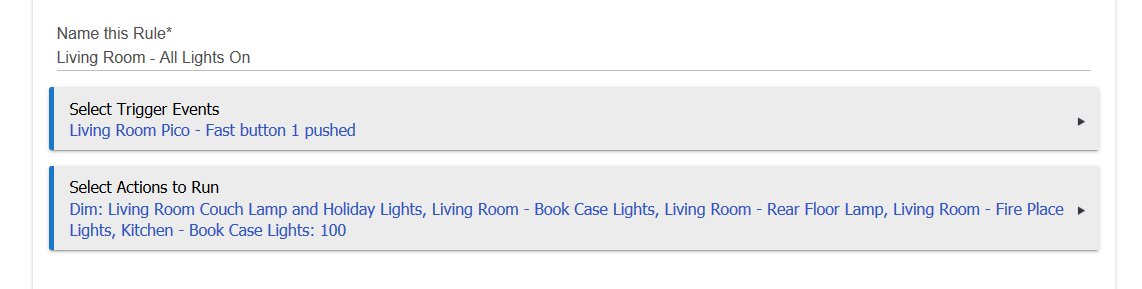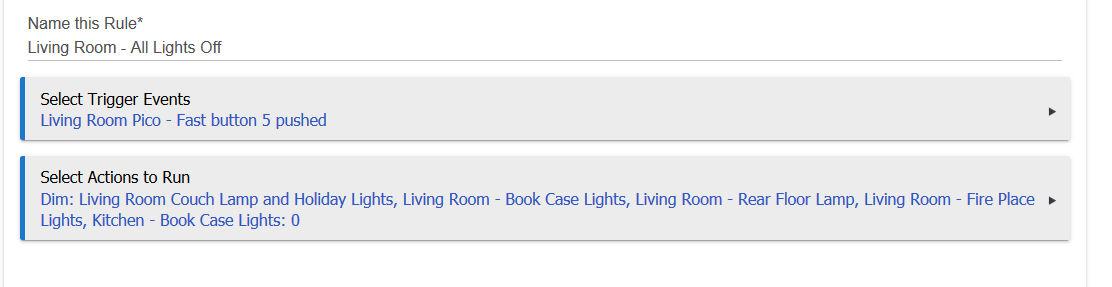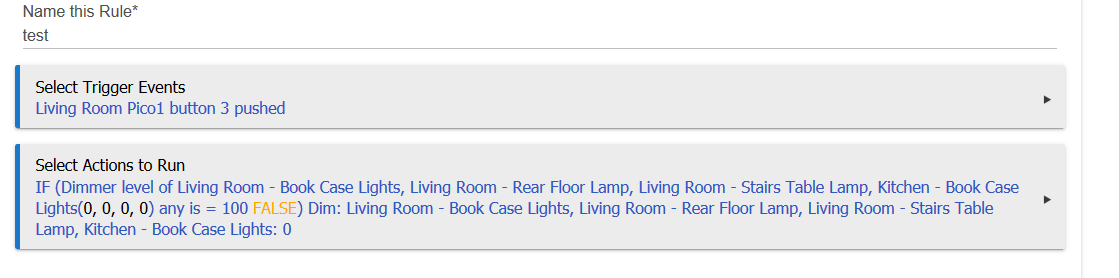Hey there!
I have been over the moon happy with Hubitat so far, but every once in a while I have an issue that has me scratching my head.
I recently installed a 5 button Pico remote in my living room, and 5 plug in dimmers (all caseta).
The Lutron app turns the lights on/off as it should, and the devices in Hubitat also turn them on/off as it should.
The rule engine is where things start to go wonky. I have double checked the Lutron Integration multiple times to make sure the ID's are all correct. I also am 99% sure I have the Rule set up correctly as well.
A) I want a short press of Button #1 to turn on all 5 lights to 100%.
B) I want a short press of Button #5 to turn off all 5 lights (0%).
C) A long press of Button #5 should turn off all lights except the ones on the fireplace (one of the dimmers).
Rule A is working mostly, but one of the dimmers refuses to react to the rule.
Again, I can open up the device in Hubitat and when I hit the off/on buttons it responds.
It's like the rule is out of sync with the devices.
Rule C never works. I can hold Button 5 and it just kicks off Rule B every time.
I'm obviously doing something wrong, so I hope you all can help me.
This is a very wife centric automation and I really need to get it working.
Thanks!
I think I figured it out. It seems to be an issue in the Lutron App. When I set up the lights, it assumed I wanted the Pico to be tied to the lights in the room.
I had to go in and uncheck those. The light that was not responding with A/B rules happened to be the light that was not checked to work with the pico. I'm going to remove all the lights and pico in Hubitat and start over.
Ahh!
On point #1, do I have to associate Pico's and Lights in the Lutron app, or NO associactions?
I would think that all the associations should be done in the Hubitat Rules Engine.
So on your point #2, I do I ONLY need one driver?
I have 2 set up, one for Fast and one for Regular (Pico)?
I think I got it mostly working.
The Pico Fast works way better than the Pico driver.
I think I am going to change my approach and not have any Hold actions.
Will change the C) rule to change the lighting based on Button 3 of the remote instead of a Hold on Button 5.
Here's where I'm currently stuck.
I have a trigger, Pico Button 3 Press.
If all of my 5 dimmers are in the off position, I can press Button 3 and have only one turn on.
But if they are all on, and I press Button 3, nothing happens.
I have 2 different rules with the same trigger (Button 3 Press). Maybe that's my problem.
Here's my rule:
I finally figured it out! I looked at the state of one of the dimmers when the it was off.
When the switch is turned off, the state is off but the dimmer is at 100.
Then I had a EUREKA moment. You have to check the switch state and not the dim level.
When I set up my rules using the switch state everything "just worked".
If you've read this, then thanks for reading!