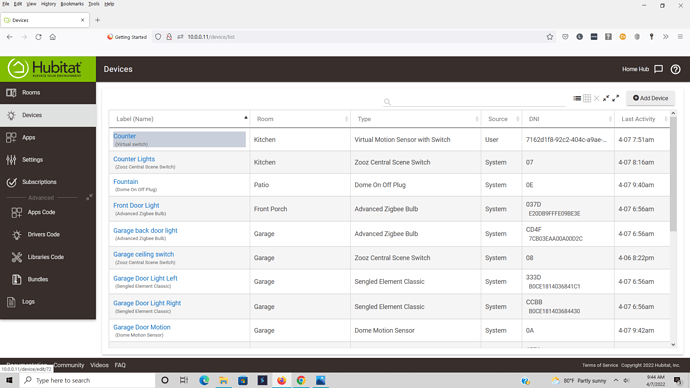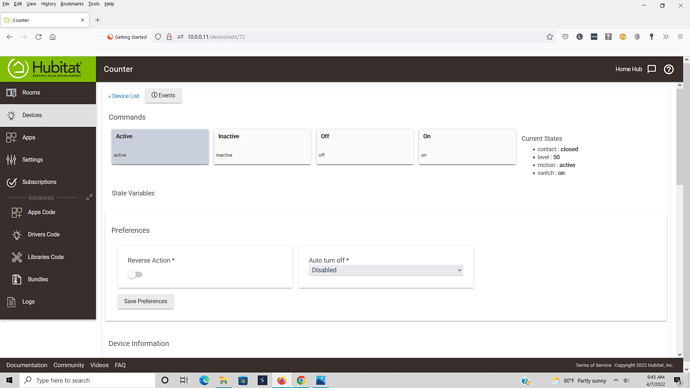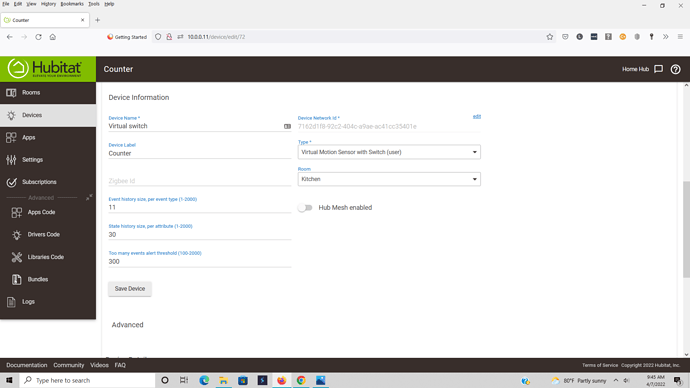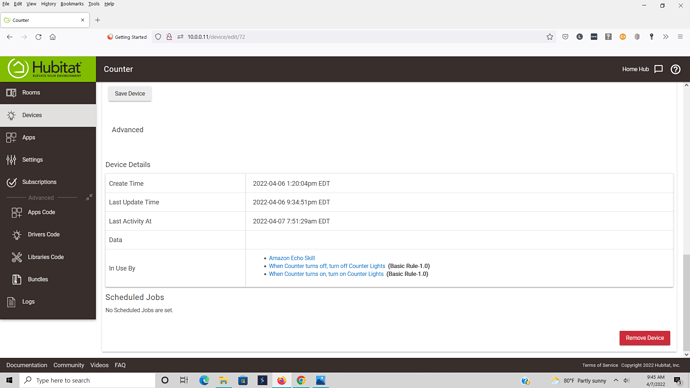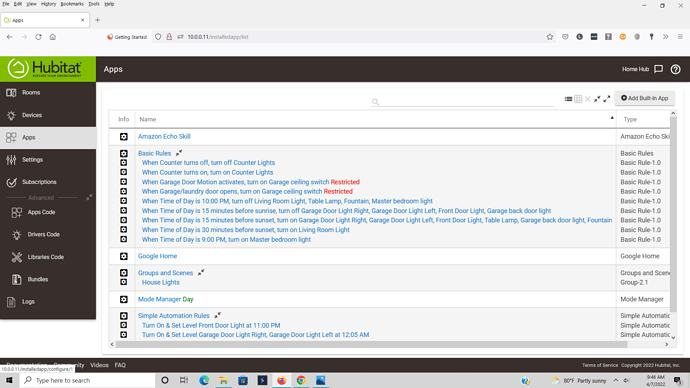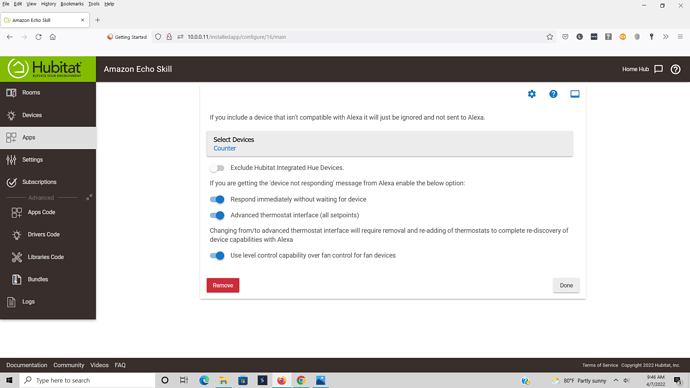Did as requested. No change. Does not show in Alexa devices and she could not locate it.
Appreciate the help.
Not sure if this will be helpful given all the other suggestions you have been given (I am a relative new user at 1 1/2 years) but I have several cases in use where I have utilized the Amazon Echo Skill app with devices utilizing the “virtual contact with auto-off switch” driver in order to get RM rules to trigger Alexa routines and to get Alexa routines/voice commands to trigger RM rules by switching these virtual devices on in Alexa routines. As you found, this is only possible if your devices are recognized by the Alexa app and are the right type that can be switched on or off by Alexa.
One of the things that I found was that 1) sometimes when the device was added to the Amazon Echo Skill, once I pressed “done” which closes the Echo Skill app, my device would automatically appear in Alexa and I would get an automatic notification from my Alexa app that a new device was discovered by and added to Alexa, and 2) sometimes my device would be added to the Echo Skill but I would not get a notification from Alexa.
When #2 would occur (pun intended, lol) I found that since the Echo Skill will allow adding the check mark to add any device but will also allow you to add devices not supported by Alexa, I would have to check to make sure that the driver for my virtual device was a “compatible” driver (such as the virtual contact with auto-off switch). Note that virtual switches did not work for me, only virtual contacts with auto-off switch. You don’t necessarily have to use the auto-off option but I use it for situations when I need Hubitat Skill to trigger an Alexa routine. In addition, I found that sometimes the on/off interval is sometimes too quick for Alexa to respond reliably (perhaps when there is a lot of “traffic” on my LAN), so I sometimes get around this by not using the auto-off option and writing a delay off into my RM rule.
In addition, when #2 would occur, I found that I would have to open the Alexa app and manually click on “discover devices”. When I did this, Alexa would take up to around 45 seconds to scan for new devices and suddenly my virtual contact would appear as a new discovered device and was categorized under the smart home device category.
I do not know why sometimes the device would show up automatically sometimes, and sometimes it would not. This caused me many many hours of frustration until I figured out that I had to manually add the device from the Alexa end sometimes (but not always).
Anyway, sorry for the long post especially since I am not knowledgeable enough to rule out any software problems for you like some others contributors (I am not a programmer nor developer) but I originally had similar problems as you are experiencing and I just wanted to suggest how I got around the problem. Hope this helps.
Problem solved.
The Hubitat skill in Alexa was not properly enabled. After a couple of attempts it enabled and everything works as it should. There never was an error on the Hubitat side.
Just need to change labels so that the Alexa commands make more sense.
Thanks for the assistance.