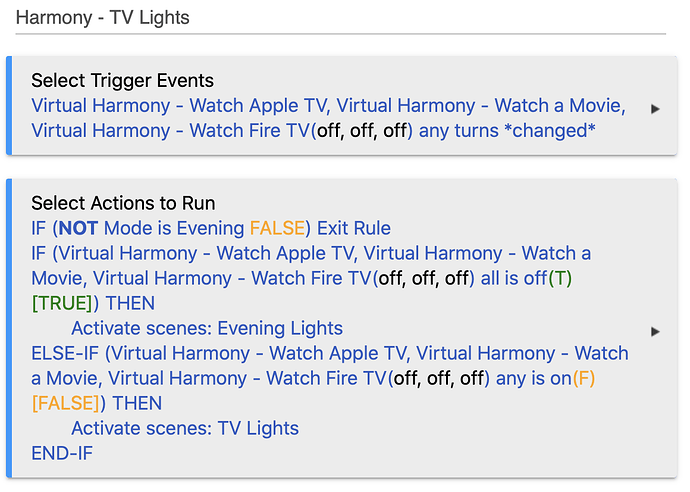This might work for you, if I understand what you're looking to do....
@ogiewon has created drivers for the Harmony Hub that create a virtual hub device with a child device for every Harmony activity you have set up. You can find the discussion/instructions about the drivers here:
The child activity devices can be included in RM rules, where they look like switches. I have a rule that is triggered by certain activities changing (i.e. either turning on or off). The rule changes the room lighting depending on whether the switch turned on or turned off. You could do something similar to turn your plug on or off based on the Harmony activities.
Here's my rule, in case that helps:
P.S. I came from SmartThings also. Once I got this working, I tossed my ST hub in a drawer.