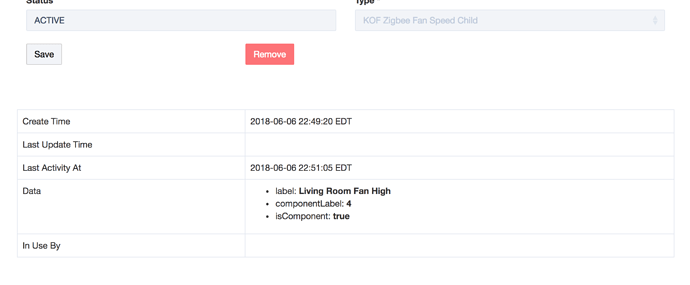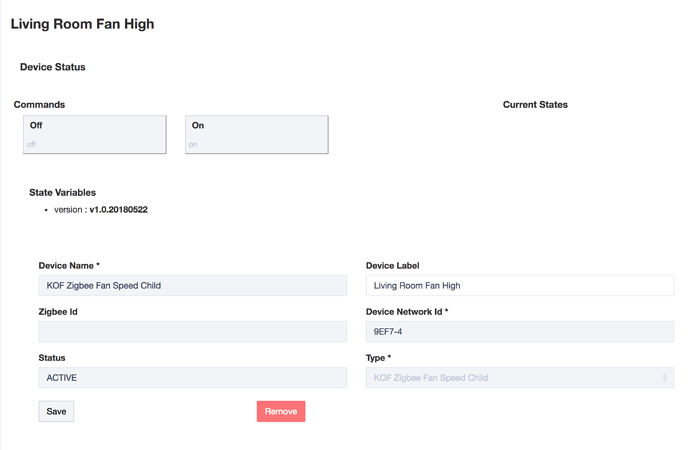ABC Child Creator updated to v602 with "Fans to cycle" feature. Let me know if you run into any problems.
I just loaded all of the new software and it is working great! Thank you!
This update is only for the parent device, correct? That's how it looks when I go to your github repo.
Also, I hope they can come up with a way to streamline the process for updating custom drivers and apps. I forgot how spoiled I became with the github integration for the ST IDE these last few years...
Actually it's only for the child app. The parent app simply manages all the child apps. The child apps are where the guts of the app lie.
Ah i see that for the ABC app (I just updated that one too). Sorry I was referring to the update you also made to the fan controller device (which is considered a parent, right?).
Lol, didn't realize what thread I was in. Yes, the update is only for the parent controller.
Capability fanControl has not been documented at this point namely due to conflicts regarding setLevel and backwards compatibility. Now that we have composite device types this is no longer an issue and we can safely add setLevel to capability fanControl and not worry about who owns it for devices such as this one.
The main reason for this capability was for use in device selection, a fan is not a dimmer ya know...
The set speed command takes a string using 5 or 6 named values, suitable for use in apps ect.
@mike.maxwell, what will be the default behavior of the setLevel on the parent fan controller?
I ask because I attempted to use the setLevel for the light dimmer but it caused strange behavior when used in the Dashboards. I ended up creating my own attribute and command to handle dimmer controls in the parent device.
Thats what i dont like about setLevel on a device that is not continuously variable. So setLevel in regards to this fan would have 0 to 100 split up into ranges that map to the fans supported speeds. Not sure what issue this would cause in the dashboard.
The level is set to the light and the on/off is set to the fan. It seems like it wants to turn on the fan when it's off and the level is adjusted...which can't occur because they are tied to 2 different things. The tile kinda flakes out and either does not update correctly or become temporarily unresponsive. Can't speak as to why.
Just changed from your old driver to the new driver that supports child devices. Whenever I try to use a child device in an app (Alexa, Button Control or Simple Lighting) I'm getting an "Error 500". I'm using the latest versions of your code, I think, (Controller v1.0.20180602 & Light/Speed Child v1.0.20180522). Any ideas?
Can't say why you are getting this. I have 3 fans and all my child devices are added to Alexa with no issues.
When exactly do you get the error?
Anytime I try to use one of the kof child devices in any app, not just Alexa. I can't add a kof child device to a pico button for instance. I can't use a kof child device in a Simple Lighting rule, etc.
Understood, but when exactly in the process do you get the error...right after selecting the device...when saving the app?
Depends on the app.
In the Alexa app I choose the kof child device, click save (bringing me back to the list) and then done. The moment I click done is when I get the error.
In the button controller app I go into the pico I want to edit, select the area for devices I want to turn on, select the kof child, click save and then get the error.
In the simple lighting app I choose to make a new rule, choose the kof child device for the rule, click save and get the error.
What steps did you take to migrate from the old KOF driver to the new one? You didn't manually create the child devices, right?
The steps given above.
- Point your existing device to the KOF Fan Controller driver and SAVE.
- Click the Configure button
- Click the Recreate Child Devices Button
Can you post a screenshot of the device page of one of the child devices?