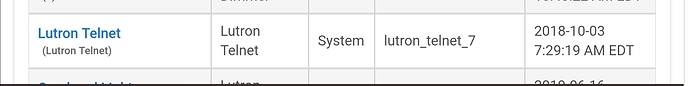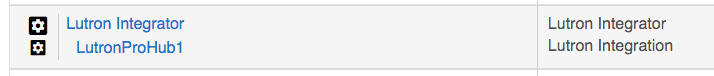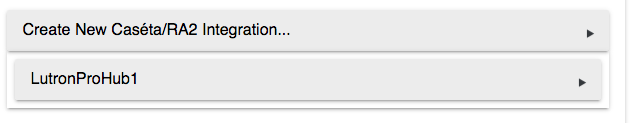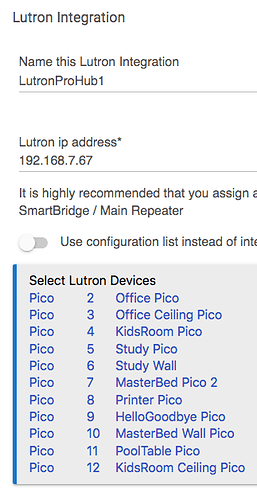Agreed, that’s why I went with the in-wall version, which fits into a standard decora wallplate cutout.
In reality I came up with this solution while still using ST, and changing to picos would probably be rock solid reliable now that I use HE, but it’s reassuring to my wife to know that things will work regardless of the hub’s status.
If you what a wall switch you can add these: https://www.homedepot.com/p/Hampton-Bay-Universal-Ceiling-Fan-Wireless-Wall-Switch-68109/205846346
They will communicate through the RF part of the controller.
1 Like
Makes sense. This way you always have a 'spare' remote as well!
Thanks.
Gotcha. I hadn't considered the wall mount remotes. Good idea. I'm still at the "don't touch this switch" stage with the remotes in place just in case I feel the need to override programming. I may consider tying the wires together and adding the in-wall remote as a good option though. I'm not willing to jump on the Lutron bandwagon yet, so the Picos are right out! 
@csteele, I am getting ready to install a couple of the HB controllers. May I ask how you have your Pico remote setup to control the light and fan? How are you controlling the fan speed and dimming of the lights? I am thinking about something along the same lines, and will dig the Picos out of the drawer and come up with something.
Scott
If only “don’t touch this switch” and WAF could go hand in hand  .
.
I have had to come up with workarounds for a few switches that use smart bulbs too. That way everyone is happy.
1 Like
Lutron integration with Hubitat is superb... probably the best in their suite of great apps.
In cases where there's an existing Pico... I have one centered on each headboard to control room lights... I had to merge in the additional needs. Bedrooms (for us) are small rooms in terms of number of things to need controlling, therefore the number of buttons already in use turned out to be small and not highly contentious. I wanted the Pico's to be as similar as possible throughout the house so I imagined "layers" for the Pico buttons.. presses are the "top layer" while press and hold is the "bottom layer." I then decided Fan would go on the bottom layer and light on the top layer. From there it was easy to assign the speeds or lamp dim to the 5 buttons. Where there was a conflict in the buttons it actually worked out nice too. I'd already assigned a "room lamp at it's dimmest" to a button, and "full bright (90%)" to another for example. I decided to just not use the Fan's lamp for "dimmest" because I didn't want it brighter via two lights. Full bright on the other hand used both the existing room light plus the fan's light. 4 fan levels (off, low, medium, high) and 5 buttons gave me the option of using the same pattern with the fan light and thus retain the center Pico button as a 'favorite.'
All of it was implemented via ABC (Advanced Button Controller).
I had an unused Pico at the start and I experimented with it and saved a screenshot from that first trial:
Yeah I have been using Lutron Caseta for a few of my needs. I was curious as I did not believe there was enough buttons for fan and light control on a Pico. Wasn't thinking about press and hold.
Hmmm, the wheels are turning now 
@csteele I'm trying to do what you did with the Hampton Bay Controller for my fan and add the Pico as a way to turn off and on the fan light and to turn on the fan speed but I'm having no luck at controlling anything it seems that my pico isn't working? I added it to the Lutron app but still nothing? It seems that my pico is not communicating with Hubitat but it is showing up in the devices? Is there something else that I need to do? Thanks
When you push any button on the pico, does it show in the logs?
We will assume you have a Lutron Pro Bridge installed and integrated with your HE hub already as well.
@stephack no it doesn't ? I have also reset my Hubitat Hub and Lutron Hub by unplugging it for about 30 seconds and still no luck. I have another Pico but it is being use by a Lutron Switch and is working good. I also delete the Lutron Hub and re-added it still no luck.
I haven't setup the Lutron integration since I bought my hub February of last year so I won't be very useful with helping to verify that the Lutron Hub was integrated correctly.
A few things to check so we don't spin in circles
- please verify that you have the Lutron PRO bridge and have enabled the Telenet support on the Lutron hub.
- do you see the Lutron hub in your device list? It should look something like this
@stephack I do have that listed but I do not have any date or time after it? it is blank? does that mean that it not working? if so how do I check or get it to working??
Not necessarily... but please confirm
Also..if the pico is not showing in the logs, how did you get the ID when you were configuring them in the Lutron Integration app? Did you extract the integration report from the Lutron hub itself?
In the Apps list, have you created an integration??
You should see both the Parent app and a child you created.
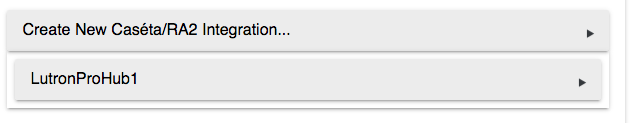
If not, add it 
Then define all the Picos within that integration:
THEN look in live logs when you push pico buttons...
dev:7742019-06-16 09:39:40.143 am inforcvd: DEVICE,2,2,4
dev:7742019-06-16 09:39:40.083 am inforcvd: DEVICE,2,2,3
Should see the push and the Release.
@stephack and @csteele I have solve my problem thanks so much for your help.
1 Like