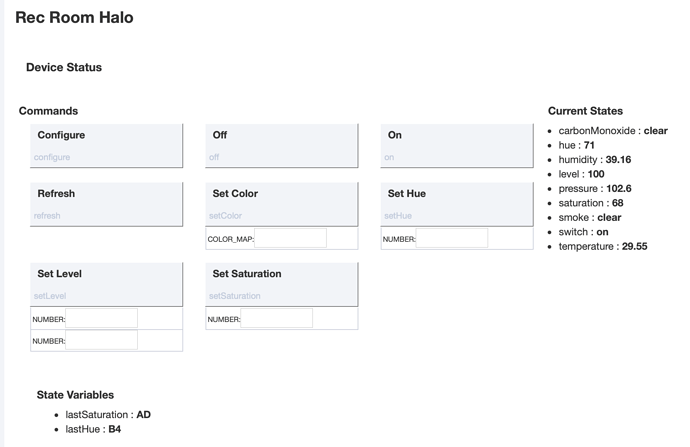As someone who has five of them now and still looking for number 6 I greatly appreciate it Beer Money headed your way when done
on their Facebook page right after they closed up shop they hinted that they would drop their API somewhere but it looks like it's never happened
How do you know the api still works ?
Iris shows it as offline, so I'm guessing it doesn't.
I just setup my new HE (running 1.1.5.115) and noticed that there appears to be a "Halo" driver bundled. When I attempt to add the device it works, and successfully detects the correct driver. Is this driver still a work in progress or is it now tested and working?
Support for Halo was added to the most recent hub firmware.
I just moved my Halo over from ST. Thanks @mike.maxwell!
Wow! great timing on my part... I had been holding out for Halo support but bought last week because of the pricing changes. How does the "hush" function work? I don't see anything specific on the device page...
Can you screen shot the device page ?
Can you setup the NWS alerts like in ST for the Halo Plus ?
Nope, the nws alerts depend on cloud servers.
Hush is not implemented.
I was not able to trigger the carbon alert in the lab, so i think i have the correct bits in place, but if anyone can verify, or knows how to test this, i would appreciate it.
That's a bummer. I'll leave my plus on smartthings then.
So how do you turn off the alarm if hush isn't used ?
We don't publish drivers that are in development.
If it's included in a release then to the best of our knowledge it's fit for purpose.
Good to know... Can't remember if there's a way to hush without the app.... I'll have to investigate.
Thanks for all of the effort you've put into this already - it's much appreciated. Let me know if there's some kind of capture I can do with ST to help with the automated hush stuff.
Looks like it can be hushed with the button the old fashioned way ![]()
8.2 | HUSHING
Pre-Alerts and Emergency Alarms can be hushed (silenced) by using the Halo app or pressing the center Halo button. In some cases, the smoke or CO level may be too high for the Emergency Alarm to be hushed. Only silence the alarm when you have checked the conditions surrounding your Halo. Halo will flash white and announce it has been silenced when hushed properly
I captured the hush and self test commands, but did not have time to test and I implement them in this release.
Awesome. I'm really impressed by how hard you worked to get this working and tested.
Anyone test the CO yet ?
@mike.maxwell I just had a chat with a developer at ST and the NWS settings are all stored in the Halo+ and not cloud.
I'm bugging them to release the abandon code so it can be ported over....