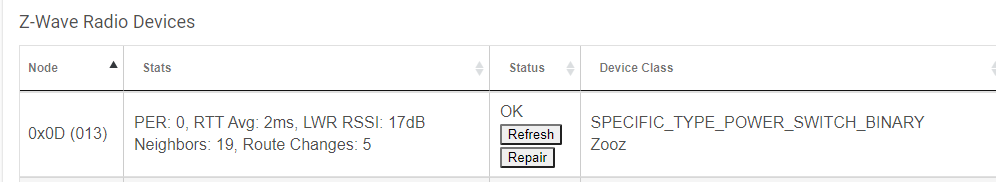There is no good way currently, but I have thought about creating an app just to make a list of the devices and firmware versions all visible on one page. As long as the driver saves the firmware version in a sort of standard place and it is accessible via apps it could work.
That would be very nice. Right now I have mine in a spreadsheet.
I agree, this would be super helpful. I'd spent some time hunting around for an app like this, a zwave-tool-app that could query a list of devices for various details, but haven't found anything like that.
Btw, if the built in firmware updater app can talk directly to devices, does that mean that user apps can do the same?
Unfortunately No ![]()
I was going to try and make an association app that did not rely on special functions being included in the driver but I found out it is not possible per Hubitat staff the firmware updater app does things a user app cannot do.
That's a driver so it has direct access to the device and the replies it gets back from the hub. An app CAN send zwave commands to a device but it cannot intercept or read the response back unless the driver has something implemented the app can read from. That is what I was able to figure out anyway and Bryan confirmed it in another thread. Send ZWave command from an app to a device - #6 by bcopeland
Yeah sorry forgot to delete that post.. I realized after typing it...
If you had an app generate the devices you could control it that way maybe? Would not be universal though..
edit: I guess you would then just add the capability to the driver directly though.. kind of like they are doing for Zigbee firmware updates.
I would definitely be interested in this if you do it. Especially since I have a lot of Zooz devices and they are really good about releasing updates.
I'm stuck on this step. I don't see any "Refresh" button or "Replace" button on the ZWave details page. I've updated HE to the latest version...Any ideas?
@JustinL what hub do you have? Maybe that is not available on all model, I am not sure I only have a C7. It should look like this:
Hmm. C5. That would be a bummer.
Only the C7 has that replace function.
There is a more convoluted way to change from one device to another, but if this switch is only used in 1-2 places, you are probably better off just adding this device in first, switching the device over to the newly created device, and then delete the old device.
This slightly more complex method should work (I have never tried it for this purpose though), so you might want to try it. Migrating a Z-Wave Network
Ive done the rename DNI thing.. it works fine and preserves your config/rules etc.
Yes I have done it also if the replace option fails me. Have not had any issues. Does feel a bit dirty doing it though.
Is supervision still an issue for the 2X series? I have a lot of 27s on latest firmware and turned it on just before seeing this thread.
thanks for all the great info and work.
The ZEN27 is one of the 2x switches where it works pretty good. The ZEN7x it is very solid.
If you are using my newest driver it says (Experimental) next to the setting now.
I honestly found everything just works the same or better without it on anyway so I turned it off.
Thanks, seems to be very hit or miss for me. Group one devices (27's and 77's) close to the hub work well with supervision, but once i move further out and try to control state from the hub, commands work but the device status doesn't update correctly. If i turn supervision off, and toggle, the reported state instantly goes back to reporting correctly on each command.
I just followed this to update all my Zen30s to 1.11. I didn't know the replace function existed, which makes this so much easier than when I did this on my C5 hub.
So everything went mostly fine using this method to update my 4 Zen30s. I was able to add them back to the hub using the replace method. But, I did run into one hiccup.
For two of the four I had used your driver to delete the child device for the relay and then create a new child using your driver so that I could get it to show as a fan in Google Home and not as a light. Those 2 relay devices are not working through zwave commands anymore. I suspect there is nothing I can do other than creating a new child and reconfiguring everything to use that. Just thought I would mention it.
By any chance, do you know what was fixed in the Zen30 1.11 firmware (and where to download it)?
https://www.support.getzooz.com/kb/article/393-zen30-double-switch-change-log/
I was mostly interested in the addition of parameter 30. Toddlers are very good at accidentally reprogramming these switches.