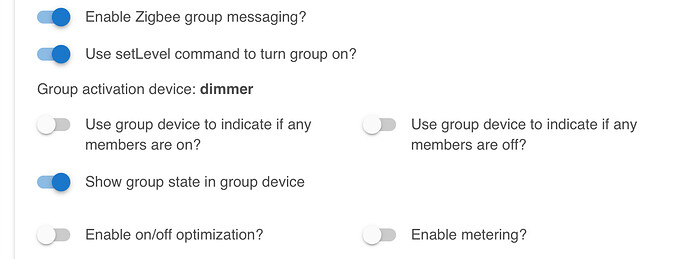I want 3 switches (4-way) to operate together. Is this best done through a "Group" or "Button Controller" or "Rule Machine"?
Main thing I want is reliability of translating intent to outcome. As a geek I have high tolerance for occasional mismatch between WISB (what it should be) and WIRI (what it really is). The rest of my family, not as much 
Button Controller and Rule Machine are substantially similar, aside from the fact that in Button Controller, what triggers the "rules" are just button events (so it's great for configuring button devices to do things when you press/hold/etc. the buttons). With Rule Machine, you can use arbitrary triggers.
Groups are really the feature that are intended for the use case you describe. There are some options built in that may help with reliability should you find it lacking (Zigbee group broadcasting is particularly helpful in my experience if you're using Zigbee bulbs/dimmers/switches, but for Z-Wave devices, the metering may be helpful--nothing you can't do with waits in a rule, but already there for you in this app). You could create a virtual "group" device yourself and attempt to sync its state to/from the real devices with a bunch of rules, but that sounds like more work for no reward to me.  (Even if it's more flexible in the end--but keep in mind that you can control groups from rules or other apps just like other devices, too.)
(Even if it's more flexible in the end--but keep in mind that you can control groups from rules or other apps just like other devices, too.)
2 Likes
Thank you, @bertabcd1234! I have converted one set to a group. Will test over the next fe days and report back.
Group did not work. As in, just making them a group did not cause them to become a shared fate and shared state cohort. It left them in a state of someOn.
I rolled back to button controller with button 1 pushed/held rules/actions to ensure push on any of them turns all them on and held on any of them turns all of them off.
A few other facts on this setup (my miss for not sharing before)
- Hubitat C7 | 2.3.0.124
- Inovelli Red Series ZWave switches
- 4-way wiring
Well, were some of them on? 
There are various options in the Group app for how the on/off state of the group device gets reported with respect to the member devices. (The option you've enabled to get "someOn" isn't one of them--it doesn't affect the on/off state of the group's "switch" attribute but rather adds another/custom attribute that tells you what's actually going on.)
I use a group for all the lamps in a room. Works perfect for me. Here are my settings:
My Zigbee lamps work as well. Zwave switches don't seem to be.
What specifically isn't working, and what configuration options were chosen in the Group app?
I have a feeling what your after is if I press this switch and it's load turns on I want all these devices to turn on aswell?
If that's the case groups do work but you need more than that. Groups are a group of devices which you want to control at the same time like a chandelier with 5 RGB lamps in for example. That would create a new RGB device and when you turned on the group device all 5 of the physical devices would turn on.
So in your case you could use a group for all your switches but you need something to tell that group to turn on. Now if you're using a switch controlling a load you could do it a few ways depending on what the switch does.
For example let's say when you press the switch it turns on the light but also it creates a button event IE button one pressed. You could then create a button rule that said when button 1 is pressed from switch A, B or C turn on group 1.
Then the same for off but button 2 and turn off group 1.
If your switch doesn't do that you could create a rule that says triggers of if switch A, B or C turn ON.
Actions of turn on group, wait for event of A, B or C turned off and turn off group.
There is also a mirror app Which may do something similar.
@bertabcd1234 @BorrisTheCat - yes, I want this group to turn on and off together - whether it is triggered by a physical action on any of the switches or an automation rule.
When I set up the group, set it to type = switch and turned on all options except for zigbee messaging because these were not zigbee.
@BorrisTheCat - it seems like a group, together with a rule is the way to achieve it. That said, a button controller without a group accomplished the same. So do not see a need for a group then.
Groups aren't meant to do that, or least what I assume you mean--have all switches follow each other. What they're meant to do is have all the devices act together when you control them with the group device. So in your case with a group, I'd find a way to make events from the switch control the group as desired (if yours distinguish physical vs. digital off or send button events with physical presses, those are two possibilities). Or, as it sounds like you've now done, you could simply use a rule (or Button Controller if yours send button events) to turn off the other lights in response to that one.
This part of the request was not clear to me, nor was what was "not working" in the subsequent description, so sorry it took so long to get there! They may still be helpful for other situations or even this one depending on what your devices do for physical actions.
2 Likes

 (Even if it's more flexible in the end--but keep in mind that you can control groups from rules or other apps just like other devices, too.)
(Even if it's more flexible in the end--but keep in mind that you can control groups from rules or other apps just like other devices, too.)