It seems like you have a few options.
- HTTP Event from the Camera
- Contact Sensor attached to the Digital Output
- Blue Iris HTTP 'Web Alert'
1. HTTP Event from Camera
From what I can tell, it looks like the doorbell/camera has the ability to send a 'Notification Message' whenever it detects certain events. It looks like it has a nice rule system built-in where you can setup your own rules and define the 'Notification Event Server' to receive the event.
So it sounds like you could use this to post events to Hubitat's built-in Maker API app.
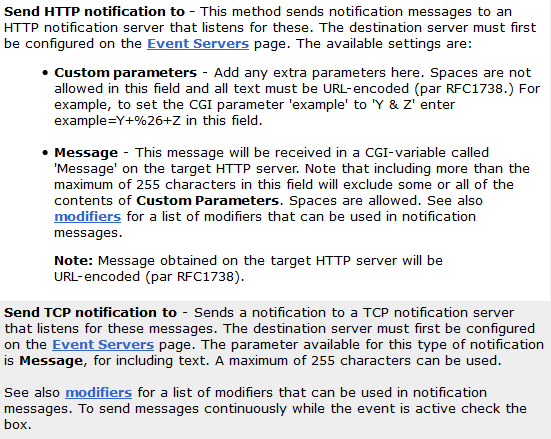
2. Contact Sensor attached to the Digital Output
As VJV noted, you could add a contact sensor to the digital output on the doorbell. Note that you would want a contact sensor that specifically has digital inputs on it. Some of them are just magnetic contact sensors, but there are some like the Monoprice door/window versions (15270) that have a wired input on them that would let you use an external input (eg. from your cameras digital out).
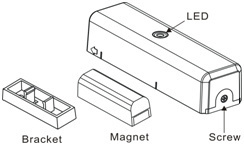
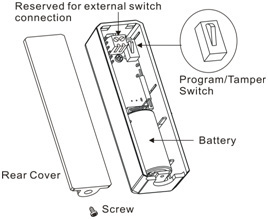
By default, the external sensor is disabled. There's an RBoy driver on the SmartThings Community, but I'm not sure if it has been ported over. Otherwise, it looks like you can use the Basic Z-wave Tool and the steps from the following thread to enable the external sensor:
3. Blue Iris HTTP 'Web Alert'
Since you mentioned that you will likely be feeding the camera into Blue Iris, you can use the HTTP 'Web Alert' features of Blue Iris to send events to the Hubitat Maker API app.). Unlike the first option where you would be using the camera's built-in rule system, you would be using Blue Iris' analysis to determine when to send events. If you are specifically looking to trigger on the doorbell being pressed, then the first option is probably be better. But if you want to trigger off of motion... then using Blue Iris' motion detection features could be a nice option as they are frequently more powerful/flexible than those built-into cameras.

