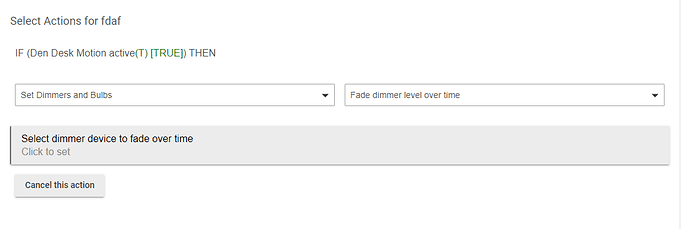Does any know how I can gradually raise the brightness on my bulb group then gradually lower it until it turns off. I'm lost on how to do it.
I'll note sometimes these don't trigger right... I'm still trying to get mine to work consistently. I made my kids night in two separate rules at different times. Sometimes they don't fade... Haven't figured out why yet, but I did make a few changes to my first dim and it's worked 3 nights in a row now... The second one u just adjusted a bit so will see what happens...
What I did to the first rule was add a few delays, so I'll see if that's what made the difference.
Some bulbs give you the option to fade. I've never needed to use it. On or off for me. No in between. 
Oh dimming is a must, helps set the mood.. lol. I'm good with seeing those manually though..
But my kids freak out when I just set the brightness on their lights but don't complain with the dim over time. And I'm just lazy to do it every night, lmao. But it allows me to lower the brightness more than when I was setting it manually. They usually didn't like when I dropped it below 40%, but with gradually doing it it gets to 33%, then after it's TV off time it drops again to 15% and I've had no complaints... Before it was stuck at 40% all night. Although.. if my daughter plays with her lamp it resets it to 100%.... SMH... Kid's...
Need some more details. What are the bulbs (manufacturer, model #)? How do you intend to dim/brighten the group (e.g. a button, dashboard tile, motion, etc.)? What's your definition of "gradual," like two or three seconds? 5 minutes? An hour?
Sengled bulbs allow a short transition time up to 5 seconds per change. then do the rest in the rule. I use a 2 second transition time on my bulbs just so they don't give the blink effect when brightening or dimming.