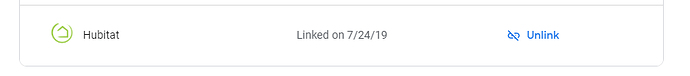Misunderstanding I think. I've got the new stub driver, but no way to select to use it from within the app. Or at least not that I can see. I can rename the RGBW stub to RGB for now for testing purposes. But a later update will revert it.
I had issues before. Hopefully someone will post the exact answer for you, but for the time being here is a generic one:
Remove the Hubitat connection from the google app, delete the google home integration from Hubitat, then reconnect the two from the google app. The google integration should show back up in Hubitat.
If that doesn't work, there is a place in google settings (I'll try to locate the thread on this) where you can remove access permissions for Hubitat from Google, as if it remains (i.e. the remove didn't work correctly) it won't relink successfully. You have to be very careful which permissions your remove, as I accidentally removed all my google homes from my google account.
Then when that is done, redo the first part - make sure Hubitat is removed from the Google App, make sure Google is removed from Hubitat, and then recreate the connection from the Google app.
If any of this works, please post for other users so they know the correct answer.
EDIT: I can't find the original thread where I found the answer, so I can't give credit, but I believe where it may need to be manually deleted is going to google (I did this from a browser), going into account, then security, then linked accounts. And then unlinking:
On the Hub where you installed the universal driver, find the Device that is using the OLD RGB universal driver and pick another one from the dropdown list. The next one in the dropdown should be RGBW. ![]()
AHH, okay, so instead of managing it from within the app, for the time being just manually change the driver it is using from the device page. Will do, and report back - though I expect it will work fine.
Yes, you're testing for me. ![]()
If it's a good driver, I'll work on making it be one of the drivers that are automatically tied to a device you select. If not, I'll pull it and hide in shame. ![]()
@csteele
I have 26 hue bulbs being passed thru HubConnect, most are direct to the hue bulbs (no hue bridge), some are HE Light groups combining the hue bulbs. I changed them all to the new driver from their device page.
I expected this, but still reporting:
- After just changing the driver, colormode didn't immediately show up, so google home rejected it again. Expected this.
- Went back into the hubconnect app on the server hub, went back into the devices page, and hit done - still the devices didn't show colormode, and were rejected by google home. Sortof expected this, but I didn't know if it would send all attributes on a refresh of the app.
- Manually changed the devices to a new color, color mode showed up in the device page through hubconnect, then google home accepted them.
Very quick testing shows I can now control them from the google app. I'm going to move the rest of the bulbs over as well and will use them to make sure it is working correctly - but initial tests show no need to hide in shame.
Thank you for your work on this.
You probably just needed to hit Sync on each, after the manual driver change. Sync would reach back across HubConnect to the "real" driver and get all the attributes.
Did this on the remaining devices and that worked as well (and was quicker). Initially it shows some null values, but on refresh of the page the nulls disappear.
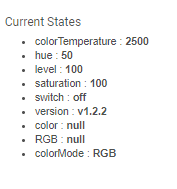
Google appears to have accepted them, but i did get this google error:
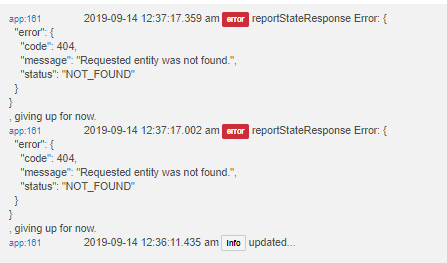
Best guess is it was because I changed (removed and added) so many devices at once. Can't be sure. Devices appear to all be in my app, and working, and I don't see that any are missing.
Hi,
New Hubitat user here (used ST via ST Link before), and I'm trying to set up my Tradfri lights, but they don't show up in my Google Home app. Integration is working in general, since e.g. Tradfri control outlet is visible.
Now, all of the lights I have are the ones that are only able to change white light temperature and not full color. I have them set up as "Generic ZigBee RGBW Light" device. If I change device type to "Generic ZigBee Bulb" then the bulb is visible in Google Home, but the issue is then that I can't adjust colour temperature. Is there any other device handler/driver that I should assign to Tradfri lights?
I actually managed to get it working with ST tradfri handler @ IKEA-Tradfri/ikea-tradfri.groovy at master · edvaldeysteinsson/IKEA-Tradfri · GitHub
Sorry for being n00bish, I see discussion above about what I think is the same or at least similar issue, but it mostly deals with Hue lights, and I'm not fully following it, so I need someone to spell out some of this stuff for me.
(Also, Xiaomi sensors I have - door and temperature - also don't show up, but I'll leave that for another day)
Welcome to the Hubitat Community!
Make sure you have the Hue lights on a Hue bridge. You'll have nothing but grief with them on your Hub directly. They'll try to repeat signals for your Xiaomi devices and they not do a good job of it. Your Xiaomi device will then begin to drop off randomly.
Best to get a Hue Bridge if you're not already using one and connect it to Hubitat using the Hue Integration app. For the Xiaomi devices, get a few IKEA Trådfri outlets (how many depends on your house size), and they will repeat the Zigbee signals for the Xiaomi devices. The IKEA Trådfri are one of the few mains powered Zigbee devices that can repeat Zigbee signals for both Xiaomi and other Zigbee devices. This is because the Xiaomi are not fully Zigbee 1.2 complaint. However, they are quite stable with the IKEA Trådfri outlets in place, as long at you have enough to provide adequate coverage for the number of devices you have and the distance needed to cover.
Google doesn't support contact and temperature sensors. Amazon Alexa supports contact and motion sensors paired with Hubitat, as a trigger for Alexa Routines. It's a much more capable digital assistant platform for smart home automation.
Thanks, that's quite helpful. I'm still playing with all of this and essentially doing a test run with different sensors and controllers.
A bit bummed to hear that Google Home is limited, as even though I prefer Alexa as a voice interface to my home, I like Google Home's app best for controlling/checking things when on the go. Is there any list or a rule of thumb to know which devices are supported (or which are not) in Google Home?
Google Assistant interface isn't half bad, I agree. And generally they are directly compatible with a lot of devices, but to a limited extent vs Alexa
You can find a list of directly supported devices here. As far as HE support for devices in Google Home goes, it's whatever shows up in the Home app when you select it=supported, and whatever does not, isn't.
Typically this is going to be lights, outlets dimmer, switches and scenes.
Once you become more familiar, you may decide Hubitat Dashboard is more to your liking, or perhaps HomeKit if you're an iOS user. Using Homebridge, you can expose and control anything HE can control via the iOS Home, Siri or a third-party app like Eve for HomeKit. I have a Google Nest Hub, two minis and two Echos. While I use the Nest Hub in my kitchen as a dashboard (there's also an unofficial way to use Hubitat dashboards on a Google Nest Hub), my preferred voice assistant and TTS devices are Amazon Echos.
For a dashboard interface, I personally use a combination of Hubitat Dashboards for info and vacation settings, together with Apple HomeKit for device control and sensor status. However, most of my home is either automated or there's a physical button, switch or Pico remote nearby that is programmed to function as one would expect from any dimmer, but they also have additional capabilities that only I know (or care) about.
Google supports many more device types than the Hubitat integration does.
https://developers.google.com/actions/smarthome/guides/
So maybe Hubitat will add some more later. Still no generic contact or reading sensor / temp reading though - but those CAN be created using the available device traits. And still far fewer types supported than Alexa.
Yes it will be nice, because there is heater support for exemple and my sinope thermostat is only a heater thermostat, so with this type it working without any hack. Same for door locker.
I heard that direct sensor support for Google Assistant is imminent, perhaps tomorrow at CES...?
I would like to get fan support which is on the supported device list for Google home