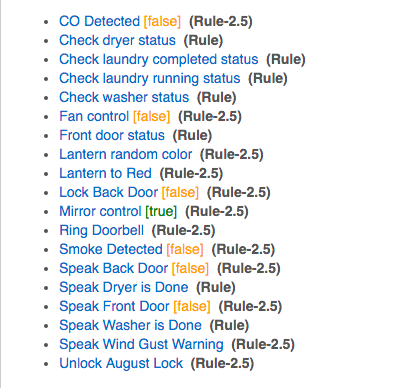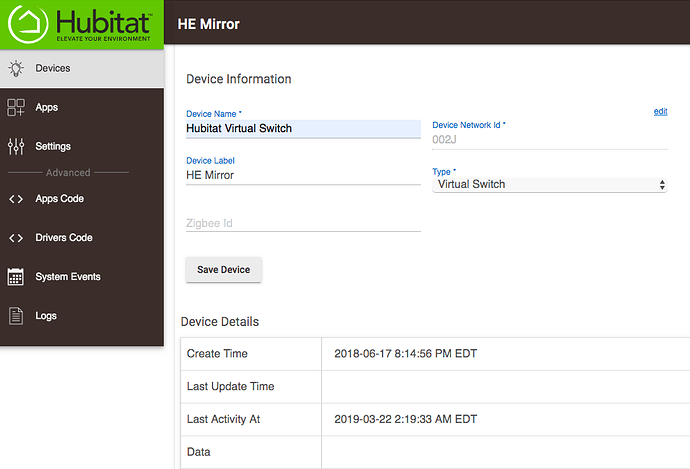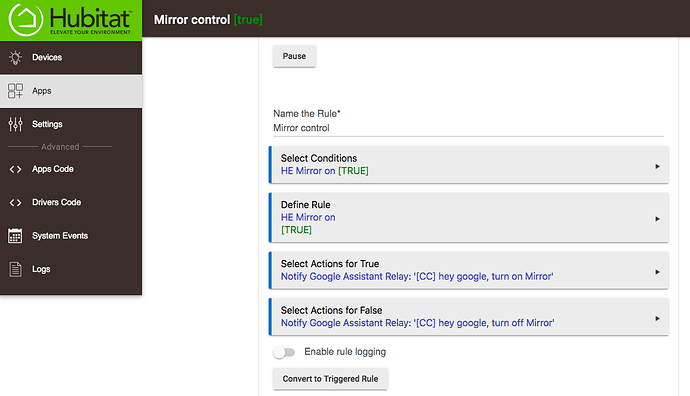@dan_eccher
Here's what it looks like. As @ogiewon said, you need to have that Google Assistant Relay running first. If you haven't sunk your teeth into that yet, you must start there. Once that's running, you create your virtual switch, and then you create a rule that sends the commands to Google Assistant using the Google Assistant Relay driver. The driver is the HE connection to the Node.js server, and the Node.js server passes the commands onto Google Assistant in the cloud.
HE Virtual Switch ON > HE RM Rule is True= [CC] Hey Google, turn on switch name
HE Virtual Switch OFF > HE RM Rule is False= [CC] Hey Google, turn off switch name
I use this for controlling an iDevices outlet. Similar to your situation, I have an iDevices WiFi outlet that cannot be controlled directly via HE, but can be controlled via Google Assistant. I have a lighted mirror in my daughter's room that is plugged into the outlet. The mirror has a button, but of course teenagers don't turn off lights. So the mirror is controllable via a Xiaomi button right next to it, via a Xiaomi button right next to her bed, via HomeKit, and via automation when there is no longer movement in her room after an hour. All this is done by just turning that virtual switch ON or OFF.
I use the method for a lot of things, including making Alexa speak when something happens in Hubitat, be it a switch, door contact, or whatever I want.