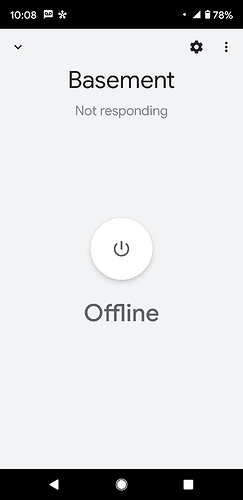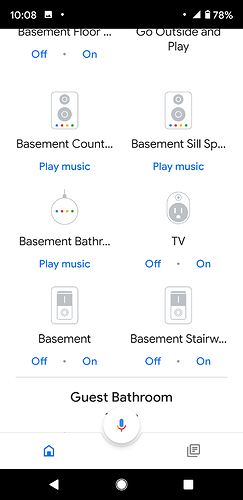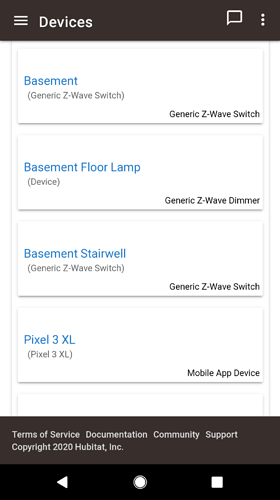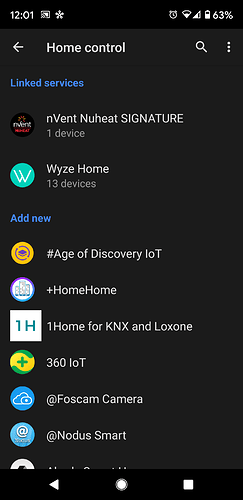All my Hubitat linked devices show as offline and not responding in the Google home app. The main purpose of getting a Hubitat over Smartthings was to have local access but I use voice commands 99% of the time. The devices work fine with the Hubitat dashboard but are unresponsive in the Google home app. I have unlinked and linked the account, done a sync device request through the Google home app, cleared my security settings under my Google profile, relinked the Hubitat, checked for updates, rebooted the Hubitat and confirmed that I'm on the same IP address, all with no resolution. Just noticed that the Google app doesn't show the Hubitat as a link device no matter how many times I put it in Even though all of the devices show up in the app. See attached pictures.
Any suggestions?
Same IP address as what? The Google Home integration is not local. It is cloud based. So, what this is telling me is that your Hubitat can't reach the Google Assistant servers. Do you have access to cloud dashboards currently?
Are you initiating the linking to Hubitat from the Home App or the Hubitat UI?
I was referring to the Hubitat IP address that has been reserved. Yes, I can use the Hubitat dashboard outside of the local network. Originally initiated the linking from the Google home app and confirmed that the devices were linked inside of the Hubitat app but for some reason the Google home app is not connecting with the Hubitat. It lets me place the devices in the Google home app but they are all offline. Then when I go back to see if Hubitat is linked to the Google home app with the Google home app, it is no longer there.
I connected my Amazon account and everything is working perfectly (I have both Google home and Alexa speakers) so I'm thinking this has something to do with the Google home integration. I have a C-7 hub on the latest updates.
As I said, that doesn't matter. The integration with Google Home and Alexa is to their cloud control points. So, when you initiate a command via one of your speakers, the request goes up to the Cloud and then comes back down to your hub via the connection made through the Hubitat cloud servers to your hub. Nothing in connected locally.
You have to initiate the connection via the Google Home app. What this tells me is that you never really finished linking Hubitat to the Google Home servers.
It is working for everyone else. So, I think it has something to do with your setup. Do you have the Hubitat on a vlan or anything other network "non-normal" configuration?
No. All network normal. Modem to Google Wi-Fi. I have a switch in the mix but that shouldn't matter. Weird thing is that it worked with just one device and The next day when I installed more devices, they all went offline. So it worked at one point with just one device with the exact same setup.
So, your Hubitat isn't connected to the same station as your modem, correct? There are a bunch of posts on the forum here with folks having issues when Hubitat wasn't connected to the main unit with varying symptoms. That could possibly be it. Something to try at least.
I found when I migrated from ST to Hubitat I had to go in and remove all of my rooms from Google home or all the devices in the room showed offline. Once I removed the room in Google home I added the room again with the same name and moved the devices to the new room everything worked.
Paired the remaining Z-wave devices to the hub and once I synced the devices via the Google Home app the newly paired devices worked fine but the originally paired devices remained off line. Woke up this morning and all of a sudden the devices that where offline started working and the linked devices page showed Hubitat as a linked device. Go figure??? Nothing changed on my end so maybe it was just a Google side delayed refresh. Now if I could only get the simple automation rules to work.
I had this same issue and it was driving me crazy. Voice worked, but often said "I cannot reach the device" and successfully turned the lights on or off.
The solution was to change the "Device offline polling interval" under options in the Google home app to "Disabled". Works perfectly now.
This was exactly my problem and the solution works perfectly for me.
Where do I find the "Device offline polling interval" option? I looked in my Google Home App under Settings, and checked every category, but I don't see this item. I don't see anything labeled "Options", just Settings...
All my devices are Offline now, although the Hubitat is functional.
I was asking myself the same thing now, as I was having the same issues. GH told me, that my virtual bulbs and my advanced zigbee bulbs are offline. I've switched everything to virtual switches and generic zigbee bulbs now, which my GH seems to like.
I'm not sure if you ever got an answer to this. I was having trouble finding it myself.
It's actually under the "Google Home App" under apps on the hubitat itself. I tried to paste screenshot but it wouldn't let me.