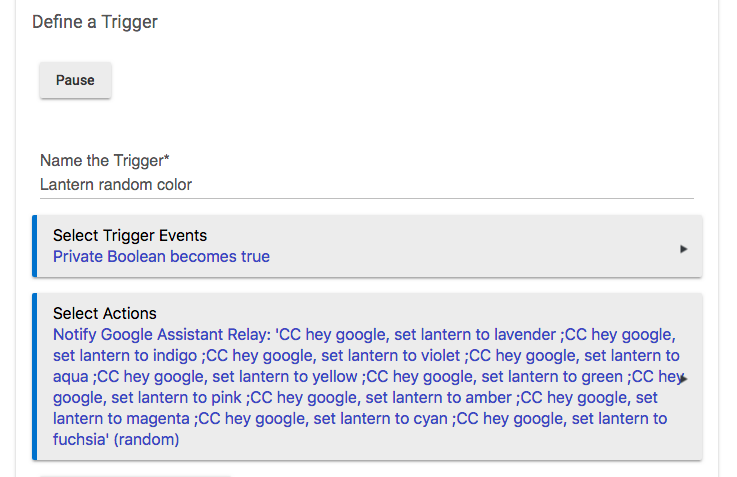Yeah I setup the v1 shortly after Dan created the driver. It is one of my best hub helpers. So glad I have it. Absolutely flawless performance. I now have it automatically locking my August lock on my back door by silently talking to Google Assistant.
Also setup a rule last night to randomize the color of an accent lamp we have near the kitchen. Each day 1 hour before sunset, instead of just turning that light on, my sunset rule now sets the private boolean for this rule to true, and then google assistant relay tells the Hue bridge set the bulb to one of these colors at random.
By the way, CC is actually [CC]. Just that the rule overview takes that out of the screen view for some reason. If you just enter CC then google assistant will say CC and everything that follows it. If you use [CC] hey google, then google assistant will do the thing you want after "[CC] hey google," with no response.
If you use [CCC] it will do the action of the phrase you type, but will give you a verbal response that it did that action.