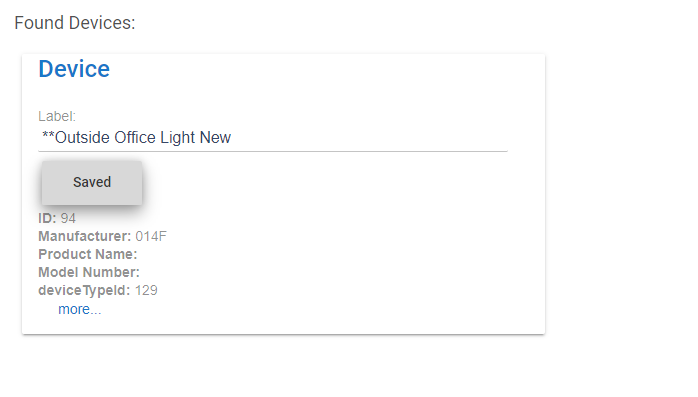Not yet. I can only tolerate the frustration for about 10 attempts without using a 3 lb adjuster. Then, set it aside until the frustration ebbs. Usually takes a couple week. Damn things!
That's about the same process I've been trying.
Sure makes me wonder. They set up sooooo easily with Wink a few years ago. Makes me suspect the reset isn't working. The destructions say the LED will be flashing during the reset process. I've never seen the damned LED blink at all.
Sorry, no other ideas. I'm going to go through it one last barrage of attempts before crushing the damn things.
Good luck!
Thank you, @JohnRob
I added Aeotec Range Extender 6, one of which is 8 feet from the 2 switches. Same behaviors. Same results. Grrrrrrr
David
I'm not a range extender expert but I would try with the rang extender unplugged and any other potential transmitters off line.
John
So I got it. Here is what I learned along the way.
- These don’t exclude well with HE. I had this paired removed it but it never excluded.
- Too exclude - it is a double tap either up or down. But that didn’t work with HE. I had to use a GE Z-WAVE remote to exclude it. Once excluded it included the first try.
- Include is a single tap. I did move the hub closer as well.
- The factory reset 5 taps up and then hold down for 15 seconds does nothing.
It's been awhile .......
Very frustrating effort, so again set it aside for a couple months. Trying different suggestions over and over with variations and no luck. Felt obligated to finish the story for those who follow.
The "factory reset" sequence in the documentation simply DOES NOT WORK. I expect it to be an "out of the box" experience after a factory reset. After, many, many attempts, the LEDs never flashed, so assume the reset never really happened. To recap ... 5 taps of the top, hold bottom for 15 seconds, LED will blink ... did not work on 3 units.
Finally got them paired. Appears the initial Wink exclude did not actually exclude. The attempts to HE exclude seems to have had no effect. Got the Wink hub out of storage in the garage, fired it up, and did an exclude. Then HE was able to include the devices. They now work as expected.
This was a massively frustrating experience over months of isolated efforts. And, to find that I HAD to exclude from Wink was maddening. Why the hell didn't a "factory reset" actually do so?
Was it unrealistic to think an HE exclude would accomplish unpairing from the Wink hub? Is this normal Zwave behavior? Would be good to know for future efforts.
Want to thank this community! You guys kept giving suggestions that helped motivate me to keep at it. Not finding the reference, but someone here suggested trying exclude with Wink again, which was the magic. @Navat604, @JohnRob, @markisrael, @bcopeland, @njanda, @toy4rick .... my sincere thanks!
David
I had the same issue. I was unable to exclude my dimmer (same model) from my C3 hub, so that I could pair it to my C7 hub. Nothing worked. I ended up trying to see if there was anything I could do with my Z-Stick. So, I paired my Z-Stick with the C3 hub, then used the z-stick to perform a network wide exclusion, after tapping the dimmer, within a few seconds it was excluded! I was then able to pair it to my C7 hub.
Long story short, get a Z-Stick, and keep it handy. It will enable you to do things that may not work on the hub.
I was able to use a Aeotec MiniMote to exclude the Go Linear from the network, that then allowed it to be recognized by Hubitat during pairing. However, after it is recognized and I save a name to the network it never seems to initalize correctly. I.e. it shows up as a device, but not configured as zwve dimmer/switch and even after I manually set and press configure, can never get it to work. Tried this 3 or 4 times now, no luck.
Nevermind...i tried it a 5th time and it worked. I guess persistence is the key.
Thank you, @armand.
Any pointers on using the Z-stick? What SW do you use? Or, do can you manipulate the dimmer via Hubitat + Z-Stick?
Reference: Z-Wave command class configuration tool download. : Aeotec Help Desk
Software: Z-Wave PC Controller
Source: Simplicity Studio - Silicon Labs
You must now download Simplicity Studio, and use that to install Z-Wave PC Controller.
Bonus Points: Even though we have to jump through hoops now, the software is now available for Windows, Linux, and Mac... However, the PC Controller only works in windows, so download the windows version.
It will ask you to request access to the Z-Wave Homekit Bridge... Skip that one, you don't need it. Just install what you need (Z-Wave PC Controller, and maybe Z-Wave Zniffer).
Once install, you can run the PC Controller software, by running Simplicity Studio, then selecting "Tools" from the tool bar, and choosing the Z-Wave PC Controller . To use it, you will need to:
- select the Gear and choose your Z-Stick (on Windows it will be on a COM port).
- choose Network Management
- choose NWE button
- begin z-wave exclusion on the dimmer
You don't have to pair the z-stick to anything for perform a network wide exclusion. Once completed, you can now pair to HE.
FWIW I just moved two WD500Z-1 dimmers from my C4 to C7. These dimmers have always been finicky (other terms apply as well  ).
).
I did however have good luck with this move. My notes on the move are:
Move from C4 to C7
- with ZStick S2; tap top and bottom once. Only need to tap one of them but we don't know which so we do both.
- now dimmer is excluded
- simply include to C7; tap top and bottom once. Only need to tap one of them but we don't know which so we do both.
Worked reliably with 2nd dimmer.
Inclusion and exclusion mode on those devices is actually a double tap, top or bottom. Exclusion works well, but trying to include these devices, if your hub is not very close, takes a lot of patience. I have a dozen of these dimmers, and some paired first time while others literally took ten times to pair properly. Sometiyit gets half way through pairing and stops, in which case you may need to exclude before trying to include again.
I should have mentioned in my post, the hub was about 5 feet from the dimmer when I performed the inclusion.
I've found there is a "sweet" range. Too close and I think the radios just over driver each other and too far just doesn't seem to work well. I found 5 to 10 feet to be reliable for my system.
My current practice is to set the device on my workbench and pair the damned thing before even thinking of opening an electrical box.
The other thing that has been useful is to plug the hub into a battery pack and move it close to the target device. Get the device paired and move it back to the "permanent" hub location.
Since installing a pair of Aeotec, Range Extender 6 devices, signal problems have vanished! Recommended!!
I moved some WD500Z switches over from Vera. Even though I did an exclusion in Vera, I had to manually exclude them using an AeonLabs Minimote by putting the remote near the switch, pressing the "-" button to get into exclusion mode, and then double tapping the bottom of the switch. After doing this, I was able to include it using Hubitat. I had to change the device type to "Generic Z-wave Dimmer" to get it working properly.
I know this is an old post. I had the same very frustrating issue to exclude some gocontrol switches that were on an old Wink Hub 1 , so I could add to a different hub2 on my network. For what it is worth I finally got it done by using an Ipad with its app for the exclusion and inclusion instead of my android phone. Worked the first time.
Thanks! After my own many months ordeal, I did the following and it actually worked!!!
• In HE start Z-Wave log and have that open in one tab/window where your can see while you...
• In another browser window, click Add Device, then under Add device manually click Z-Wave, then click Start Z-Wae Exclusion
• Doan air gap (pull bottom little tab out and then pushed back in). This may not be needed!
• Tapped down twice
• I saw it log the exclusion in window 1 and show Unknown Device Excluded (or similar) in window 2
• Cry for joy and then label it and check the details
Thanks!